LG TV users are out of luck as the DirecTV Stream app is not available on the LG Content Store. But, if you plan on streaming its content on your big screen, you should rely on the Cast option. If you haven’t tried casting from your smartphone or PC before, this guide will explain how to do it.
How to Watch DirecTV Stream on LG Smart TV
With LG webOS models and the DirecTV app supporting Chromecast, the casting process is made easier. To Cast the DirecTV Stream app to your smart TV, you can go with,
- DirecTV mobile app
- DirecTV Stream web version from a PC.
Let’s see in detail how to cast DirecTV with these devices from the following heading.
Cast DirecTV Stream to LG TV from SmartPhone
1. Download the DirecTV app on your smartphone (Android or iPhone).
2. After this, enter the DirecTV credentials on the app and sign in to your account.
3. Now, connect your LG TV to a WIFI and connect your smartphone to the same WIFI network as your TV.
4. Then, on the DirecTV app, click on the Cast icon provided at the top. You can find the Cast icon on both your Android and iPhone.
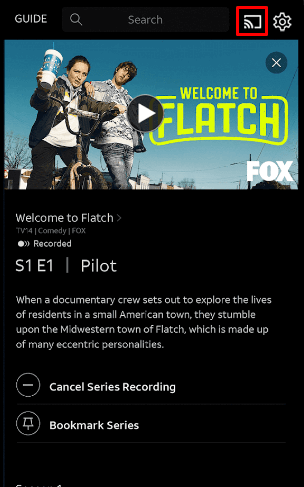
5. Choose your LG TV from the list of devices.
6. Once you initialize the contact, you can start casting DirecTV’s content on your smart TV.
Cast DirecTV Stream to LG TV Via Windows/Mac PC
To cast the web version of DirecTV from your Windows and Mac, you need to sync your PC and your TV to the same Wi-Fi. If you’re a Mac user, you should enable AirPlay on LG TV. Once you’ve done this, follow the steps below.
1. Open Chrome web browser on your Windows/Mac PC and visit the DirecTV Stream website.
2. Sign in to your account and open the content library of DirecTV on your browser.
3. Play any content on the website and simultaneously click on the three dots option on the top right of the browser.
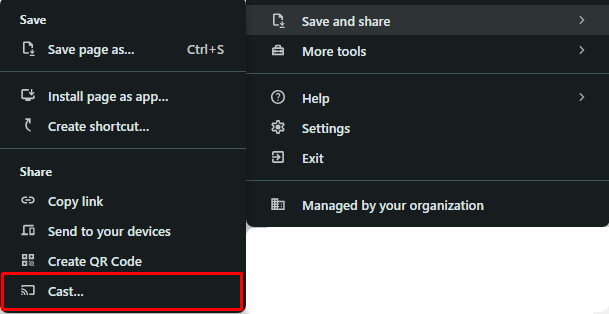
4. Choose the Save and Share menu and click the Cast option.
5. Now, select your LG Smart TV from the list of devices and initialize the connection.
6. Once this is done, you can watch DirecTV on your LG TV via Windows/Mac PC.
While casting, you may find some difficulties like buffering, media out of sync, or not casting. In that case, reboot your LG TV and troubleshoot your WIFI router to fix all this problem.
Furthermore, if you need any help regarding the topic or help with your LG TV, visit the community forum page. Stay connected with the members to get the best pointers to solve and clear your queries.
FAQ
No. Currently, the DirecTV service does not offer AirPlay support for iPhones and iPads.