Looking for the best streaming service to enjoy a series of reality shows, sports, documentaries, and more? We recommend installing the Discovery Plus app on your LG TV. With the app offering diverse categories like Science, Food, Adventure, Lifestyle, True Crime, and more, you can catch up on a variety of TV shows.
If you like to access all the TV shows listed above on your LG TV, then go through this blog.
How to Get Discovery Plus on LG TV
As the Discovery Plus app is available on the LG Content Store, the installation will be very easy. If you’re an LG TV user who owns a webOS 4.0 or higher, here are the steps to install the app on your TV.
Note: To watch the premium content of Discovery Plus on any device, you must subscribe to its premium plans first. Discovery+ base plan starts at $4.99/month & Ad Free plan costs $8.99/month.
1. Power on your LG TV using your remote control and get to the home screen.
2. On the screen, click on the LG Content Store/Apps option.

3. After that, tap on the Search icon and type Discovery Plus.
4. Select the app from the results and click on the Install button.
5. Once the installation is over, you will find the app on your home screen or in the Apps category. Otherwise, click the Open button within the app store to launch Discovery Plus.
Steps to Activate the Discovery Plus App
Installing the app alone does not allow you to stream the Discoveru Plus shows on your TV. Along with that, you must activate the app using your premium credentials.
The activation process consists of two different parts. You can choose either method to activate the app. Let’s see the activation process from the following headings.
Activate Discovery Plus on LG TV
1. Open the Discovery Plus on your TV.
2. Using your LG TV remote, navigate to the Sign in with Email and Password option.
3. With the help of the on-screen keyboard, enter the premium credentials of your account and hit the Sign In button.
4. If the credentials are valid, the app will finish the activation process. Now, Discovery Plus is ready to stream on your TV.
Activate Discovery Plus Via Web Browser
1. With your Discovery Plus app opened, click on the Sign in button.
2. You will see a 6-digit activation code display on your TV screen. Take note of the code.
3. Now, either scan the QR code using your smartphone or visit the activation website [https://discoveryplus.com/lge] of Discovery Plus on your browser.
4. On the website, enter your login credentials and hit the Sign In button.
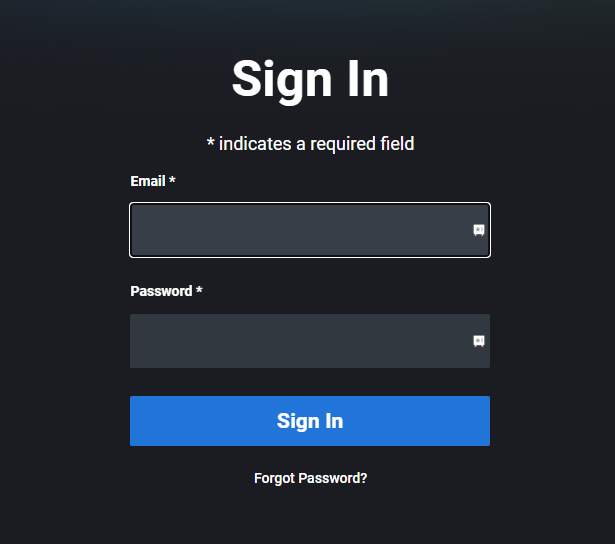
5. Now, enter the activation code in the respective field and finish the activation process.
Once activation is done, the Discovery Plus TV app will refresh and will be ready for streaming.
LG TV Tip! You can also use the Link TV App option on the Discovery Plus mobile app to follow the activation process.
Discovery Plus App Not Working on LG TV – Fixes
Sometimes, the discovery app might malfunction and fail to work properly on your LG Smart TV. In that case, follow the troubleshooting techniques below to fix the issue.
- Primarily, you must check the internet received by your LG Smart TV and make sure its stable. If not, connect an ethernet cable to carry out the process.
- Check the server status for Discovery+ from Downdetector and ensure there isn’t any problem. If there’s an issue, you have to wait until it gets fixed.
- If there’s an accumulation of cache files, the app might misbehave. So, remove the cache data from your LG TV for seamless streaming.
- If the Discovery+ app is outdated, it might crash a lot. Update the app on your LG TV and try watching the content.
- At last, you can perform a quick restart on your LG TV to remove the temporary bugs and glitches.
End Note!
These are the steps you should follow to watch your favorite Discovery Plus shows on your smart TV error-free. Make sure to follow every step carefully to set up the app on your TV on the first try.
Meanwhile, if you have any storage issues, you can utilize the screen mirroring feature on LG TV to mirror the Discovery+ content from your smartphone/PC.
However, if you encounter any obstacles while installing or activating, then contact me via the community forum questionnaire. We will find your query and give answers to them right away.
FAQ
No. The Discovery Plus app is not available on LG Netcast TV models. It is compatible only with LG webOS 4.0 and above models.