In this review, you will learn how to turn on the energy-saving mode on your LG Smart TV. Upon turning on this mode, your TV enters a power-saving mode and uses minimum electricity by adjusting TV brightness, contrast, backlight intensity, etc.
The added advantage of using energy-saving mode is that it improves the lifespan of the LG TV and prevents malfunctions like screen blackouts.
How to Turn On LG TV Energy Saving Mode
Whether you want to reduce your carbon footprint, save on electricity bills, or prefer to use the device for a long time, here are the steps to turn on LG TV’s energy-saving mode.
Note: You can follow the same steps and turn off the Energy Saving Mode on an LG Smart TV.
On LG TV with webOS 6.0
1. Using your remote, power on your LG TV and go to All Settings.
2. The next thing you should do is to click on the Support tab on the left.
3. On the sub-section of Support, choose the Energy Saving option.
4. Select the Energy Saving step at the top and choose any options from the list. (Auto, Minimum, Medium, and Maximum)
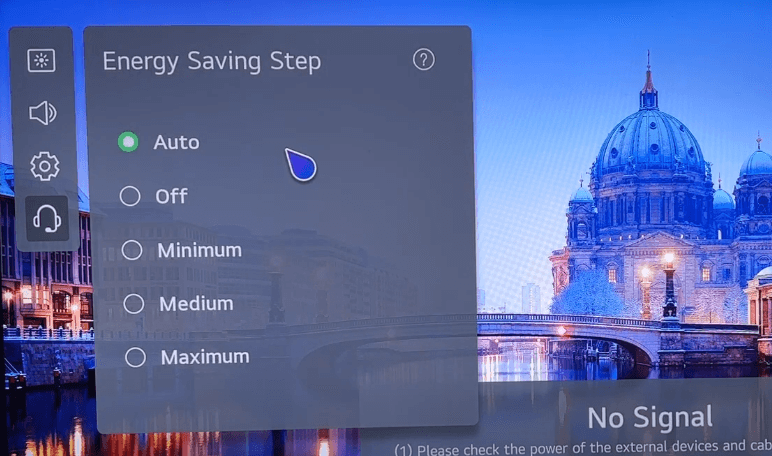
5. Also, if you’re not using this mode, then select Off to disable the energy saving mode on LG TV.
On LG TV with webOS 5.0
1. Using your TV remote, push the Settings button and select All Settings from the list.
2. Click on the Picture tab from the left and select the Energy Saving option below.
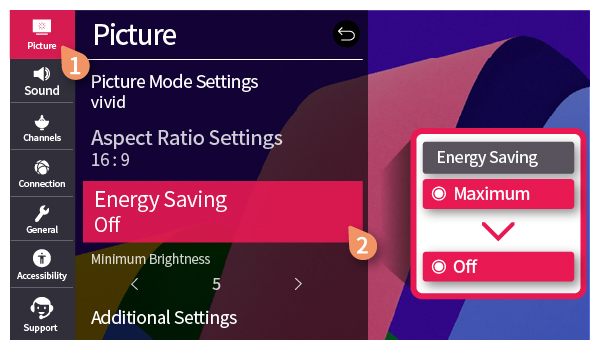
3. Now, either set the Energy Saving Mode to Minimum, Medium, or Maximum based on your preferences.
4. Select Off to turn off power saving mode on LG TV.
On LG NetCast TV
1. With your TV turned on, go to the Settings option.
2. Select the Picture option from the grid.
3. Within the Picture tab, choose the Energy Saving Mode at the top.
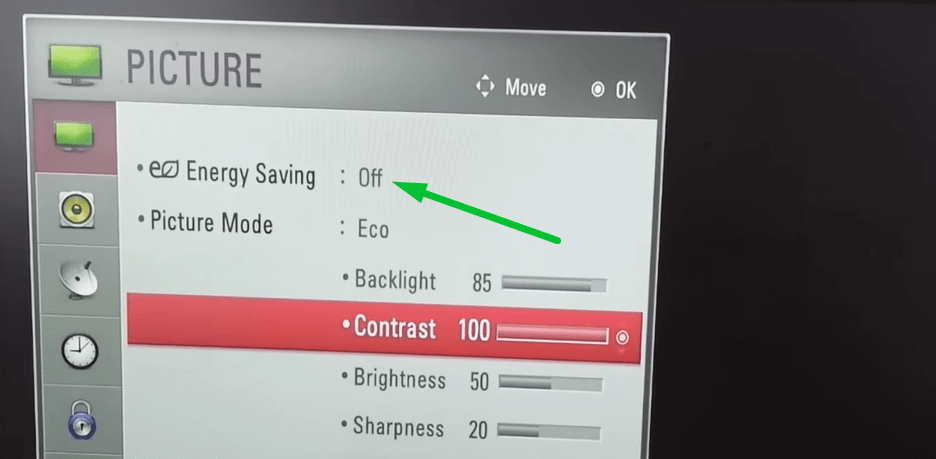
4. Now, turn on the feature on your LG TV and see the difference.
Reasons to Turn Off Energy Saving Mode on LG TV
Besides its advantages, there are a few disadvantages to enabling the energy-saving feature on your Hisense TV. Here I’ve listed a few of them.
- The energy-saving feature automatically dims the TV’s brightness, which makes a huge difference when watching movies and shows during the day.
- Disabling the power-saving mode will also improve the color accuracy and make the image more natural.
- It increases the input lag while playing high-quality games on your LG Smart TV.
- The audio quality will also be disturbed after enabling the energy-saving mode. If you’re using Dolby Atmos or DTS:X effects, it’s better to disable the energy-saving feature.
Winding Up!
When the feature is turned on, it will adjust the brightness level on your LG TV and reduce it. This might make your TV streaming a little difficult or pleasant to watch. However, if you find it uncomfortable, you can simply turn it off on your TV by using the above steps.
If you would like to share your comments on the subject, please participate in our community forum. You can even connect with other LG TV users to get involved in related discussions.