Are you a user wondering how to get a premium VPN for your LG TV? Then you have ExpressVPN service. By signing up for a subscription of $12.95/month from its website, you can get premium ExpressVPN protection on your LG TV, mobile, and other devices.
If you are wondering how to set up ExpressVPN on your smart TV, then go through my quick guide for help.
Can I Download ExpressVPN on LG TV?
No. Currently, the ExpressVPN app is not available on the LG TV Content Store. So, to access its premium VPN protection on your TV, you can go with the router setup process.
Alternative Way to Get ExpressVPN on LG TV
To get the VPN network to your LG TV, you have to set up the router you use for LG TV with the ExpressVPN service. Although the steps to set up ExpressVPN on a router differ from one to another, I have drafted a standard procedure you can use for the setup.
- Download the ExpressVPN app from its website on your PC.
- Open the app and log in with your ExpressVPN credentials.
- Next, go to router settings and select your WIFI Router from the dropdown.
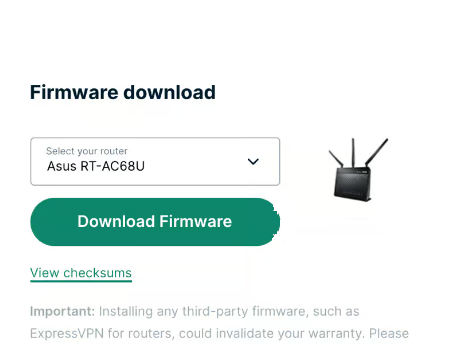
- Download its firmware files on your PC. Along with this, you will get an activation code.
- After receiving this, you should open a new tab on your browser and visit your WiFi router’s control panel page.
- Enter your credentials and log into your WIFI router setup page.
- Go to the Firmware Update section on your router’s web page.
- In there, click on the Upload button and upload the firmware file you have downloaded before. If prompted, enter the activation code you received before.
- After the update is done, reboot your WIFI router and finish the setup process.
- Now, connect your LG TV to the WIFI and experience the premium VPN protection of ExpressVPN on your smart TV.
By following the setup, you can easily integrate ExpressVPN into your smart TV in style. If you find the standard procedure tough to follow, then ping me the name of your WIFI Router on my LG TV forum page for clear steps.