Explore different types of recipes and enrich your cooking style at home with the Food Network channel on your LG TV. By installing the channel on your TV, you can explore different cuisines in the world, recipes from top chefs and hotels, and many more cooking-related shows at your home.
To watch all the food-related content, install the Food Network Go channel from the LG TV Content Store.
How to Install Food Network on LG TV
To access the Food Network TV shows on your LG TV, you have to install the Food Network Go app on the TV. To install Food Network Go, your TV must have a webOS version of 4.0 or higher. So make sure to check your LG TV webOS version before installing.
1. Power on your LG TV and go to the home screen.
2. Click on Apps/LG Content Store and search Food Network Go.

3. Select the app from the grid and click on Install to get Food Network Go on your LG Smart TV.
How to Activate Food Network App on LG Smart TV
To watch the Food Network shows on your smart TV, you must integrate your cable TV provider with the app.
1. Open the Food Network app and click on the Sign In button.
2. The app will display an activation passcode along with a website URL on the TV. Note down the passcode for the next step.
3. Now, open a browser and visit the Food Network activation website.
LG TV Tip! You can also scan the QR displayed on the app to proceed with the activation.
4. Enter the code you noted into the website and hit the Activate button.
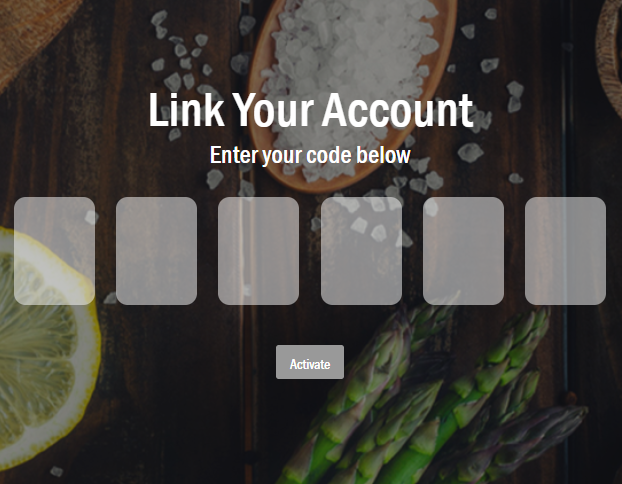
5. Then, type in the cable TV credentials on the web page and finish the activation process.
6. The TV app will refresh and go to the home screen automatically.
7. Now, choose any content from the app and stream it on your LG TV.
How to Cast/AirPlay Food Network on LG TV
Aside from the LG Content Store, the Food Network Go app is available on Android and iPhone devices. Using the Chromecast/AirPlay function of the Food Network Go app, you can easily stream its content to your Smart TV without installing the app.
To make Cast/AirPlay work,
- Connect your LG TV to a WIFI. Similarly, connect your mobile to the same WIFI network.
- As an additional step, enable AirPlay on LG TV if you’re an iPhone user.
1. Download the Food Network Go app on your mobile using Play Store | App Store.
2. Log in with your account and open the app library.
3. Choose any show you want and play it on your mobile.
4. From the media screen, click on the Cast/AirPlay button.
5. Select LG Smart TV from the list of active devices on your mobile.
6. Now, the selected video will preview on your LG TV via your mobile.
Other Ways to Watch Food Network on LG Smart TV
If the casting doesn’t suit you well, then you can switch to streaming services to access Food Network on your TV. The following table will show the services that support the Food Network.
| Services | Pricing | Download the App | Official Website |
|---|---|---|---|
| Discovery Plus on LG TV | $4.99/month | Get from LG Content Store | https://www.discoveryplus.com |
| YouTube TV on LG TV | $72.99/month | Get from LG Content Store | https://tv.youtube.com/welcome |
| Philo on LG TV | $28/month | Get from LG Content Store | http://philo.com |
| Sling TV on LG TV | $40/month | Get from LG Content Store | http://sling.com |
These are some of the best methods I found to watch Food Network on LG Smart TV models.
If you encounter any issues or the app buffering on the app, troubleshoot your internet connection or restart your LG TV to fix it. If that doesn’t solve the issue, post it on my LG TV forum for help.