Do you like to watch Documentaries, Live TV shows, and crime dramas on your LG TV? Then the Fox Nation app is all you need to own. As the Fox Nation app is available on the LG TV Content Store with webOS 5.0 and later, you can easily install it on your TV.
To access Fox Nation’s premium collection, you need to sign up for its premium service for $7.99/month. The service also offers cable TV provider support, so you can log in and watch Fox Nation for free without any subscription.
Now that you have learned what it offers and its pricing. Next, let’s see how to install its app on your LG TV from the following.
Steps to Install Fox Nation on LG TV
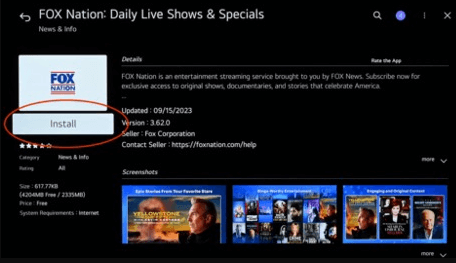
1. Turn on your LG TV and click on Apps/LG Content Store from home.
2. Hit the Search icon and look for the Fox Nation app.
3. Select the application and click on the Install button on the TV.
4. Once it is installed, open the app and log in with your credentials to start streaming.
How to Activate Fox Nation on LG Smart TV
To watch the Fox Nation app, you must log in with your premium account or your TV provider. Let’s see how to log in with Fox Nation from the following steps.
LG TV Tip! Fox Nation is compatible with TV providers like Cox, Xfinity, DirecTV, YouTube TV, and Fubo.
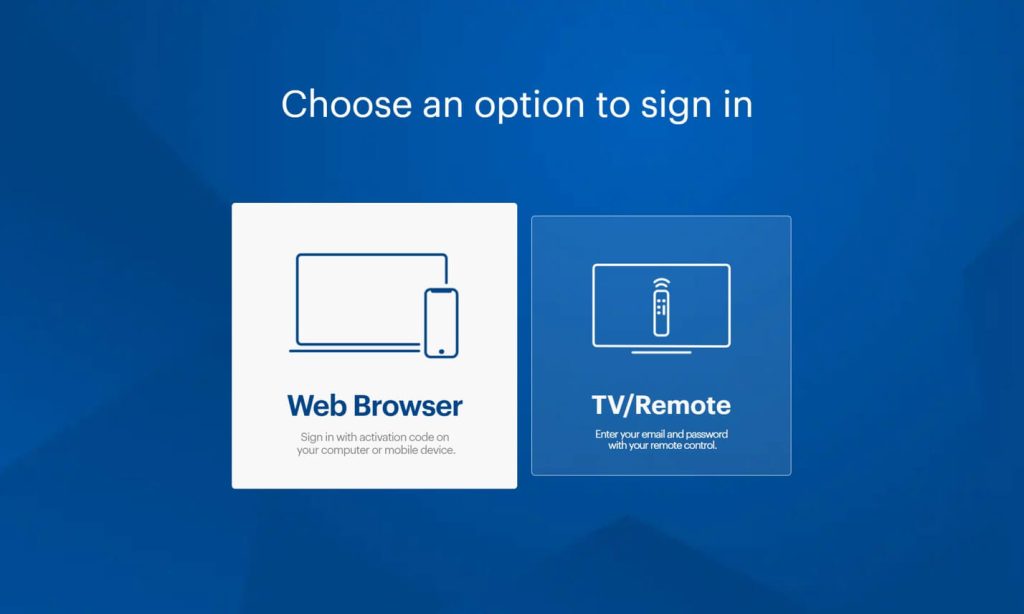
1. Open the Fox Nation app and click on the Sign In button on the app.
2. From the app, click on the Web browser option and visit the Fox Nation activation website on your mobile/PC.
3. Enter the Activation code you see on your TV into the activation website.
4. Then, under Sign in to your account, type in your credentials and login to your Fox Nation account.
5. Once the process is done, you can start streaming Fox Nation on your Television.
Similar to the above steps, you can sign in to the Fox Nation app with your TV provider account.
Alternative Ways to Access Fox Nation on LG TV
Using the Cast/AirPlay methods, you can stream Fox Nation on your LG TV even without installing its app. To Cast/AirPlay the app to LG TV, you must connect your TV and your casting devices to the same internet. iPhone users, especially, should enable AirPlay on LG TV and sync the internet.
If your LG TV is out of storage, try this method by following the steps.
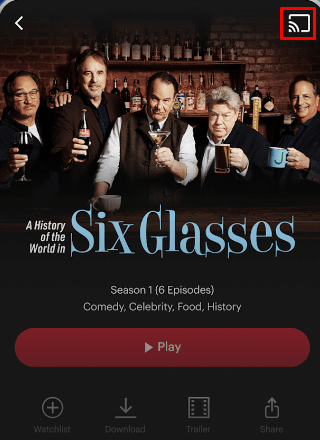
1. Open Fox Nation on your iPhone or Android smartphone from the App Store/Play Store and log in with your account.
2. From the library, choose any content and play it on your mobile.
3. Android users, click on the Cast icon on the playback screen and choose LG TV.
4. For iPhone users, click on the same Cast icon and select the AirPlay or Bluetooth option. Then from the list of available devices, choose your LG TV.
5. Upon selecting your TV, the media content from the Fox Nation app will start Cast/AirPlay its content to your big screen.
By following the above methods, you can watch the Fox Nation streaming app on your LG TV easily.
If you need any more details about installing or activating the Fox Nation app, contact me through my community forum. I will provide the correct steps for your query.
FAQ
Yes. Visit Fox Nation’s official website and sign in with your account to stream your favorite shows on the web browser on your LG TV.
No. As Fox Nation is a subscription-based streaming service, you must subscribe to its premium package to access its available content. On the other hand, if you’re an active cable TV provider subscriber, you can use the login details to access the Fox Nation app for free on your LG TV.
Some of the popular shows on Fox Nation are Cops, Yellowstone, CrimeCam, In the Valley of Sin, The Great American Heist, and more.