Do you wish for a streaming service to access Live TV, Movies, Radio, and more on your TV? Then, you can install the GLWiZ on your LG TV. For a premium of $11.50/month, you can watch 500+ TV channels and on-demand content on your TV.
With the GLWiZ app available on the LG Content Store, you can easily access its content on your big screen. Let’s see how to unveil the GLWiZ library on your smart TV from this review.
How to Install and Setup GLWiZ on LG Smart TV
You can install the GLWiZ app on your NetCast and webOS TV models by using the built-in app store.
GLWiZ on LG webOS TV
1. Power on your LG Smart TV and go to the home screen.
2. Go to Search and look for GLWiZ on your TV.

3. Select the app from the Content Store and click on Install to get the GLWiZ app on your LG Smart TV.
GLWIZ on LG NetCast TV
1. From your LG TV home screen, click on the Premium Apps option.
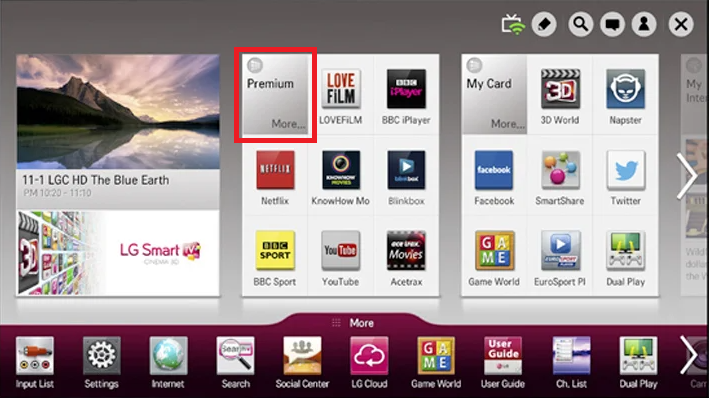
2. Navigate through the apps and select GLWiZ on the TV.
3. Tap on the Install button and download the GLWiZ app on your NetCast TV.
How to Login to GLWiZ on Your LG TV
1. Open the GLWiZ app on your TV and wait for the home screen to load.
2. Choose the Sign In button displayed on your TV. If you don’t see it, click on the Account and Sign In button.
3. Now, using your LG TV keyboard, enter your subscription details on the app to finish the login process.
4. After the login is done, select any category of content you want to stream on the app.
5. Then select the channel list from the app and start streaming GLWiZ on your smart TV.
Alternative Ways to Stream GLWiZ on LG Smart TV
If your LG TV does not have enough space, then you can use the LG TV web browser to access the GLWiZ on your TV. The following steps will explain how.
1. From the main screen, open the LG TV web browser.
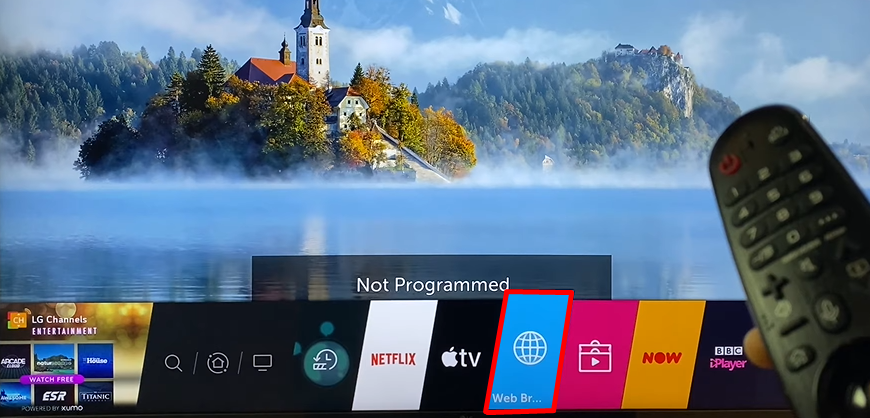
2. Now, choose a search engine and load it on the TV browser.
3. Using your LG Magic Remote, type in the website URL of GLWiz on the browser search engine.
4. Now, click on the Sign In/Sign Up button on the top corner of the web page.
5. Go to the Sign In section and enter the credentials on the web to log in.
6. Once login is done, click on the Watch Now tab from the website and start streaming GLWiZ on your TV.
Besides this, you can also use a Roku or Firestick device to access GLWiZ on your TV.
Go through the review discussed here and choose anyone to watch GLWiZ on your TV for entertainment. For more details regarding the topic, visit my LG TV Forum for suggestions.