Disney+ Hotstar is a premium streaming service owned and managed by Disney India. The service comes with a collection of Indian movies, Disney productions, Marvel shows, and more. By installing the Disney+ Hotstar on your LG Smart TV, you can access all the premium libraries on your big screen for endless entertainment.
To get started, you have to sign up for the Disney+ Hotstar premium for ₹ 299/month on its website.
How to Install Disney+ Hotstar on LG Smart TV
Users who have a webOS version of 4.0 or above version can install the Hotstar app on their LG Smart TVs.
1. From the LG TV home screen, click on Apps/LG Content Store.
2. Tap on Search and type Hotstar.
3. Pick out the app from the grid and click on the Install button to get the Hotstar app on your LG Smart TV.
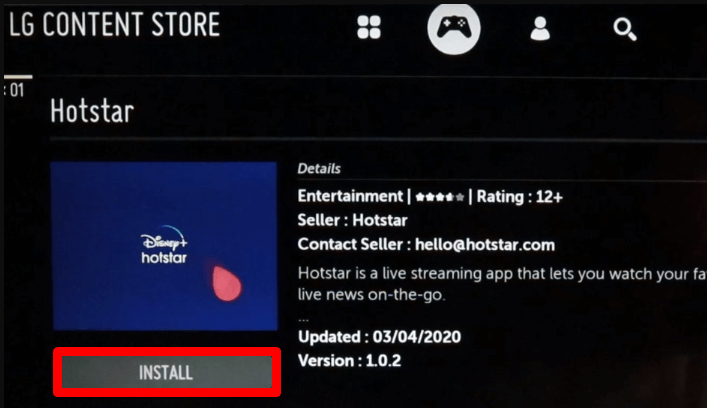
Note: For the record, Disney+ Hotstar is a streaming app that is only available in the Indian regions. So, if you want to access it in the USA, you should have a strong VPN network to pull this off. For the best VPN protection and to bypass geo-location, I recommend NordVPN for LG TV.
How to Activate Hotstar on LG TV
After installing, you have to activate the Hotstar app on your TV by linking your subscription to the app. If you’re unaware of how to do it, then here are the steps.
1. Open the Hostar app on your TV and click on the Login button. If not, play any content you like on the app.
2. Now, the app will show you an activation code and a website URL on the screen.
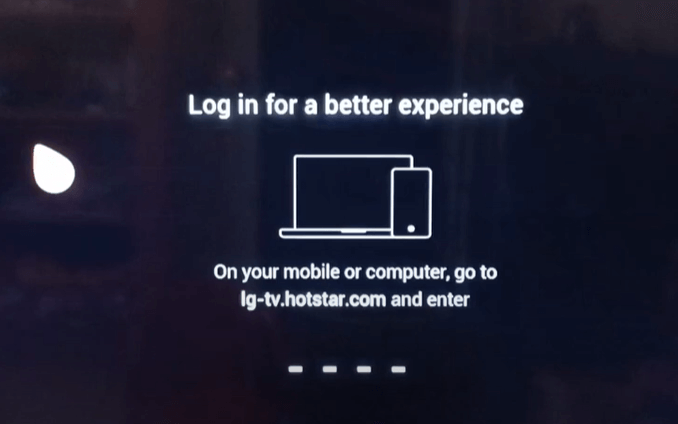
3. When this happens, open a browser on another device and visit the activation website or Hotstar.
4. On the website, enter the mobile number you have used to sign in to the account.
5. Or enter the email/password of your account on the website.
6. Then, enter the OTP you received from Hotstar into the website and click on Continue.
7. Now, on the next page, enter the activation code you received on the TV and hit Continue on the web page.
8. This will link your premium account to your TV app. After the process is done, play the content you desire on your LG Smart TV.
How to Cast/AirPlay HotStar on LG Smart TV
In addition to the direct method, you can access Hotstar on your LG TV by using the Cast/AirPlay functions of the Hotstar mobile app. In order to do this,
- You have to connect your LG TV to a WIFI network and your mobile phones to the same network.
- If you’re using an iPhone for this, then you should turn on AirPlay on LG TV as an additional step.
1. Install the Disney+ Hotstar app from Play Store | App Store.
2. Type in the login details or your mobile number to log into your account.
3. Pick any movie or TV show you like on the app and play it on your mobile.
4. Now, do any one of the following lists.
- Android users: Tap on the Cast icon on the media player.
- iPhone users: Click on the AirPlay icon displayed on the screen.
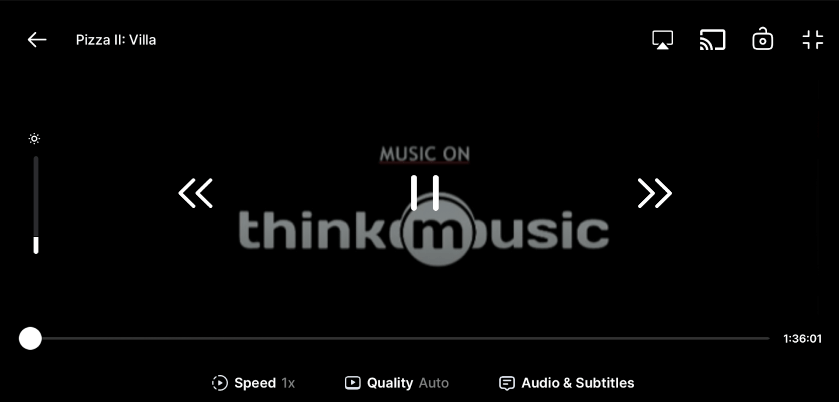
5. Then, from the pop-up, select your LG Smart TV.
6. Now, the selected video from the mobile will be displayed on your LG Smart TV for streaming.
By following the official or alternate measures, you can easily watch the Disney+ Hotstar content on your TV. If you find any issues while working out the methods, feel free to contact me on my LG TV forum for help.
