Have you recently bought a new LG TV for your home and are wondering how to place it on your entertainment unit? Don’t worry! Every LG TV comes with a built-in stand and a package that you can install on your TV.
If you think installing the stand is a technician’s job, that’s a myth. With simple steps, you can easily install the stand on your TV. If you would like to know how to do that, then here are the steps you should follow.
Steps for Installing an LG TV Stand
Before you install the stand for your LG TV, get a big cloth and a Philips screwdriver as necessary tools for the process.
1. Carefully unbox the LG TV from the package and place the screws and the stand separately on one side.
2. Place the cloth on a big table and place your TV upside down, as the back panel should face upwards.
3. Take the TV stand and place it on the compartment space of your TV as we showed in the picture, and insert the screws.

4. Using the Philips screwdriver, tighten the middle screw of the TV stand.

5. If the stand is firm and not wobbling, then insert other screws and tighten it like you did on the previous one.
6. Follow this on both sides and install the stand on your TV.
7. Once the stand is fitted firmly to the TV, lift and place your TV on the table.
8. Now your TV will stand perfectly on your table.
9. Once this is done, you can turn on and set up your LG TV for streaming.
How to Choose a Best Wall Mount Stand for Your LG TV
If your LG TV package doesn’t have a stand or is damaged, don’t worry. You can easily replace your old LG TV Stand with a new one from the market. Like wall mounts, various brands make TV stands for different models. By choosing the right stand, you can easily place your TV in your entertainment center in style.
So, if you wish to buy a new LG TV Stand from the market, then here are some pointers you should know to make the best purchase.
- LG TV VESA pattern: Some brands have launched mount-based TV stands with better rigidity and support. So, if you wish to buy those, you must find out the VESA Pattern of LG TV. Similarly, you need to find out the right screw size of your LG TV. If these two parameters don’t meet up, then it’s impossible to mount the TV.
- Compatibility: Some of the TV mounts are compatible with certain TV-inch models. So, make sure to buy the right wall stand for your TV to avoid any future damage.
- Build Material: Most TV stands are made of Metal and fiber. So, ensure you don’t buy a cheap knock-off plastic mount for your TV.
- LBS Support: To mount your TV to the wall perfectly, check the LBS support. If the LBS support doesn’t match your LG TV, the mount will tend to move from the perfect angle and eventually fall.
Following these tips, you can easily buy a new LG TV stand for the best viewing experience. To get you started, here are some 5 best LG TV stands you can buy from Amazon.
5Rcom
To ensure the best TV positioning for tabletop users, 5Rcom designed a new TV stand model to support 22-65-inch TV models. The model comes with an 800 x 500mm VESA pattern that supports LED and LCD models. In addition, the TV stand supports 88 lbs, is a height-adjustable stand, is non-slip, and has alloy material. If you wish to convert your LG TV screen into a desktop screen or for another purpose, this is the best LG TV stand you can afford.

PERLESMITH
If you wish to set up your LG TV in a fixed position, then Perlsmith TV stands would be a good choice. The TV stand comes with 6-level height adjustments, a Tempered glass base with alloy steel, and a 400 x 400mm VESA pattern. Using this, you can mount any TV model under 88 lbs and with a 32-60-inch screen size. To maintain stability and wobble, the TV stand comes with a wider base similar to a computer Monitor.

Maozhren
If you would like to purchase the default LG TV stand for your TV, then get the Maozhren stand for it. By purchasing the leg stand, you can easily replace your old, broken LG TV stand in minutes. The stand is compatible with multiple LG TV models of 49-55 inches, so you can easily use it for your TV at the best angle.

Echogear
Echogear is the market’s best. It makes the best TV stand and wall mount brackets for smart TV models. The 77-inch variant model comes with a wobble-free stand and 100 lbs support. In addition, the TV stand comes with an 8.5″ height adjustment, VESA support, and a suction pad to avoid movement. If you own an LG TV with a considerable screen size, then Echogear is the best TV stand you can buy.
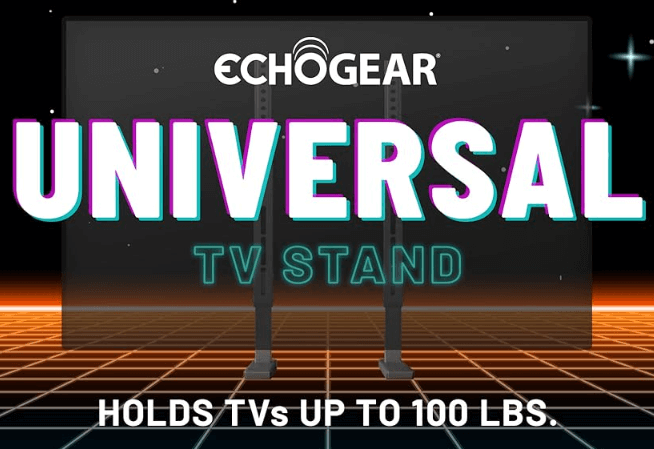
AX WABER
If you have a bigger-inch LG TV you like to set up, then AX Waber is the best TV stand model you can buy. The stand is designed to support 37-86-inch TV models and 150 lbs of weight. Regarding features and compatibility, the stand offers VESA (800 x 600mm) and 7-level height adjustment, accompanied by cable management locks. If you wish to buy a high-end LG TV stand, this is your best choice.

Once you have installed the TV stand, try keeping it in a safe spot to prevent any impact on your TV. You can also buy wall mounts for LG TVs to protect them from your kids and conserve space in your home.
Furthermore, if you need any tips on TV placement or other topics related to LG TV, come to my community forum. We will provide you with the best suggestions.