Would you like to change the TV channel on your LG TV in the absence of your TV remote? Then you have found the right place. Besides the original remote, there are multiple methods you can use to control your TV easily without any hassle.
If you’re in a situation where your LG TV remote is damaged or lost, then get to know the LG TV remote alternatives and change the channel you desire on your TV.
Possible Ways to Change Channel on LG TV Without Remote
To change a channel or control your LG TV without a remote, you can try out 5 different methods. Let’s examine them in detail in the following headings.
TV Physical Buttons
Every LG Smart TV model comes with physical buttons built into the TV. With LG’s Joystick button, you can easily change input, adjust the volume on the LG TV, and change channels.
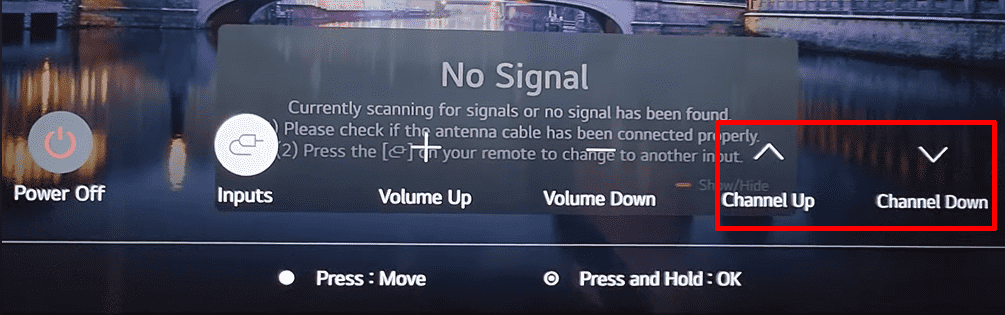
To make this work, locate the physical/Joystick button under the center of your TV. Press once to navigate through options here: Channels. Then, hold the Power button to select the options and change the channels on the LG TV without the remote.
LG ThinQ Remote App
Do you wish to change the channels of your LG TV with comfort like the native remote? Then, you can use the official LG TV remote: LG ThinQ App.
Once you have paired the LG ThinQ app with your LG TV, open the app’s remote interface. Then, by tapping on the CH +/-, you can change channels forward or backward on your LG TV with ease.
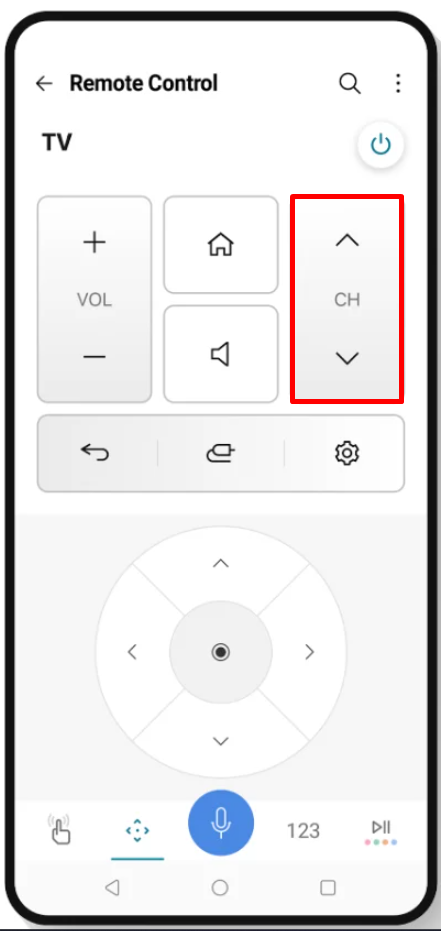
Voice Assistance
This is an innovative way of changing the channels on your TV. With LG Smart TVs are compatible with Google Assistant and Alexa, you can pair its respective devices to your LG TV and control it via voice commands.
By purchasing and connecting the Google or Amazon Alexa to LG TV, you can control your TV in no time. To change channels, simply say, “Hey Google/Alexa. Change the Channel.” This voice command will send signals from your smart speakers to LG TV and change the channels.
SIMPLINK on LG TV
Another method you can use to change the channel on an LG TV without the remote is HDMI-CEC. SIMPLINK, also called HDMI-CEC of LG TV, is a feature that lets external devices connected to an LG TV control the whole TV.
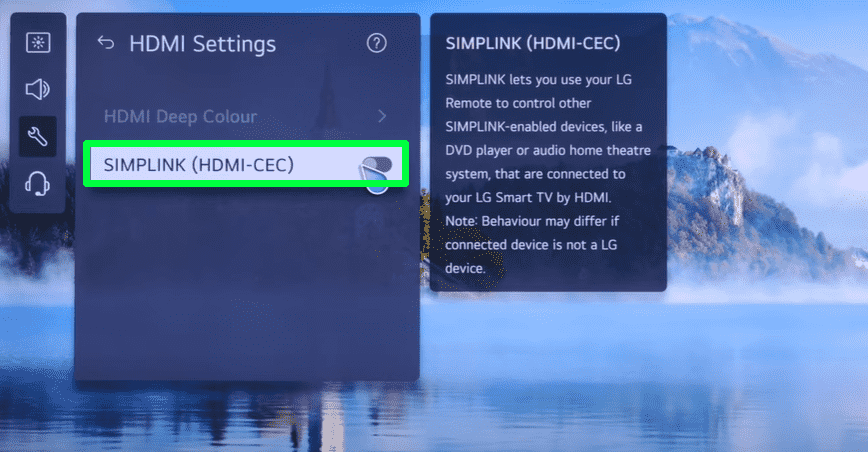
With SIMPLINK on LG TV, you can turn on your LG TV and perform other basic functions like changing the TV channels. So all you have to do is turn on SIMPLINK on LG TV and change the channel using your external device remote.
Universal Remote
If your old LG TV remote is broken and you’re looking for a replacement, then buy a Universal remote. Being cheaper in the market, the Universal remotes are compatible with every TV brand that supports IR receivers. So, if your LG TV is compatible with IR, then you can purchase a Universal remote from Amazon or from hardware store to control your TV.

To make this method work, you need to enter the universal remote codes of LG TV into your universal remote. Once the pairing is done and you can control it, change the channel on LG TV without the original remote.
By following any one method from the top 5, you can easily change any channel on your LG TV in style. However, if you face any issues while trying out the steps, don’t hesitate to reach out to my LG TV forum page for help.