Did you forget to connect Amazon Alexa while setting up your LG Smart TV? If so, this article will provide the essential steps for a successful pairing.
With LG TV models compatible with built-in Alexa, you can easily connect the Alexa speaker to the TV in no time. Let’s see how to connect the Amazan Alexa speaker to your smart TV from the following review.
How to Connect LG Smart TV to Alexa
After connecting your LG TV to a WIFI network, you can follow the steps below to use Alexa on your LG TV.
1. Turn on your LG TV, and navigate to the home menu.
2. Now, either hold the Alexa button on your remote or navigate and open the Alexa app on your home screen.
3. Tap on the Get Started option on the app’s home screen.
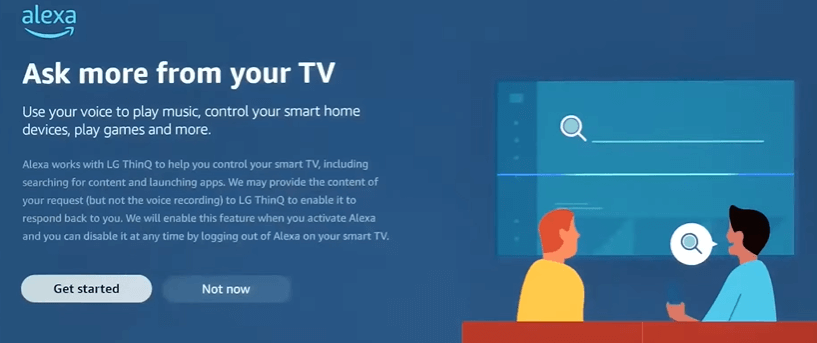
4. In the next step, your TV will show a QR Code/website address, including an activation code.
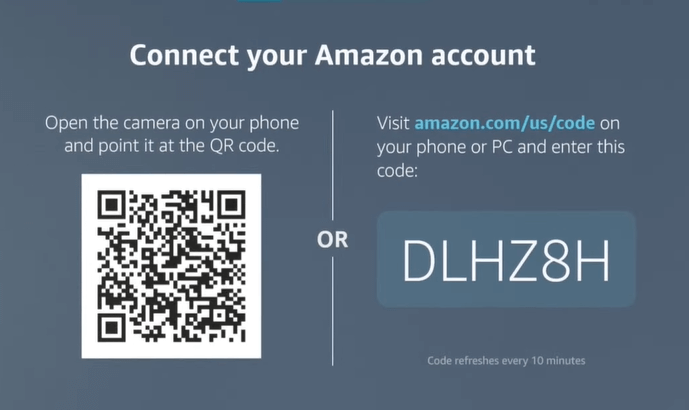
5. Now, you can use your mobile phone to scan the displayed QR code or manually enter the website address on a browser.
6. On the website, enter the activation code you saw on the TV into the website and hit Continue.
7. Next, go through the on-screen prompts and finish setting up Alexa on your LG TV.
8. After doing this, hold the Alexa button on your remote.
9. When you see the Alexa assistant pop-up, speak through your remote and access your TV via voice control.
Once the setup is done, you can carry on every TV command using your Alexa to make things easier. Moreover, using the same account, you can also use the Alexa app from your phone to control your LG TV without using a remote.
Popular Alexa Voice Commands to Control LG TV
Here, I’ve listed some popular Alexa voice commands to control your LG Smart TV without breaking a sweat.
- “Hey, Alexa, turn on my LG Smart TV.”
- “Hey, Alexa, turn up the volume up to 40.”
- “Hey, Alexa, open Netflix and play Ozark.”
- “Hey, Alexa, switch the input on the LG TV to HDMI 2.”
- “Hey, Alexa, set the sleep timer for 20 minutes.”
Troubleshooting LG TV Not Connecting to Alexa
If you face issues while connecting Amazon Alexa with your LG Smart TV, then follow the below prompts to fix the issue.
- If you’re using the Amazon Alexa app to control the device, then connect both devices to the same WiFi network.
- Make sure you use the same Amazon account while pairing your LG TV and Alexa app.
- Restart your LG Smart TV once to fix the temporary plugs on the device.
- If the firmware is outdated, you’ll face issues while connecting to Alexa. So, update the LG TV firmware to eradicate the problem.
If you need any updates or have queries regarding the subject, let me know in my community forum.
FAQ
Yes, if you have external Alexa devices like Echo Dot or a smart speaker connected to your LG TV, you can use the Amazon app to connect and control using voice commands.