Is your LG TV is not connecting to a WIFI, or you’re looking to increase the internet bandwidth on your TV? Then the only solution you can switch to is an Ethernet cable. With a good quality Ethernet cable, you can easily connect your LG TV to an internet network to receive faster bandwidth on your TV from before.
If you’re wondering how to do this, then here are the steps you should follow.
How to Setup Internet to LG TV Via Ethernet Cable
Ethernet cable is the only way to experience faster internet on your LG Smart TV. Since Ethernet is dedicated to transferring faster data, you can receive high-speed internet compared to WIFI.
So, to connect your LG TV to the internet via Ethernet,
1. Take out the Ethernet cable you bought from Amazon or a hardware store.
2. Connect its one end to your WIFI router.
3. Then connect the other end of the cable to the Ethernet port of your LG Smart TV.
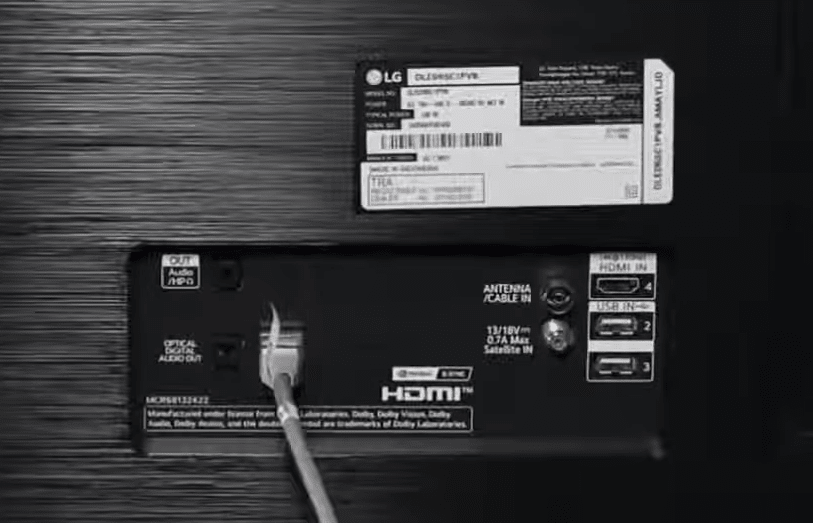
4. Once the connection is firmly made, turn on your LG TV and your WIFI router.
5. Now, go to the All Settings and click on the General option.
6. Then, you should click on the Network tab on your left and choose the Wired Connection (Ethernet) option on the TV.
In there, you will see a connectivity diagram of the wired internet and also a message saying “Connected to the Internet“. If you see the exact message, then the steps to connect your LG TV to internet via ethernet cable is success.
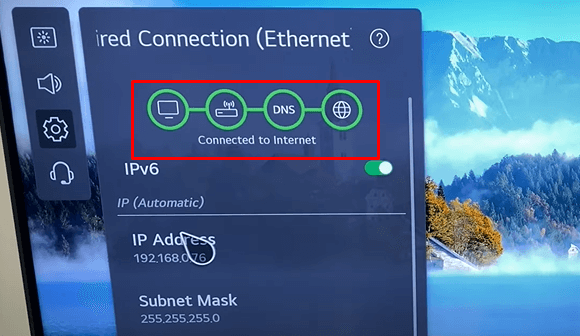
If you didn’t see any message like above and is your LG TV is not receiving internet while connected with Ethernet? Then the problem is either with your Ethernet cable, WIFI router or the Ethernet port of your TV/router. Try fixing these three factors and fix your LG TV that is not connecting to the WIFI internet.
Similar to the subject, if you want to learn more about your LG Smart TV, visit my forum page and mention your LG TV problems there. Connect with the community and get the issue clarified.