Do you like to watch your dad’s old VCR tape on your LG TV but wondering how to connect it? Then we like to help you out. As old VCR and LG Smart TV models come with Coaxial, RCA, and component ports, you can connect these devices easily in no time.
To know more details about it, go through the steps mentioned here.
How to Use VCR on Your LG Smart TV
To connect your old VCR to your LG Smart TV, you need a Coaxial cable and an RCA/component cable with you. If you have those, get into the steps listed below.
Using RCA/Component Cable

1. Take out the RCA cables you have and insert them at the back of your VCR.
2. Connect another end of the RCA cable to the respective ports on your LG TV.
3. After doing this, power on your LG Smart TV and change the input to the RCA.
4. Now, you can access your VCR tapes on your big screen.
Using Coaxial Cable
1. First, connect your VCR and your TV using the Coaxial cable.
2. Once you have made the connections, turn on your LG Smart TV and your VCR.
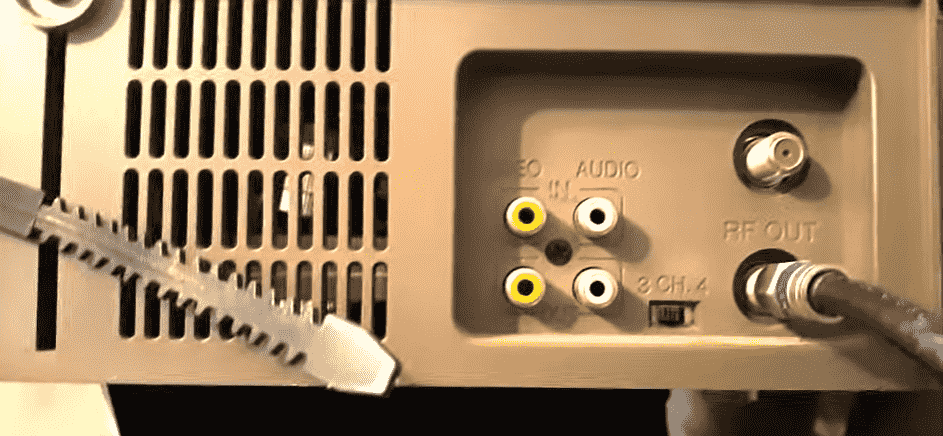
3. Now, change your LG TV input to the Coaxial cable that is connected to the VCR.
4. After switching the input, insert a disk on the VCR and wait for it to render.
5. Once the rendering is done, you can watch your VCR tape on your LG TV easily.
Using S-Video to HDMI Converter
VCR also supports S-Video output. So, you can also use the S-Video to HDMI converter to connect the VCR to your LG Smart TV. There will be 4 cables in the S-Video output. Two pins are for brightness, and the other two are for color. Since this cable only supports video, you need to connect the audio cable from the VCR to the LG TV separately.
Using AV Adapters
If you like to watch your VCR tapes without losing the picture quality, we suggest using an HDMI cable. By purchasing a coaxial/RCA to HDMI converter, you can make this happen quickly.
These are the easy steps you should follow to watch your old VCR tapes on any of your model smart TVs, like LG TVs. If you have doubts similar to this subject, then visit my community forum page for suggestions.