If your LG TV suddenly shows horizontal lines on the top, bottom, or some part of the screen, you may find it annoying. Sometimes, those lines can worsen and cover the entire screen, affecting your TV-watching experience. Instead of wondering what causes this, you can try some fixes to rectify the issue unless your LG TV doesn’t have a problem with its hardware.
Why Does My LG TV Showing Horizontal Lines on Screen?
Horizontal lines can occur for several reasons, including overheating, mismatched resolution, loose cable connections, magnetic field interference, dust accumulation in the TV circuitry, and outdated firmware. They may also occur if the LCD panel is physically damaged.
How to Resolve the Horizontal Line Problem on LG TV
There are multiple fixes you should follow to fix the horizontal line problem on your LG TV. To fix the problem easily on your own, follow the troubleshooting measures given in the following article.
Restart the LG TV
In most cases, users have found that restarting the LG TV solves the vertical lines on the screen. By restarting, you can clear the memory and any bugs present on your TV system, thus fixing the issue of your TV in no time.
So unplug and replug the power cable in 3-5 minute time intervals. Then, turn on your LG TV to finish restarting.
Check for Loose Connection
Do you see horizontal lines on your LG TV while using an external device? If so, this implies a connectivity issue. If your external cable is partially connected to your LG TV, it won’t receive a vast signal, which results in horizontal lines.
So, remove the external cable and plug it again into your LG TV to resolve this issue.
Change the LG TV Input
Sometimes, horizontal lines may occur within a particular input on your TV. To fix this, you can change the LG TV source to a different HDMI, VGA, AV, or DVD using the remote or the TV’s input button. Before switching the input, ensure the external device’s cable is properly plugged and not faulty. After that, check if you can watch LG TV without any horizontal lines on the screen.
Manually Tune the Cable Connection
If you own a cable TV provider and find its screen showing horizontal lines, the problem is a poor signal. Due to the wrong antenna positioning on the roof and issues with manual antenna tuning, you will face this issue.
So, to fix this, first, make sure to position the antenna on your terrace. Next, go to the Settings on LG TV and choose the Channels option. Then, choose Manual Tuning. Now, you will see the signal strength of your cable TV provider. If the signal strength is lower, use a signal booster or call your cable operator regarding the issue.
The above-listed fixes will support cable and satellite dish users.
Take a Picture Test on an LG TV
If you have no idea about the issue, then simply take a picture test on your LG Smart TV via the following steps.
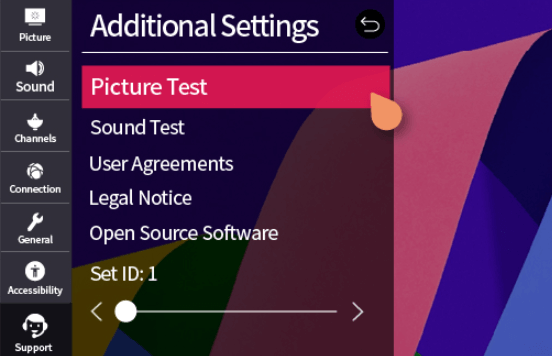
- LG webOS 6.0: Launch All Settings → Click on the Support tab → tap Screen Self-Diagnosis → Yes.
- LG webOS 4.0: Open All Settings → Hit Support tab → Choose Additional Settings → Click on Picture Test → Yes.
After taking a picture test, you can determine the type of issue your LG TV is facing. With the results, you can come up with a counter-fix to fix the issue.
Pixel Clean the LG TV
Pixel cleaning is a feature that removes unwanted pixels stored on the screen. You can use it to remove the horizontal lines on your LG TV.
To perform the pixel cleaning on LG TV,
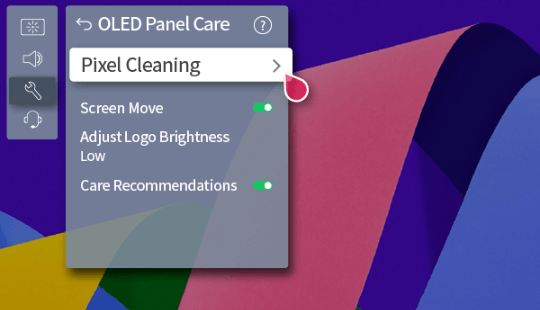
- LG webOS 2022: Choose All Settings → tap on the General tab → OLED Care → click on OLED Panel Care → Choose Pixel Cleaning → Done.
- LG webOS 5.0: Press the Settings button on the remote → Choose All Settings → Picture → Select Additional Settings → Click OLED Panel Settings → Tap Pixel Refresher.
Once you tried pixel refresher, check if your LG TV screen still shows the horizontal lines on the screen.
Factory Reset the LG TV
When the above-mentioned methods don’t fix the horizontal Lines on LG TV, it is possible that your LG TV is facing an internal hardware problem. So before assuming, try factory resetting your LG TV as a last resort to fix the problem.
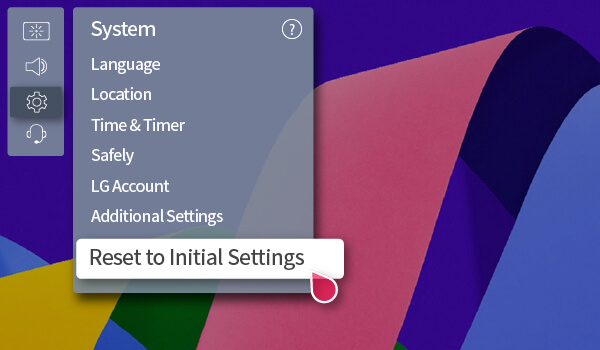
Once you’ve done the resetting, boot up your LG TV and check if the horizontal lines have gone. If a reset doesn’t help, you should stop troubleshooting and contact LG TV customer service for help. They will check if the issue is hardware and provide the necessary solution.
This is how you should deal with seeing a horizontal line issue on your LG TV screen. Try out the fixes I have listed here, and let me know how they helped you in my community forum chat room.