Are you seeing a purple screen while watching your favorite shows on your LG TV? If so, there might be an issue with the picture settings or with the hardware components. The problem looks a little annoying, so you must take the right action to fix it. If you’re clueless about what to do, then here are some pointers we have listed to fix the purple screen on your LG TV.
Why Does My LG TV Showing a Purple Screen
Here are the common causes for the purple screen issue on your LG smart TV:
- Backlight issue on your LG TV
- Minor bugs on your TV software
- Fault with your external device
- Improper picture settings
Troubleshooting LG TV Purple Screen Issue
Here are the fixes you should follow to fix the LG TV purple screen yourself.
Restart Your LG TV
Due to a technical glitch, your TV may have a purple screen. In this case, restart your LG TV to fix the problem. Restarting is proven to be the primary fix for any issue, so we recommend you try this first.
To do that, power off your LG TV and unplug the Power cable from the wall outlet. After 5-10 minutes, plug in the power cable back to the wall outlet, switch on your LG TV, and see if the issue gets fixed. If it doesn’t work, try the next technique.
Change the Picture Settings
If your LG TV’s picture settings aren’t set properly, you may see an unusual color change in the picture. In this case, you should alter the picture settings to fix this problem.
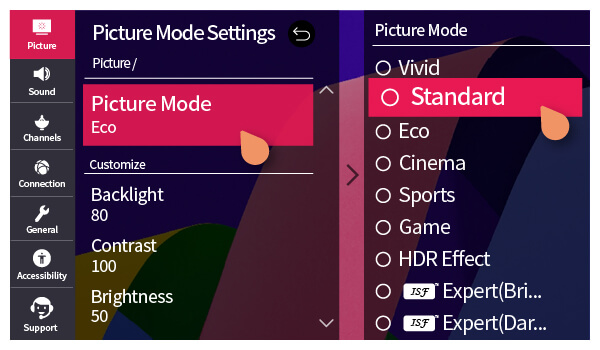
To fix this, we recommend keeping your TV’s brightness, sharpness, and contrast levels at an appropriate level. In addition to our suggestion, change the picture modes to Standard/Vivid. This will make the picture on your TV differ and fix the purple screen issue.
Tip! You can also follow our curated guide for calibrating your LG TV using the best picture settings.
Check for Firmware Updates
Sometimes, outdated firmware can be responsible for the appearance of a purple screen or tint on your LG TV. It can lead to incorrect color balance and display-related issues.
To update your LG TV, tap the Settings button on the remote and choose All Settings from the side menu. Choose Support and select the Software Update option. Tap Check for Updates. If your LG TV has an update available, tap Download and Install.
If the download is complete, turn off the LG TV for ten seconds and turn it back on to finish the updation process. Check if the purple screen has vanished on your TV. If the issue persists, try the next troubleshooting method.
Reconnect HDMI Cables on LG TV
If you see a purple screen on your LG TV while using your external device, consider troubleshooting it instead of TV. It may be affected by bugs and cause the TV screen to appear purple.
To solve this, we recommend disconnecting and reconnecting your HDMI-connected device to the TV. In other words, connect the device to a different HDMI port on your LG TV.
If you own an LG UHD TV, you can check the condition of the HDMI cable. Hold the 9 key on the remote for more than one second. When the Quick Help menu, select Check Items and choose Check The status of TV. Following that, click Check RF / HDMI and tap Start Diagnosis. If there are any issues with the cable, it will show those details in the test result.
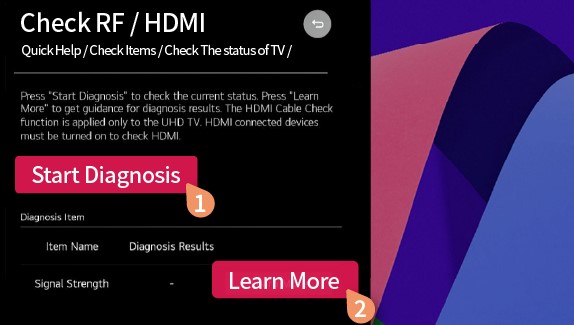
In addition to the above, you can restart your external device or change its picture settings to resolve the purple screen issue on your TV.
Replace Backlights on LG TV
If all the troubleshooting left you in the starting stage, your LG TV faces a backlight issue. In this case, replacing them is the only key to the problem.

A damaged backlight can make your LG TV screen go black or tinted, so you want to replace it when they’re damaged. You can contact LG TV customer service or a local technician to replace the backlight.
These are some methods you can try to fix the LG TV purple screen problem. If you have any queries regarding the subject, reach out to my community forum for troubleshooting steps.