Plex is an ad-supported streaming app that lets you watch movies, TV shows, and live TV channels. The app is compatible with all LG TV models running webOS 1.0 and above and NetCast 4.0 and higher. Therefore, you can download the Plex app from the LG Content Store and stream its content on your TV for free.
If you need advanced features like offline download, skipping intros and credits, and rewinding playback, you should subscribe to Plex Pass ($4.99/month). For more details about the premium tier, visit this website and upgrade to the desired package.
This guide shows all possible methods for streaming Plex on all LG Smart TVs.
Steps to Install Plex on LG TV

1. Switch on your LG TV and go to its home screen by clicking the Home key on the remote.
2. Click the LG Content Store or the Apps option in the app drawer. It will open the LG Content Store.

3. Tap the Search icon and enter Plex on the search bar using the on-screen keyboard and look for it.
4. Pick the app from the results and tap the Install option to get the app on LG TV.
Steps to Activate Plex on LG TV
1. Open the Plex app on your Smart TV and tap the Sign In button.
2. Note Plex’s activation code that is displayed on the screen.
3. Run a web browser on a PC or phone and go to (plex.tv/link)
4. Enter Plex’s activation code on the given field and click the Link button.
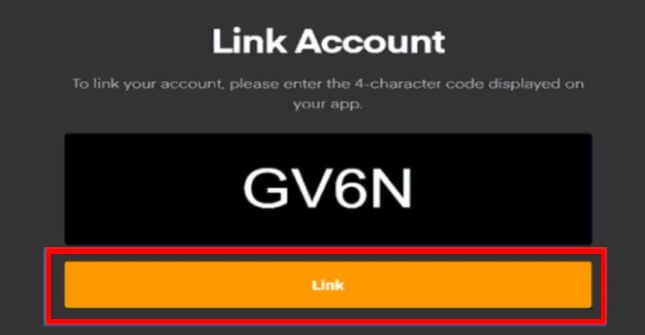
4. Now, this activates your account and directs you to the Home page of the Plex app.
After this activation, you can stream the Plex movies and videos on the LG TV.
How to Watch Plex on LG TV Using Web Browser
Basically, LG webOS TVs come with a built-in browser. So, instead of installing and activating the app, you can directly preview the web version of Plex on your TV.
1. Grab the Magic Remote and tap the Web Browser icon in the app drawer.
2. Click the address bar, enter (https://www.plex.tv) using the on-screen keyboard, and tap Enter.
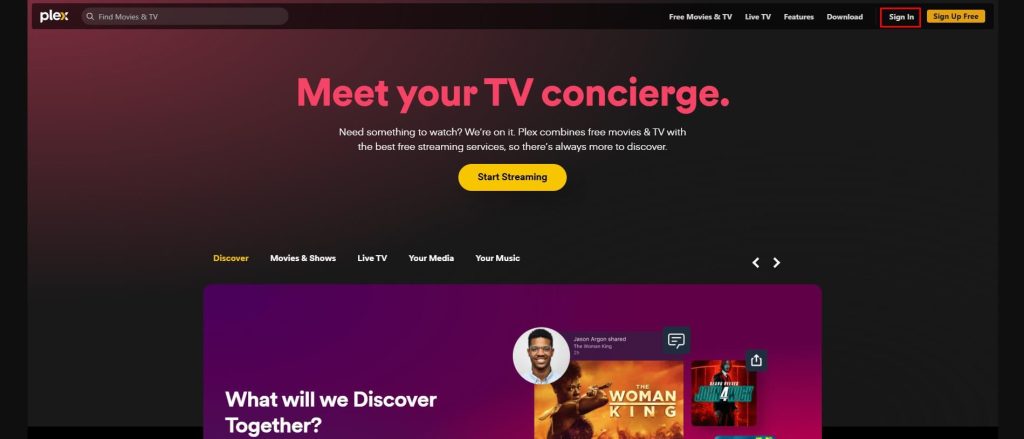
3. Tap Sign In at the top right and sign in with your username and password.
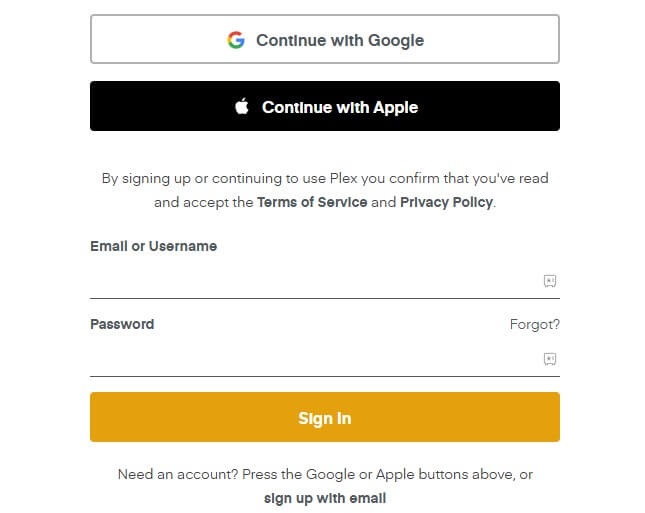
4. After signing in, surf the main page and play any media content you like to stream.
Plex Not Working on LG TV – Here’s What to Do
If the Plex app doesn’t work, you can try the following solutions to rectify it.
- Ensure your LG TV is connected to a stable internet connection.
- If the app freezes, you can restart the LG TV to remove the temporary bugs.
- Outdated firmware of the LG TV might also be one of the reasons for the Plex app to crash at times. To fix this, update the LG TV firmware to the latest version.
- If the above fixes do not resolve the issue, it is better to factory reset your LG TV. This reset will turn your device to default mode, causing it to lose all saved data. However, it can possibly resolve all of the issues, including excessive storage space.
Overall, Plex is a good streaming service recommending movies and TV shows. It can also sync offline media files on your LG TV. Moreover, the Plex Pass offers the added advantages of DVR recording, ad-free streaming, and skipping intros.
Additionally, if your LG TV runs out of storage, you can use the Cast or AirPlay feature to mirror the Plex content without installing the app on the TV.
You can also check out my discussion forum for answers to questions about the Plex app.
FAQ
Yes, the Plex app is compatible with LG TVs running NetCast 4.0 and 4.5. To get the app, go to the home screen → Select Premium Apps → Search for Plex → Tap Install.