Pairing your LG soundbar to the subwoofer is essential to get a better audio experience as it provides deep bass and richer sound quality. There are various methods available to pair your LG Soundbar and Subwoofer. Whether you are setting up for the first time or reconnecting after resetting the devices, this guide will walk you through the process of pairing the LG soundbar and subwoofer in simple ways.
Prerequisite to Pair LG Soundbar to Subwoofer
Before you start the pairing process, make sure you have everything in place for a smooth setup.
- Ensure that your subwoofer and soundbar are both powered on.
- It’s also important to have the devices within range for wireless pairing and free from any physical obstructions that could interfere with the connection.
- Make sure the subwoofer is placed within 15 feet of the soundbar for optimal performance.
Note: It is better to use the LG Subwoofer to avoid compatibility issues and to function properly.
If the connection isn’t established, check out the following instructions for pairing the devices.
How to Pair the LG Soundbar to the Subwoofer Wirelessly
For a cable-free setup, pairing your LG soundbar and subwoofer wirelessly is simple and convenient. You can pair automatically or manually and follow the below steps to set up the devices.
Steps to Pair Automatically:
1. Press the Power button to turn off your LG soundbar.

2. Now, power on the subwoofer, and the LED light will start blinking in Green automatically, which indicates the device is in pairing mode.
3. Furthermore, turn on the LG Soundbar using the Power button.
4. After that, both the soundbar and subwoofer start to pair and keep checking on the LED indicator until it turns Solid Green light.
5. Alternatively, if the indicator shows Red, it means there is a fault in the connection and it is not connected.
Step to Pair Manually:
1. Initially, power off your soundbar by pressing the Power button.
2. Look for the Paring button, which is typically located at the bottom or back of the subwoofer.
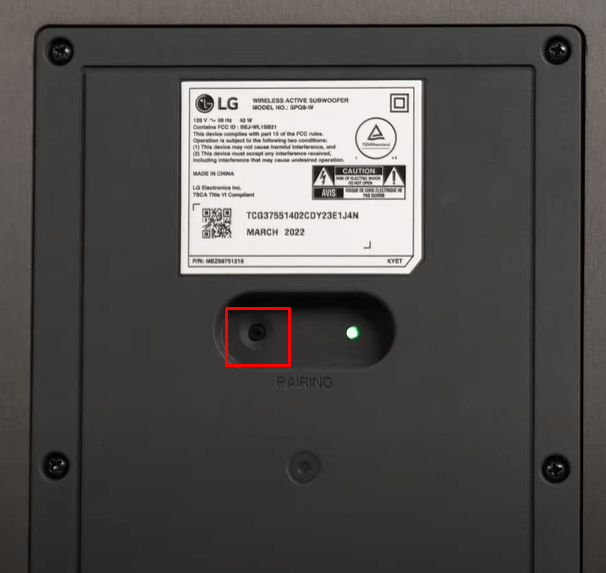
3. Hold down the Pairing button until the Green light blinks and boot up the soundbar.
4. When the solid Green color indicates both devices are paired successfully.
3. Turn on both devices, and the subwoofer should automatically connect to the soundbar once it is powered on.
Troubleshooting Tips to Fix the Subwoofer Not Connecting to the LG Soundbar
If your subwoofer fails to connect to the soundbar, try these troubleshooting tips to resolve the issue.
- Ensure that both devices are properly powered on and fully functional.
- Check if the subwoofer is within range of the soundbar for wireless pairing, or ensure the wire is securely connected for a wired setup.
- Reset both the soundbar and the subwoofer by turning them off, waiting a few seconds, and powering them back on.
- Consult your LG soundbar manual for any specific error indicators or messages.
Finally, connect your soundbar to your LG Smart TV. In addition, if you own an LG TV, you can easily control the soundbar using the TV remote. Furthermore, if you have any queries or want to discuss LG-related issues, you can join my online forum for real-time discussion and find potential solutions.
FAQ
There may be several reasons for a failed connection. The subwoofer might be too far from the soundbar for a wireless pairing, or the devices may need to be reset. Ensuring both devices are powered on and in pairing mode can also help establish the connection.
A blinking light typically indicates a pairing issue. Try moving the LG subwoofer closer to the soundbar or resetting both devices. Pressing the Pair button should help restore the connection.