Programming your Cox remote to control your LG TV lets you operate both devices with a single remote, enhancing convenience and reducing clutter. Cox offers multiple ways to connect the remote to your LG TV, from entering a code manually to using auto-search features. Let’s walk through each method in detail to program the Cox remote to your LG TV.
Quick Tips to Successfully Program Cox Remote to LG TV
Before you begin programming your Cox remote, keep these tips in mind for a more efficient and hassle-free experience.
- Make sure you are within range of your LG TV when programming the remote to avoid signal issues.
- Keep the remote’s manual or a list of codes handy, especially if you need to try several codes.
- Take your time and be patient, as it may require a few attempts to pair the remote successfully.
Program Cox Remote to LG TV With Code
This method involves entering a specific code for LG TVs directly into your Cox remote, allowing it to communicate with your TV. This is a reliable approach if you know the correct code.
1. Begin by turning on your LG TV manually and make sure the Cox remote has working batteries.
2. Press the TV button once to specify the device you want to control.
3. Now, long press the Mute and Select together on the remote control for a few seconds.
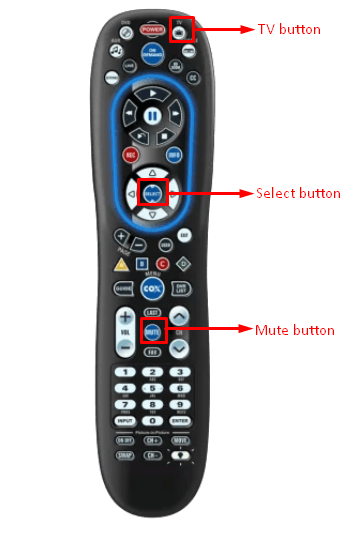
4. Release the buttons once the TV key blinks twice and enter the corresponding 4-digit code for LG TVs.
LG TV Codes: 0017, 0178, 1265, 1423, 2358, 2424, 2834, and 3397.
5. Test the connection by pressing the Power button on the remote. If the TV turns off, the programming is successful. If it doesn’t, repeat the steps with a different code until you find the correct one.
Program Cox Remote to LG TV Without Code
If the manual code entry method isn’t working, the auto-search function can be a useful alternative. This code search method lets you test each available code one by one.
1. Boot up your TV by locating the Power button on the LG TV unit.

2. Press the TV button on your Cox remote to initiate the process.
3. Hold down the Mute and Select buttons together until the TV button blinks twice, then release both buttons.
4. While pointing the remote at your TV, press the Select button and hold until it searches the entire list of codes available for your LG TV.
5. Once the TV turns off, release the button, and the code will be saved automatically. You can test it by turning the TV back on with the remote.
By following these methods, you can conveniently program your Cox remote to control your LG TV, bringing added ease to your viewing experience. For additional help, connect with me through my online forum, where we can discuss and explore solutions tailored to your needs.
FAQ
Double-check the pairing code and try entering it again. If that doesn’t work, try using a different code or switch to the auto-search method.
After programming, test all the buttons, especially the Power, Volume, and Channel controls. If they work, the remote has been programmed correctly.
Try resetting the Cox remote by removing the batteries, waiting for a few moments, and reinserting them. After this, you need to reprogram the remote.