Are you missing your original LG TV remote and have an RCA universal remote lying around? Then, you’re in luck. You can easily program the RCA remote to work with and use it as an LG TV replacement remote control. This guide will show you two simple methods: programming with a code and without code using an automatic search. Let’s get your RCA remote program so you can start using it with your LG TV right away!
How to Program RCA Remote to LG TV With Code
If you have the code for your LG TV, this method is often the quickest and most efficient way to set up your RCA remote. Here’s how to do it:
1. Ensure your LG TV is powered on and point your RCA remote straight to the TV.
2. Now, hold and press the TV button on the remote control until the Red light on the remote flashes.

3. After that, using the number pad on the remote, enter one of the RCA remote codes for LG TVs.
| 0017 | 0178 | 0741 | 0856 | 1178 | 1265 |
| 1377 | 1415 | 1423 | 1447 | 1934 | 2358 |
| 2424 | 2731 | 3397 | 4343 | 10017 | 10178 |
| 10856 | 11265 | 11423 | 11447 | 11756 | 11840 |
| 11860 | 12358 | 12424 | 12731 | 14397 | 31311 |
| 52412 | 63913 |
4. Finally, test the remote by pressing the Power button. If the TV turns off, the remote is successfully programmed. If not, try entering another code from the list.
How to Program RCA Remote to LG TV Without Code [Automatic Search]
If you don’t have the specific code, the automatic search function scans for the correct code. This may take a few minutes, but it’s a simple way to program the RCA remote to your LG TV.
RCA Remote With the Code Search Button
1. Locate the power button on your LG TV and turn it on.
2. Long press the Code Search or Setup button on the remote until the light stays on.
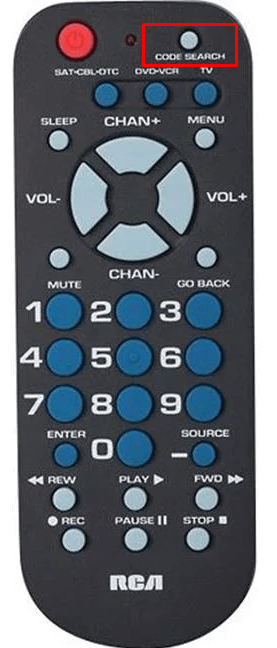
3. Now, press the TV button to put the remote into TV programming mode.
4. Quickly press the Power button button on the remote every few seconds. The remote will cycle through codes, turning the TV off when it finds the correct code.
5. When your TV turns off, it indicates the successful programming of the remote. Now, press the Enter button to store the code.
RCA Remote Without Code Search Button
1. Boot up your TV and long press the TV button till the Red light pops up.
2. While holding the TV button, press the Power button.
3. Now, continue holding both until the Red light briefly turns off, then back on.
4. Press the Play button every 5 seconds until the TV turns off.
5. Once the TV is turned off, quickly press the Reverse button every 3 seconds until the TV turns back on.

6. Finally, press the Stop button to save the code, and your remote will be programmed to the TV.
By following these instructions, you can control your LG TV with your RCA remote seamlessly. If you encounter issues, try a different code or use the automatic search feature for a more convenient setup. If you need further help, consider joining my community forum, where you can get additional support and discuss other programming tips.
FAQ
If your RCA remote doesn’t have a Code Search button, try pressing the Setup button instead. Many newer RCA remotes have replaced Code Search with Setup for the same function.
If the remote is still unresponsive, double-check the batteries to ensure they’re fresh. If issues persist, restart the programming process, as an incorrect code entry can sometimes cause errors.
Yes. RCA universal remote controls are designed to control multiple devices, including TVs, DVD players, and audio systems. You need to repeat the programming process for each additional device.