Is your soundbar giving you trouble? A quick reset could be the solution. A soft reset can help eliminate minor glitches and temporary errors. While a hard reset restores the LG soundbar to its original factory settings, solving more serious issues. This guide will provide detailed instructions for both types of resets, helping you get your LG soundbar working smoothly again.
Soft Reset the LG Soundbar
A soft reset is a quick way to refresh your soundbar without wiping all the settings. This method is often the first step to try before considering a more in-depth reset. It is useful for minor glitches or when the device becomes unresponsive. To perform a soft reset,
- Unplug the soundbar from the power source.
- Wait for 10 seconds, allowing the system to fully power down.
- Plug the soundbar back in, and it will restart, resolving minor issues.
This simple process can restore functionality if your soundbar is acting sluggish or unresponsive. Alternatively, if the issue persists, factory resetting your soundbar is the final resort.
Steps to Hard Reset the LG Soundbar
Resetting your LG Soundbar can vary depending on the model with the remote. Below are the specific instructions for different LG Soundbar models, ensuring that you follow the right steps for your device. Check the model number before performing the reset.
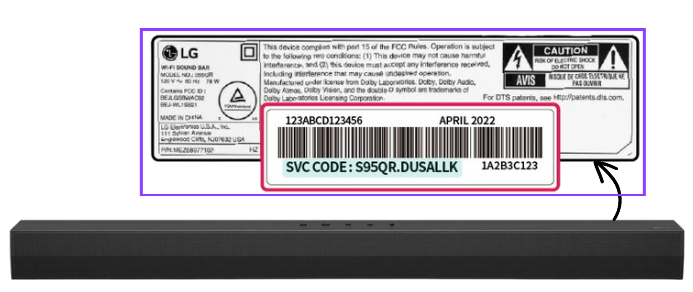
Note: The model number is usually located on a label on the back or underside of the soundbar. If the label is not easily accessible, check the user manual or the device’s packaging.
| LG Soundbar Models | Key on Sounbar | Key on Remote | Process to Reset |
|---|---|---|---|
| NB2430A, NB4530A | Pause | 0 button | Press and hold the Pause button on the soundbar and the 0 button on the remote for 5 seconds to reset. |
| SN8, SN11, SN9, SN10 | Mic Mute | – | Hold down the Mic Mute button on the soundbar for a few seconds |
| SQC4, SQC1, SH3, SH2, SQC4R, SH4, SH4D, SJ4, SJ2, SJ3 | Volume Down | Standard | Long press the Volume Down button on the soundbar and the Standard button on the remote for a short while. |
| S77S, S75Q, S65Q, SH7Q, SPD7, SP7, SN7, GX, G1, SN6, SN7, SN5, SN4, SL6, SL5, SL4, SJ5, SH5, LAS855, 750, 550, 450, SH7, SH8, SJ5, SJ7, SJ8, SJ9 | Volume Down | Sound Effect | Start by pressing the Volume Down and the Sound Effect button on the remote for 5 seconds. |
| LAS350B | Volume Down | Treble | Hold down the Volume Down button on the soundbar and the Treble button on the remote for about 5 seconds. |
| SK4D, SK5, SK1D | Volume Down | ASC (Adaptive Sound Control) | Hold the Volume Down button on the soundbar and the ASC (Adaptive Sound Control) button on the remote until the process initiates. |
| S95Q, SP11, SK8, SE6S, S90Q, S80Q, SP9, SK10, SP8, SC9S, SE6S | WiFi | – | Press and keep holding the WiFi button on the soundbar for 5-10 seconds. |
| S40Q, S60Q, QP5, SP2, | Volume Down | AI Sound Pro Key | Simultaneously, hold the Volume Down button on the soundbar and the AI Sound Pro Key button on the remote for up to 10 seconds. |
| LAS260B | Volume Down | Voice | Press and hold both the Volume Down button on the soundbar and the Voice button on the remote. |
Alternative Way: Hard Reset the LG Soundbar Without the Remote
If you can’t find your soundbar remote, there is no need to panic. There are some alternative ways to reset your soundbar.

- Method 1: Hold down the Input and Bluetooth buttons on your soundbar’s control panel for 10 seconds. Release the button once the soundbar turns off or displays the Reset text, then wait to complete the process.
- Method 2: Press and hold the Mic Mute button on the control panel for a few seconds and release it when the indicator shows the Reset status.
- Method 3: Operate the Power On/Off button and the Volume Down button for 10 seconds to reset your soundbar.
- Method 4: Long press the Power On/Off and Bluetooth buttons for up to 15 seconds to perform the reset.
After resetting your LG soundbar, it reverts to its original state and you need to reconnect with your device.
If you have any further questions or need additional guidance on resetting your LG Soundbar, feel free to join my discussion forum to help with troubleshooting tips to get your soundbar working perfectly again.
FAQ
Resetting your soundbar can fix various sound issues, especially those caused by software glitches or misconfigured settings. If the issue persists after resetting, it might be a hardware problem that requires service.
A soft reset will not delete your settings. However, a hard reset will remove all your saved configurations and return the soundbar to its default settings.