Are you having streaming issues on your LG TV, and do you suspect the internet network speed? Then it’s better to perform a speed test on your LG TV to pick out the culprit. However, there is no built-in feature available on LG Smart TV models to test your internet speed.
On the contrary, we’ve listed the alternative methods to field the network speed on your LG TV, which doesn’t take much of your time. Follow the article below to learn the process on detail.
How to Test Internet Speed on LG TV
To find your LG TV’s live internet speed, you can use Netflix, YouTube, and the LG TV browser app. The upcoming headings provide a detailed explanation.
Using Netflix
- Go to the Network Settings and connect your LG TV to a WIFI network or ethernet.
- Open Netflix on LG TV.
- Scroll to the left and choose the Get Help menu on the Netflix app.
- Under the Get Help section, choose the Check Your Network option.
- Now, you will find the internet speed of your LG TV via Netflix.
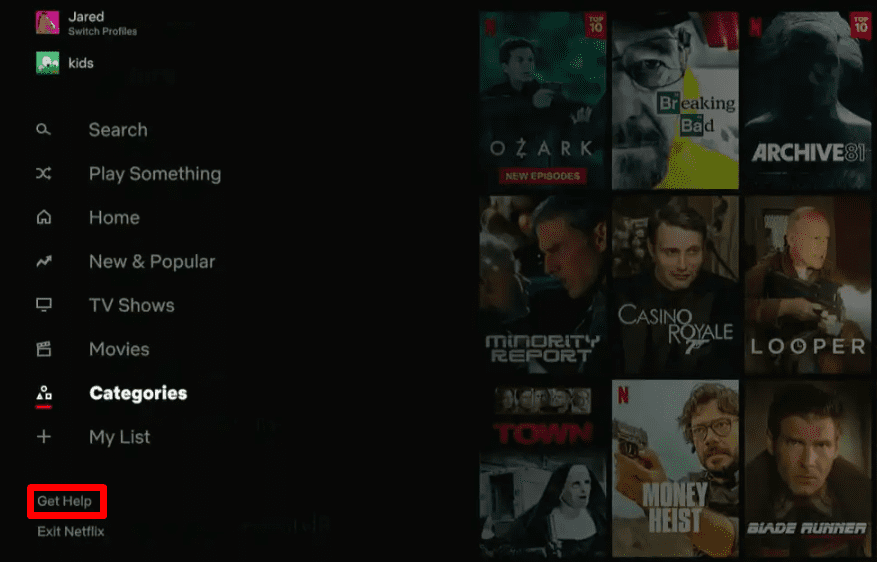
Using YouTube
Similar to Netflix, you can use the YouTube app on your LG TV to take an internet test.
- Launch the YouTube app on your LG TV and play any video on it.
- While the video is playing, navigate to the Settings option using your remote.
- In the Settings pop-up, choose the Stats for Nerds option.
- Now, your TV will show a bunch of data on your screen. In there, you can find the internet speed of your LG TV.
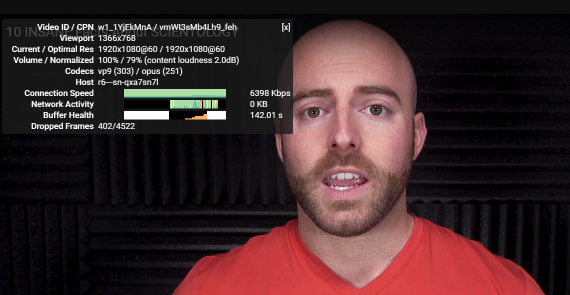
LG TV Tip! If you can’t find the Stats for Nerds option, then open Settings → General → turn on Stats for Nerds → toggle On.
Using LG TV Web Browser
- From the home screen, choose to launch and use LG TV Browser app.
- Choose Google on the app and type Speed Test in the search bar.
- On the search results, choose any website and take a speed test.
- Once the speed test is finished, you will find the internet speed of your LG Smart TV.

These are the easy and ideal choices for taking an internet speed test of your TV. By taking a speed test, you can easily fix the internet problems and the apps not working problems on your LG TV with ease.
Similar to the subject, if you have any more questions, come to my community forum.