Unlocking the LG TV menu without a remote can be a lifesaver when your remote is lost or malfunctioning. There are some alternative ways that will help you regain control and optimize your viewing experience. This guide will walk you through alternative methods to unlock and access the Menu on your LG TV without a remote.
Workarounds to Unlock LG TV Menu Without Remote
Check out the techniques below to control and unlock the LG TV Menu without an actual remote control.
Using the LG ThinQ App
Convert your smartphone into a virtual remote by installing the LG ThinQ mobile app from the respective app store on your smartphone. After downloading the app, you can pair it with your LG TV to unlock the TV menu without a physical remote controller.
- Once the download is over, launch the app on your smartphone.
- Follow the on-screen prompts to link the devices (TV and smartphone).
- Now, head to the remote interface and access the TV Menu by pressing the Settings button.
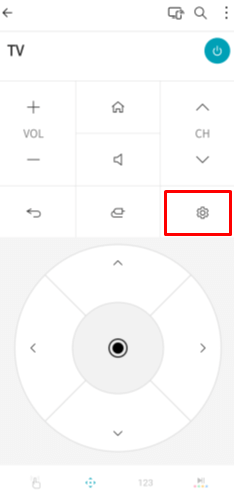
Using USB Keyboard & Mouse
Most LG Smart TVs are equipped with at least 2 USB ports for different purposes. These ports allow you to easily connect and control the TV menu with a wired USB Keyboard or a mouse.

- Begin by connecting the USB-Type A cable of the Keyboard and Mouse to the USB Port of your LG TV.
- From the Home Screen, navigate and select the Settings icon using the Mouse or Keyboard.
- Now, it will automatically launch the Menu and adjust your settings.
Using a Universal Remote
If you aren’t satisfied with the remote app or the navigation devices for easy access, then you can opt for a universal remote. Universal remotes are much more affordable than the actual LG TV remotes. So, you can purchase the universal remote from online retailers like Amazon.

After purchasing one, you can use the LG TV remote codes and pair the universal remote with your LG TV. Finally, you can press the TV Menu/Settings button on the universal remote to provoke the LG TV menu.
Is It Possible to Unlock the Menu Using the LG TV Physical Buttons?
No, the physical buttons on the LG Smart TVs aren’t capable of launching the Menu. Instead, you can access some alternative functions using the buttons on your TV.
With Control Panel Buttons
- Press the Power button, which is located at the side of the TV, to turn on your LG TV.
- Press the Input button to modify the input source of your TV.
- Using the Volume Increase and Decrease buttons, adjust the audio sound.
- Change the content by pressing the Channels Up and Down buttons.
With a Single Master Button
- To turn it on, perform a quick press on the Master button, commonly located at the bottom center.
- Press the Master button again once to launch the Quick Access Menu.
- From there, you can change the Input of the LG TV.
- Modify the Volume of the streaming content.
- Adjust the program of the TV.
These are the potential workarounds to unlock the LG TV menu without using a remote. Furthermore, if you have any questions or need any assistance, join my online forum which is specifically designed for LG users.