BT Sport, currently known as TNT Sports, is a leading sports streaming network that offers popular content from BT, Sky, EE, and Virgin Media. Unfortunately, the BT Sport app is not available for installation on the LG TV Content Store.
However, you can still enjoy BT Sport by using the Discovery+ app on LG TV, which offers BT Sport content. Follow along to set up and stream BT Sport through Discovery+ on your LG TV and enjoy your favorite sports seamlessly.
How to Watch BT Sport on LG TV with Discovery Plus
Besides the unavailability, you can watch its sports content with your Discovery+ premium subscription. Visit https://www.bt.com/sport/discovery-plus and get a premium Discovery+ subscription. After subscribing, follow the below prompts to install the app.
- Switch on your LG TV and set up the Home Screen.
- Navigate and select the Apps or LG Content Store section from the Home Screen.

- Choose the Search tab and enter Discovery Plus using the on-screen keyboard.
- Select the Discovery+ app from the search suggestions and click on the Install button.
- After that, open the app and click on the Sign In button.
- Make a note of the Discovery Plus’s activation code displayed on the screen.
- Then, visit the Activation URL [https://www.discoveryplus.com/activate] and enter Discovery Plus’s activation code in the respective field.
- Select the Activate button and navigate back to Discovery Plus’s home menu.
- Choose your preferred BT Sport content and start streaming on your TV.
Stream BT Sport on LG TV Via Cast/AirPlay
If you don’t want to download the app on your TV, there is a workaround for you. You can utilize the Cast/AirPlay feature to display the TNT Sports/BT Sport content from your smartphone to LG TV. To do that, both devices must be connected to a single WiFi network and the TNT Sport app must be installed on your smartphone.
- Android Phone: Launch the Discovery+ app → Sign in to your account → Locate and stream the BT Sport content → Click on the Cast icon → Choose your TV device name → Start streaming.
- iPhone: Enable AirPlay on LG TV → Open the Discovery Plus app → Sign in with your existing account credentials → Choose your preferred BT Sport content and play it → Select the AirPlay icon → Pick your device.
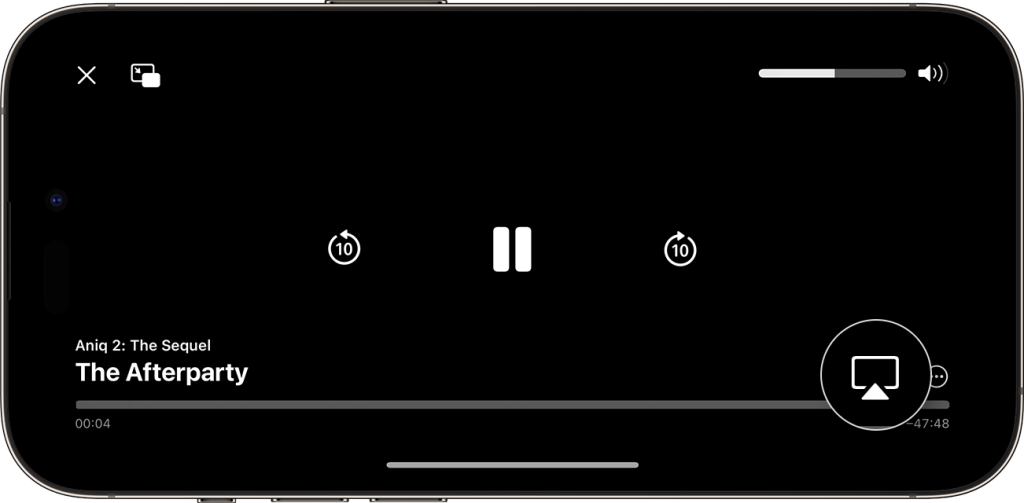
What Can I Watch on BT Sport?
As mentioned, BT Sport is the world of sports where you can watch live matches, highlights, clips, and news updates. The popular sports are;
- Ruby Union: Challenge Cup, Gallagher Premiership, and Champions Cup.
- MotoGP: Grand Prix de France and MotoGP British Grand Prix
- Formula 1 (F1): Live & Highlights of Formula 1 Grand Prix
- Football: Canadian Football, Europa League, Champions League and College Football.
The content never ends here; you can also explore its vast library and stream your desired sports events hassle-free.
Following these methods allows you to seamlessly enjoy BT Sport content on your LG TV. For more insights and to engage in discussions about streaming sports on LG TVs, join my community forum. It’s a valuable platform for sharing experiences and troubleshooting techniques.
FAQ
Yes, recently, BT Sport changed its name to TNT Sports after the partnership with Warner Bros., Discovery.