If you’re into feel-good movies and family-friendly entertainment, the Up Faith and Family channel is the best place for you. Unfortunately, the Up Faith and Family app is not available in Content Store, so it can’t be installed on your LG TV.
Let’s explore the alternatives to watch Up Faith and Family on your webOS TV.
Alternative Methods to Watch Up Faith & Family on LG TV
Before exploring the alternatives, you must sign up for a premium plan of Up Faith and Family on its website for $5.99/month. Once you have a premium account, you can use the three alternative methods to access Up Faith and Family content on your LG Smart TV.
Using LG TV Browser
The Up Faith & Family service is compatible with running on popular browser platforms like Chrome, Safari, Edge, and Firefox. Besides that, you can easily use the LG TV web browser to access the service on your TV.
Let’s see how to set up the Up Faith and Family service on your LG TV browser.
1. With your LG TV turned on, open the LG TV Web Browser app.
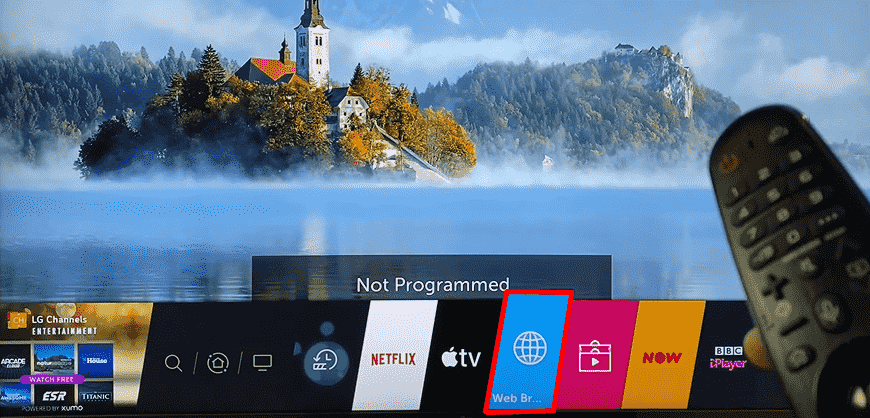
2. Go over to the search field and enter the URL [http://my.upfaithandfamily.com/browse] of Up Faith and Family service and hit OK button.
3. When the website is loaded, enter the login details to generate an email link.
4. Now, open the email you received on your PC/smartphone and log in to your account.
5. Once the above steps are done, you can start watching Up Faith and Family content on your smart TV browser.
Cast/Screen Mirror Up Faith and Family App to TV
If you need another easy way to access Up Faith and Family content on your TV, Cast/screen mirroring is a better choice. To use Cast/Screen mirroring, you must connect your LG TV to a WIFI and your smartphone to the same network. Once you have done this, follow the steps below to start the process.
Note: iPhone users must follow the above condition and enable AirPlay on LG TV to proceed with the process.
1. Open the Play Store/App Store to install the Up Faith and Family app on your mobile.
2. Sign in with the Up Faith & Family subscribed account to access the app’s content library. If you don’t have a subscription, visit this website to join its membership.
- If you own an Android device, play any content from the app and click the Cast icon on the playback screen.
- If you’re an iPhone user, choose a video from the app and click the Screen Mirroring option from the iPhone’s Control Center.
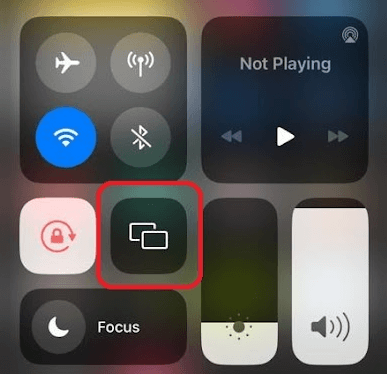
5. Now, in both Android/iPhone, choose your LG Smart TV from the active devices.
By doing this, you can stream the selected media content on your LG TV.
Using Streaming Services on LG TV
The last method you can try to watch Up Faith and Family on LG smart TV is with the help of a streaming service. By installing the streaming services that support Up Faith and Family on your LG TV, you can access your desired content hassle-free. Let’s see some of the streaming services that you can use to watch Up Faith and Family on your smart TV.
| Services | Pricing | Website |
|---|---|---|
| DirecTV Stream | $86.99/month | https://www.directv.com/ |
| Apple TV+ | $9.99/month | https://www.apple.com/apple-tv-plus |
| Sling | $46/month + $5/month (Add-on) | https://www.sling.com |
| YouTube TV | $82.99/month + $5.99/month (Add-on) | https://tv.youtube.com/ |
These are some of the methods you can use to watch the Up Faith and Family channel on your LG TV. With this, you can explore the premium library of Up Faith and Family on your smart TV.
Do you encounter any difficulties while implementing the above-mentioned alternatives? If so, please note them and ping me on my LG TV community forum. I’ll review your queries and give you suggestions for fixing them.