With the new age, the old IPv4 internet protocol is being replaced by the new IPv6. If you’re an LG TV user and want to experience the new protocol speed, then you’re in luck. Currently, LG webOS 4.0 to 6.0 TV models support IPv6, and you can enable this feature to achieve the new internet speed while staying more secure when connected to the internet.
In addition to improving the internet speed of your LG TV, IPv6 offers you a larger address space, improved auto-configuration capability, and enhanced security.
How to Turn on IPv6 on Every LG TV
Before connecting your LG TV to WIFI, enable the IPv6 on your TV using the following procedure to get instant internet.
On webOS 4.0
- Push the Settings button on your remote and opt for the All Settings option.
- Using the TV remote, choose the Network tab on the left.
- Ethernet users must select the Wired Connection (Ethernet) and turn on the IPv6 toggle.
- WIFI users, choose Wi-Fi Connection and select Advanced Wi-Fi Settings.
- On the next menu page, choose IPv6 toggle and turn it On.
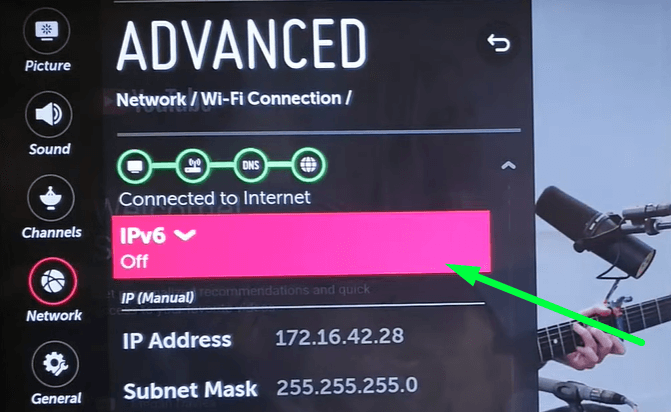
On webOS 6.0
- With your LG TV turned on, press the Settings button on your TV remote.
- Choose the All Settings option from the screen and choose the General tab on the left.
- Navigate to the Network option and choose Wi-Fi Connection.
- Select the Other Network option on the screen.
- Now, tap on the Advanced Wi-Fi Settings option below to open the option.
- Using your remote control, navigate and enable the IPv6 toggle On.
If you’re using an ethernet cable on LG TV, choose the Wired Connection option under Network. Then, you can find the IPv6 toggle on the screen.
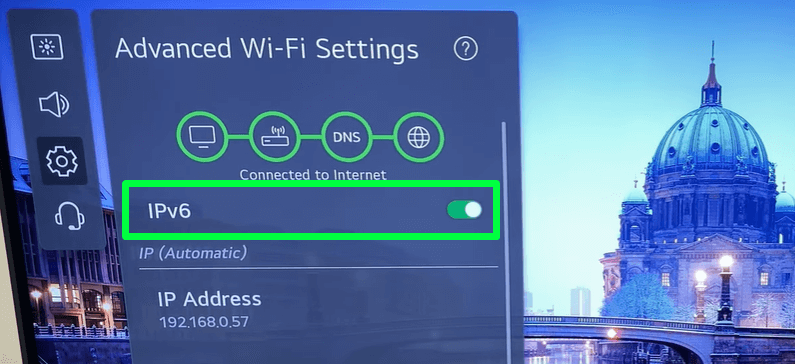
Perks of Using IPv6 on LG TV
Here, I’ve listed some of the benefits of enabling the IPv6 internet protocol on your LG Smart TV.
- Enhanced Network Performance: IPv6 creates a direct pathway for data packets, which reduces the latency and leads to an increase in the overall network performance.
- Better Security: It has better encryption and network authentication for enhanced security, eliminating unauthorized users from accessing your data.
- Multitasking: This protocol supports efficient multitasking, which allows users to perform high-end tasks without hassle.
- Increased Mobility: You can also switch from one network to another without losing the connection.
- Improvised Auto-Correction: After enabling IPv6 on your LG TV, it automatically configures when connected to a wired or wireless network.
These are the two ways you can enable IPv6 on your LG TV models. Moreover, if you have any doubts regarding the subject or other settings on LG TV, check out my LG TV forum to get valuable insights.