The ITV Hub, or ITVX, is a premium streaming service in the UK that lets you access Live TV, movies, TV shows, and more. This ITVX app is available on the LG Content Store, and you can easily install it and stream it on your smart TV.
To avail of the premium services of ITVX, you must sign up for any one of its premium plans. You can sign up for its base plan for £5.99/month on its official website to start your journey with ITVX. To learn more about the service, go through the reviews listed here.
LG TV Tip! ITVX is only available in certain regions. If you’re a user outside the service region, get NordVPN on LG TV to fix this.
How to Install ITVX on LG TV
You can install the ITVX app on your LG TV from the LG Content Store. However, the ITVX app is only compatible with LG TV models that were released after the year 2016.
1. From the home screen of your LG TV, open Apps or LG Content Store.

2. Select the Search icon on the app and look for ITVX.
3. When you find the app from the results, pick out the app and hit the Install button.
4. Once the app is installed, open it, log into your account, and start streaming ITVX content on your big screen.
How to Sign In to ITVX on LG TV
There are three methods you can follow to sign in with your ITVX account on the TV app. You can find the three methods of logging in using the following steps.
1. First, open the ITVX app on your TV and click on the Sign-in button shown on the app.
2. The app will prompt you to sign in with your ITVX account using the following methods.
- Sign in With a QR Code
- Sign in Via Code
- Sign in using the Remote control
3. If you choose the Sign in with QR Code method,
- Open the Camera app on your smartphone and scan the QR displayed on the ITVX app.
- Visit the website displayed on the QR and enter your ITVX login details to finish the sign-in process.
4. For Sign in with code,
- Note down the activation code and the URL displayed on the ITVX app.
- Now, open a browser on your PC/Smartphone and visit the ITVX activation website.
- Click on the Sign In button on the website and enter your account credentials in there.
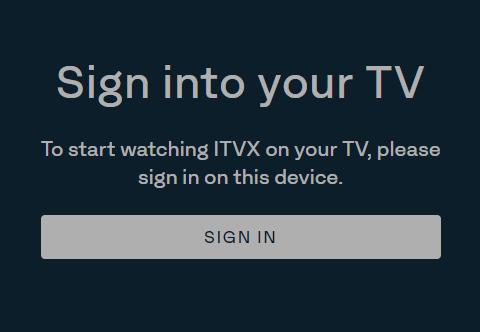
- In the next step, enter the code you noted on the website and hit Continue. This will finish the sign-in process for the ITVX app on your LG TV.
5. If you have gone with the Sign in with TV remote option,
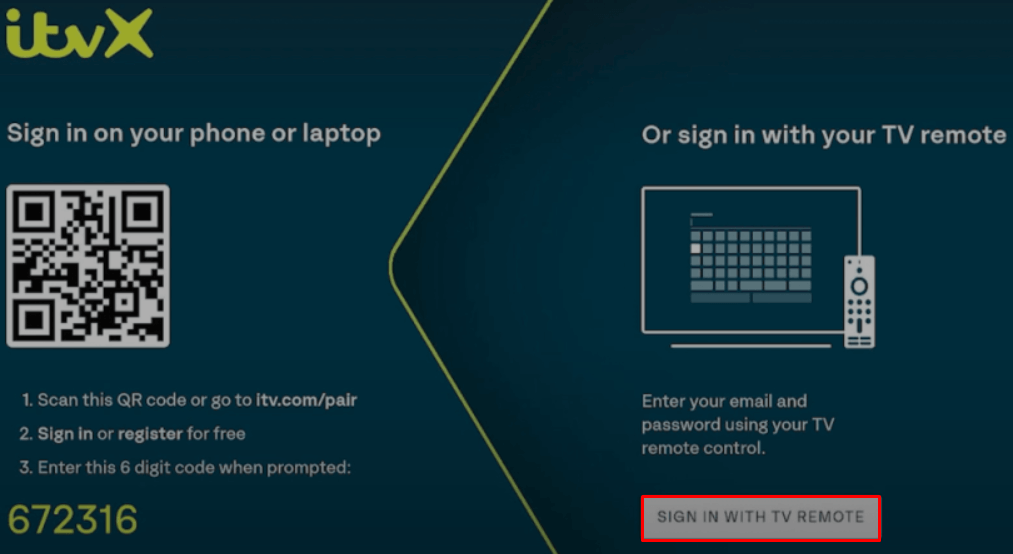
- Using the LG TV keyboard and the remote, type in the login details and click Continue. The sign-in process is done.
6. Once you have finished the sign-in process, the ITVX app will refresh and go to the home screen.
7. Now, pick a video from the home and stream ITVX content on your smart TV.
How to Cast/AirPlay ITVX on LG Smart TV
If you have an LG TV without an ITVX app, the upcoming review will help you stream its content on your TV. Alternatively, you can use the ITVX mobile app to Cast or AirPlay content from your phone to the big screen. If you haven’t heard about this, the following steps will teach you how to do it.
Before getting into the steps, you should satisfy the following necessary conditions to Cast/AirPlay ITVX.
- You should connect your LG TV and your mobile to the same WIFI network.
- If you’re an iPhone user, you should enable AirPlay on LG TV. Android users can skip this.
1. Install the ITVX app on your mobile (iPhone/Android) and finish the sign-in steps on the app.
2. Now, choose any content from the app and play it on your mobile.
3. While the content is running on the app, click on the following buttons.
- Android users: Tap the Cast icon.
- iPhone users: Click the AirPlay icon.
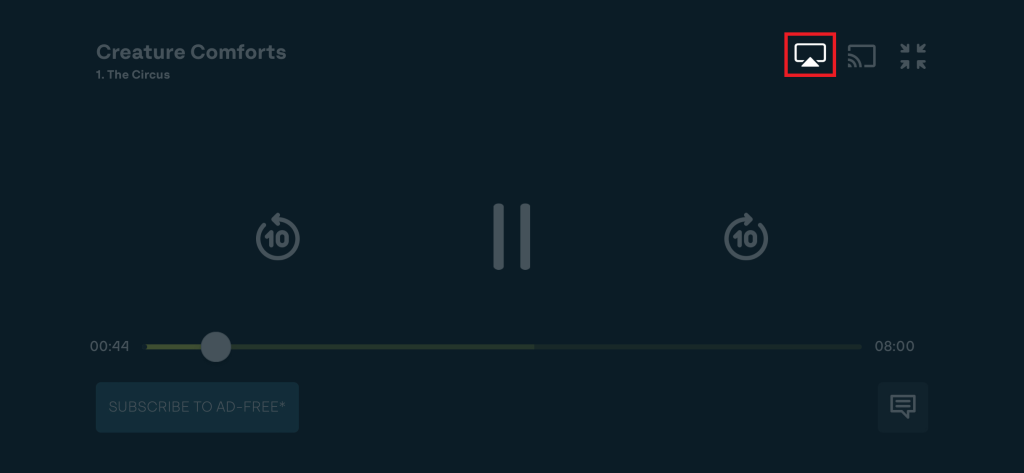
4. After that, select your LG Smart TV from the available devices displayed on your mobile.
5. Now, the selected video will start playing on your LG Smart TV. Using this, you can watch ITVX on your smart TV from your mobile.
By following the methods discussed in the blog, you can surely watch ITVX content on your LG Smart TV. If you face any difficulties while performing any steps, mention the issue you’re facing on my forum page. I will review your queries and post a reply answer in the chat room.
FAQ
Yes. You can stream the live news and previews of ITV News on the ITVX app on your TV.

2 Comments
I contacted ITVX. They do not provide “watch from the start” functionality on LG TV’s (just about the only one) 🙁
Hi @Freddy Clark..!!
It’s frustrating to hear the missing “watch from the start” option. Here are a few things you can try:
1. Try accessing ITVX on a streaming stick, game console, or a different brand of smart TV that supports the feature.
2. Mirror the ITVX app from your phone, tablet, or computer to your LG TV.
3. Let ITVX and LG know you want this feature. If enough people ask, they might add it in the future.
These steps can help you enjoy your content even without “watch from the start” feature on your LG TV.