Are you a new LG TV user? Then you should definitely want to know about the LG channels list so as to get the best of entertainment. With the LG Channel Plus as a built-in app, you will be able to access a collection of around 300+ TV channels and streaming content across 12+ genres for free. With various partner channels and on-demand video clips, you will never run out of entertainment.
If you would like to avail of LG Channel Plus, then here is how you should do it.
LG Channels List – At a Glance
Using the Channel Plus app, you can watch different categories of content on your TV with ease. Some of the TV channels and programs you can watch with the app are listed in our table.
News
- ABC News
- NBC News
- CBS News
- Fox Weather
- News 12 New York
- Law & Crime
- Estrella News
Weather
- Accuweather Now
- Fox Weather
- Pattrn
- WeatherSpy
Movies
- Redbox
- Crackle
- Pluto TV
- Xumo Free Action Movies
- Free Movie Plus
- Hi-Yah!
- Maverick Black Cinema
Western & Country
- Cowboy Way
- Circle
- Heartland
- The Rifleman
- McLeod’s Universal
- Snowy River
Sports
- Fubo Sports
- Fox Sports
- NFL Channel
- CBS Sports
- MavTV Select
- PGA Tour
- MLB
Crime TV
- Court TV
- Real Crime
- Dateline 24/7
- BritBox Mysteries
Sci-Fi
- Xumo Free Scifi
- Dark Matter TV
- SYFY Wire
Comedy
- Comedy Central
- Failarmy
- Comedy Plus
Entertainment
- Gusto TV
- QVC
- HSN
- NatureVision
- Pluto TV Military
Nature
- BBC Earth
- Stingray Nature scape
- Uzoo
- PBS Nature
Game Show
- Wipeout Extra
- Family Feud
- Supermarket Sweep
- Mobcrush
Home& Design
- BBC Home and Garden
- Today’s homeowner
- Architectural Digest
Food
- Bon Appetit
- Tastemade
- History Channel
- Top Chef Vault
- Lidla’s Kitchen
- Xumo Free Food TV
Lifestyle
- GoUSA TV
- eScapes
- ShopLC
- AspireTV Life
- GoTraveler
Reality
- Hells Kitchen
- Love & Hip Hop
- Black Ink Crew
- Fear Factor
- COPS
Latino
- Filmex
- Madre
- Telemundo Al Dia
- Canela TV
- Cine Sureno
Kids
- Baby Shark TV
- Toony Planet
- Lego Kids TV
- Nickelodeon
- Garfield and Friends
- Sonic the Hedgehog
Classic TV
- Murder She Wrote
- American Classics
- The Archive
- Shout! TV
History
- Wired
- Combat War Channel
- True History Channel
Faith
- Dove Channel
- Bible Stream
- Stellar
- TBN
- JLTV
International
- SonyKal
- Xumo Free Bollywood & Indian Cinema
- Afroland TV
- Demand Africa
Music
- Stingray Collections
- 90s Throwback
- The Country Network
- Loupe
Pop
- Fox Soul
- Vogue
- GQ
- theGRIO
How to Enable LG Channel Plus on TV
To access the free channels of LG Channel Plus on your TV, you need to make some changes to your TV settings. Let’s see how to do that from the following.
webOS 6.0 and Above:
- Power on your LG TV with your remote control and hit the Settings button on it.
- Go to All Settings and click on the Support tab on the left.
- Next, go over to the Privacy & Terms to select the User Agreement option.
- In there, choose LG Channels Service and enable the app.
webOS 5.0 and Below:
- With your TV turned on, go over to the All Settings option and select the Channels tab on the left.
- Under the Channels section, click on the LG Channels option.
- Turn On the option or toggle the feature on your TV.
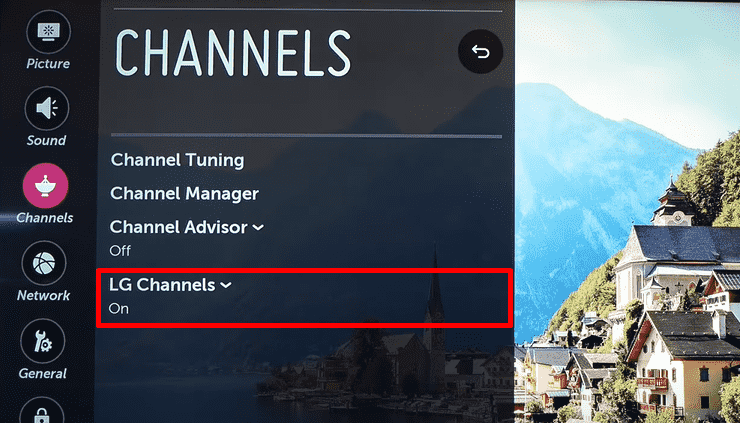
LG TV Tip! In some LG TV models, the steps to enable this differ. If the above steps don’t work, then go to All Settings → General → Channel Plus → Turn on the toggle.
How to Watch LG Channel Plus on Your LG TV
Once you have enabled the above settings, it is easy to watch the app’s free channels on your LG TV. To access the free channels,
1. Open the LG Channel Plus app from the home launcher.
2. Go through the User Agreements on the app and hit Agree.
3. After agreeing to the user agreements, you can access the free channel library of Channel Plus on your TV.
Watch Antenna Channels With LG Channels List
After connecting your LG TV to an antenna, scan channels to receive over-the-air channels. Meanwhile, after this, you can also enable the LG Channels to access both the content by selecting the Live TV icon on your LG TV’s menu bar.
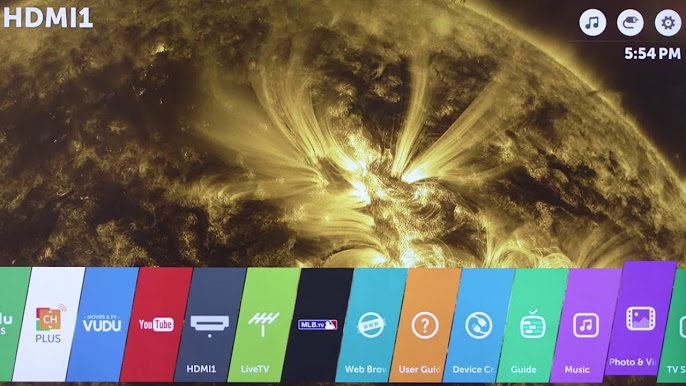
Once you’ve selected the Green-colored LiveTV icon, you’ll be able to get a combined list of OTA (over-the-air) and LG Channels list.
End Note!
As the streaming app consists of Antenna and Digital channels, we recommend you connect your LG TV to a WIFI to access them all. If you find any interruptions while accessing the Channel Plus app, then raise a questionnaire about it on my community forum for help.