Is your LG Magic remote cursor not showing up, or has it stopped working? Then this guide is for you. Due to some irregularities with the remote, you will face these issues on your LG TV. However, you can eradicate this issue with some simple DIY fixes when you go through the section below.
Why Is Your LG Magic Remote Cursor Not Working?
You may find your LG magic remote cursor or pointer not working for the following reasons.
- Remote got unpaired
- The TV remote ran out of batteries
- Damage to IR sensor
- Circuit issue on remote
Fixes to Resolve LG Magic Remote Cursor Not Working
Since the problem is mostly software-related, you can try some troubleshooting methods and fix it yourself.
Program Your LG Remote to TV
When your LG TV remote is not properly paired to your TV, you will find some of its functions not working. In that case, try programming your LG remote to TV from scratch to get this issue sorted. To program your remote,
- Magic Remote: Press the Home and Back buttons simultaneously until a small pop-up menu appears on your TV. Then press the Wheel button/OK on your remote and pair it to your TV.
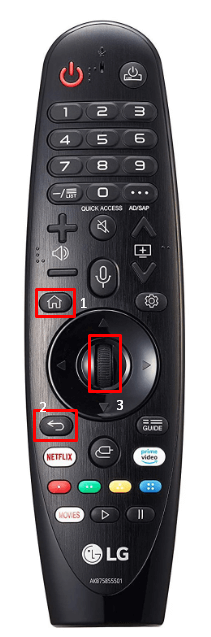
Once the pairing is done, check whether the LG Magic remote cursor is working or not.
Replace Batteries on your LG Remote
The next major factor you need to look for is the batteries on your remote. When the batteries are drained out, your remote will not have power to perform any functions.

So replace your LG Magic remote with a new batteries, pair it to your TV and check if the cursor is working or not.
Diagnose LG Magic Remote
If you would like to find out the reasons for the issue, instead of trying out the fixes, you can simply diagnose your LG remote. The software comes with a diagnostic setting, so you can easily diagnose and find out the mistake of your LG remote.
To diagnose your LG remote,
- Open Settings and click on the All Settings option.
- Tap on the Support tab on the left and choose Quick Help.
- Go to the Check Items menu and select Check the Status of TV.
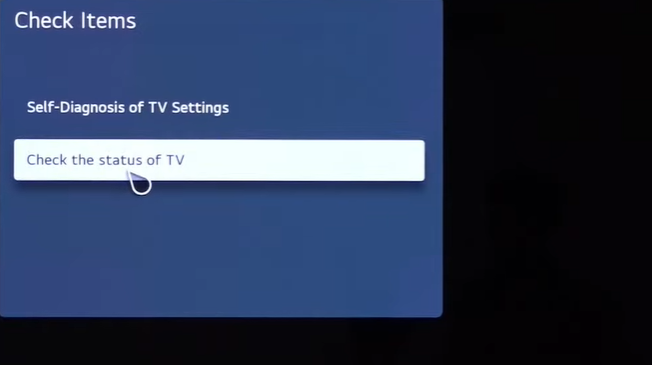
- In there, you will find the Check Magic Remote option. Click on it and tap the Start Diagnosis button.
- The diagnosis result will give you the reason why your LG Magic remote is not working properly. Based on the result, you can counteract to fix things.
Check IR Sensor of the LG Remote is Working
If the LG magic remote cursor is still not working, check if the IR sensor is working. When the IR sensor is damaged, your TV will not receive signals properly, causing the cursor to not appear on the screen.
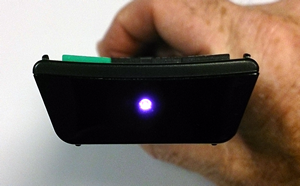
So, to find out whether your IR sensor is damaged, open the camera with a smartphone. Then, point the camera towards the IR sensor and press any button. If the IR sensor lights up, it’s fine. Otherwise, it’s better to replace the IR sensor of your LG remote to fix the issue.
Replace LG TV Remote
When all the fixes don’t help, replacing your LG TV remote is the best option. You can buy a new LG magic remote from the official LG website or offline stores.
LG Magic Remote Alternative
If the fixes don’t solve the problem and you don’t plan on investing in a remote control, here is an alternative solution. Use the LG ThinQ app from your smartphone and pair it to your LG TV. This allows you to easily control your LG TV even without a TV remote and thus save you money.
These are the fixes I suggested to my fellow LG TV users to get this issue fixed. While trying out the fixes, if you need some guidance, mention it in my community forum, and I’ll suggest you through online chat.