If you’re setting up an LG monitor or need assistance with troubleshooting, knowing the model number is key. This helps identify your specific monitor, making it easier to find compatible accessories, drivers, and warranty support. Whether you’re registering your monitor or seeking help for technical issues, finding the correct model number is crucial. This guide will walk you through various methods to easily locate the model number on your LG monitor.
1. Finding the LG Monitor Model Number on the Back Panel
One of the most common places to find your monitor’s model number is on the back panel, where it’s often listed on a label or metal plate.
1. Turn the monitor so you can see the back panel clearly.
2. Look for a sticker, which is often located near the monitor’s connection ports (such as power, HDMI, or VGA).
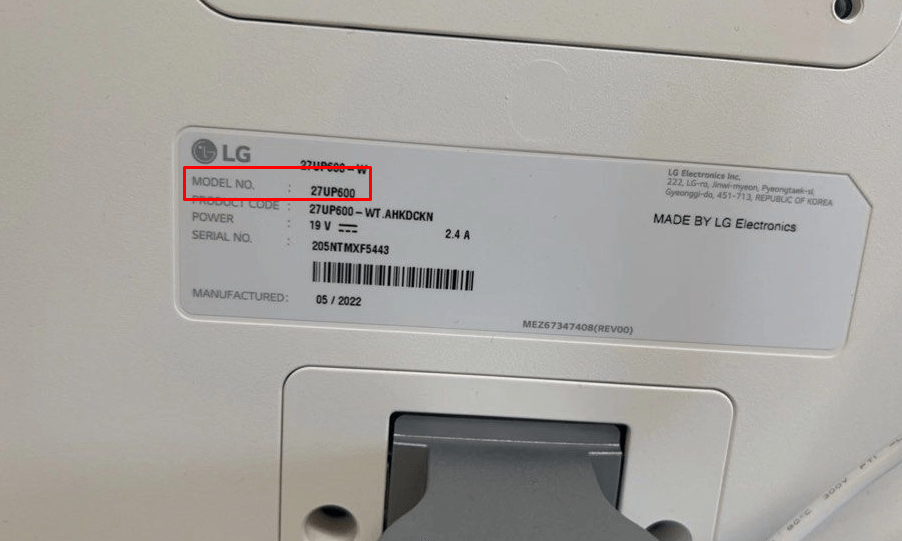
3. The model number should be listed alongside other details, such as the serial number and manufacturer information.
4. In some cases, the model number may be imprinted directly into the monitor’s body.
2. Check the Monitor’s Original Packaging for the Model Number
The original packaging of your monitor can also be a great source for finding the model number.
1. Find the box or packaging that came with the monitor.
2. The model number is printed on the front of the box, which is easy to see and locate.
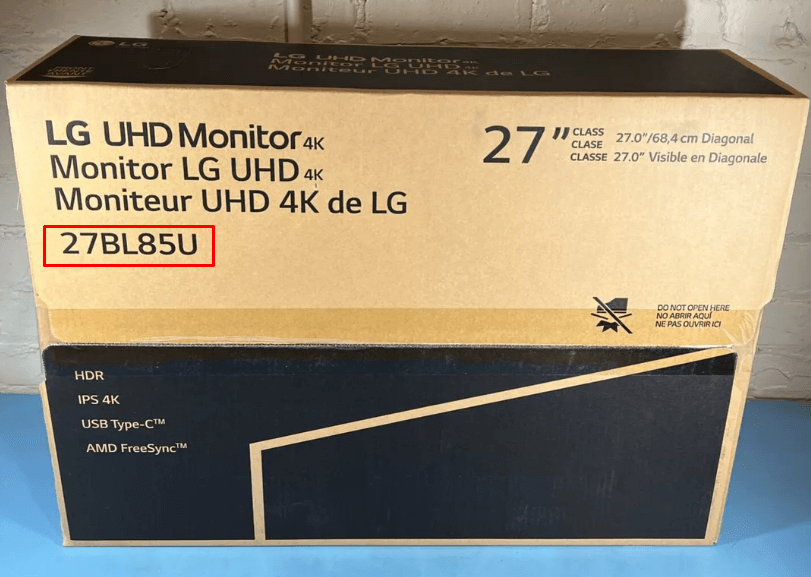
3. If it doesn’t imprint the number on the box, look for a product information sticker, often located on the side or bottom of the box.
3. Look Inside the User Manual for the Model Number
If you still have the user manual that came with your LG Monitor, it will surely contain the model number as part of the product details.
1. Open the manual and look through the initial pages.
2. Typically, you can find the model number under sections like Production Information or Specification.
3. Some manuals may even include a sticker with the model number attached to the front cover.
4. Inspect the Warranty Card to Find the Model Number
All the LG Monitors come with a warranty card, which covers all information about the device, including the model number.
1. Get the warranty card and look for the Product Information page.
2. The model number should appear here, along with other details about your monitor.
By following these methods, you should be able to find your LG monitor’s model number easily. If you encounter any issues, don’t hesitate to reach out to my community forum for further support.
FAQ
Yes. You can easily find the model number if you discover the serial number on your LG monitor. The model number is typically located above the serial number.
If your monitor label is missing or damaged, you can check the packaging, user manual, or warranty card. If those methods don’t work, LG customer support can help locate it.
The LG monitor model number decodes the size, lineup letter, type, and generation.