Does your LG Monitor show no audio? Then, the problem is probably with your device’s connectivity or audio output. Besides this, there are other possible reasons your LG Monitor sound is not working. So, if you want to resolve this issue on your own, here are some fixes you can try on your monitor.
Check Connectivity
Whenever you encounter an issue with your LG monitor, you should first check the connectivity. If you use an HDMI, USB, Thunderbolt, or other wires, ensure they are connected firmly to the output ports. If the connectivity is not good, your monitor will not receive audio or video data from the external device. Which leads to the LG Monitor sound not working.
Thus, check your cables for damage and loose connectivity and replace them if needed to avoid further problems.
Change Audio Output on Computer
The next problem you should consider is your computer’s audio output. When the output is not set to your LG monitor, you will hear no audio from the speakers. So, change the audio to your monitor by following the settings below.
- Windows: Click the Speaker Icon on Windows Task Bar > Choose Sound Output > Choose your LG Monitor.
- Mac: Open Apple Menu > System Preference > Sound > Select Output > Choose your LG Monitor.
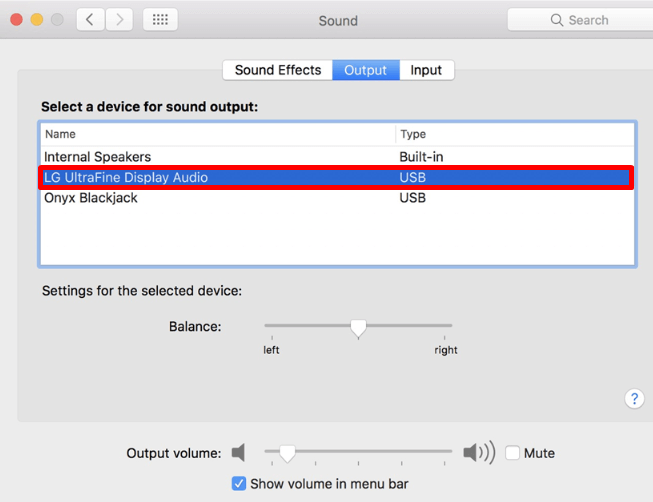
After changing the input, turn up the volume on your monitor and check if you hear the audio from the speakers.
Perform Sound Self-Diagnosis
If you’re an LG Smart Monitor user, then this is for you. As the smart monitor models are equipped with webOS software, you can use this to your advantage and perform a sound self-diagnosis. Using this test, you can easily find the sound problems on your monitor in style and develop a primary solution. To perform Sound self-diagnosis,
- webOS 4.5: Open Settings > All Settings > Customer Support > Additional Settings > Sound Test > choose Yes from pop-up.
- webOS 22: Select All Settings > Support > Self Sound-diagnosis.
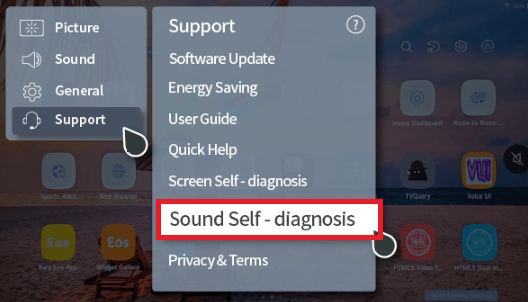
By following the above measures, you can easily solve the LG Monitor sound not working issue. However, if you find no issues with the connectivity and settings but still hear no audio from the LG Monitor, then contact LG Customer Service to analyze your monitor.
If you have any further questions about the subject or need help with other LG Monitor problems, feel free to contact me on my forum page.