While using your LG Monitor, do you see any display issues or other problems and get an easy fix? Then claim the free warranty coverage of your LG Monitor and get free technical support from the official service. As LG monitors come with a free 1-3 years warranty coverage, you can easily claim it to get your issue fixed. However, if you haven’t kept tracking up the warranty period, then check out my guide to find out how.
How to Check the Warranty Period of LG Monitor
You can find out the warranty period of your LG Monitor in multiple ways. To do that, you must find out your LG Monitor model number. After finding it, go through the following sections to track down your warranty period.
Via Website
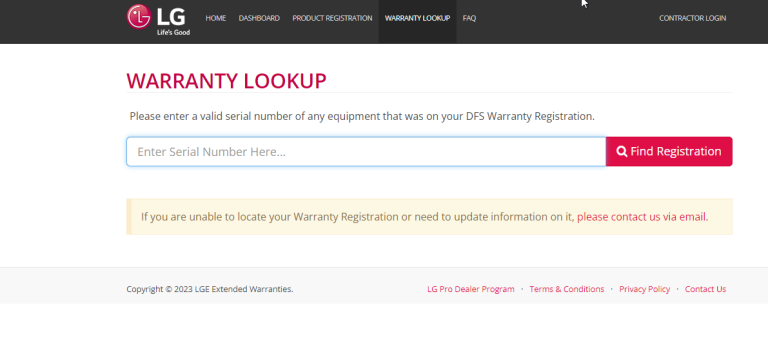
You can find out the warranty and other details of your LG monitor and other LG products, by simply visiting the Warranty Lookup website. By simply typing in the model number of your LG monitor, you can easily track the warranty details of your monitor in no time. Also by visiting the Warranty Information website, you can get every detail of your LG product easily in no time.
Via Receipt
If you don’t want to go online, then simply check your purchase receipt for your monitor. By checking out the purchase date, you can easily calculate the warranty period coverage for your monitor.
What Does LG Warranty Covers
As a common fact, the LG warranty is not obligated to cover warranty repairs for physical damage and accessory damage. So, before applying for a warranty, make sure your issue comes under the following category.
- Display issues that are not caused by physical damage.
- HDMI not recognizing.
- Display distortion.
- Software issues.
Upon using the above methods, easily find out the warranty period and get your issues fixed by calling LG Customer Service. Similar to the topic, if you like to know more about LG monitors and related details, visit my LG TV forum page.