Is your LG soundbar failing to work properly? This can be frustrating, and various factors can lead to sound problems, from connectivity issues to misconfigurations in settings. In this guide, you can explore common causes and find practical troubleshooting steps to fix your LG Soundbar not working issue.
Causes for LG Soundbar Not Working
Understanding the potential reasons behind your LG soundbar’s malfunction is the first step toward resolving the issue. Check out the causes listed below, which will help you take effective steps to restore your soundbar to its optimal performance.
- Defective connection for both wired and wireless.
- Damaged or loosened connecting cables.
- Incorrect audio settings.
- Enabling unnecessary settings.
- Weak batteries or broken remotes.
By identifying these common causes, you can rectify the issue with your soundbar.
Bluetooth Connection Problems
If you find yourself struggling to establish a Bluetooth connection between your soundbar and your device, it’s essential to verify that the soundbar is actively in pairing mode. Additionally, ensure that your Bluetooth-enabled device is positioned within a reasonable distance from the soundbar and that there are no other devices nearby that could disrupt the connection.
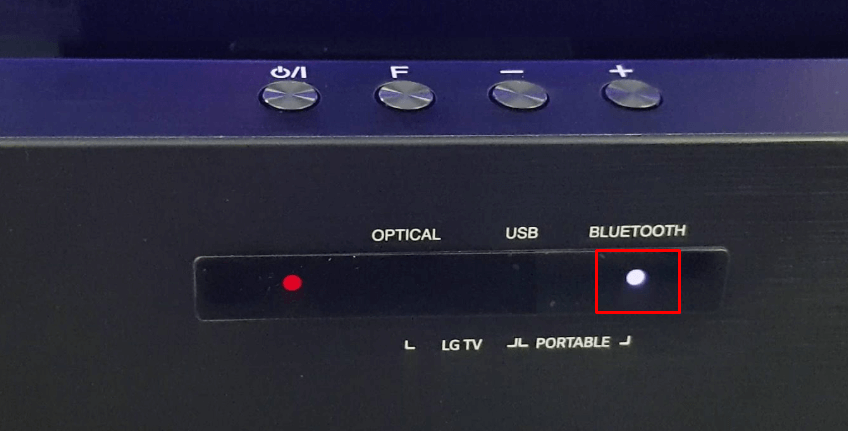
A simple restart of both the soundbar and the device you are attempting to pair may also help facilitate a successful connection. To do that, remove the cables from the wall outlet and replace them after a few minutes.
The Remote Control Not Working
A malfunctioning remote control can significantly hinder your ability to operate the soundbar. If the remote control for your soundbar is unresponsive, start by replacing the batteries to ensure they are fresh.
Check for any obstructions between the remote and the soundbar that may be blocking the signal. If the remote still fails to respond, consider repairing it with the soundbar.
As an alternative, try using the soundbar’s physical buttons or use the LG TV remote to control your soundbar. If these methods don’t resolve the issue, it may be time to seek a replacement for the remote control, which you can purchase from Amazon.
Cable Connection Issues
For LG Soundbar’s HDMI ARC or Optical connections, it’s crucial to ensure that all cables are firmly inserted into their respective ports on both the TV and soundbar. If you continue to encounter LG Soundbar not working issue, testing a different HDMI or optical cable may help eliminate the possibility of a defective connection. Furthermore, make sure to check your TV’s audio output settings to confirm they are appropriately configured to work with the soundbar.

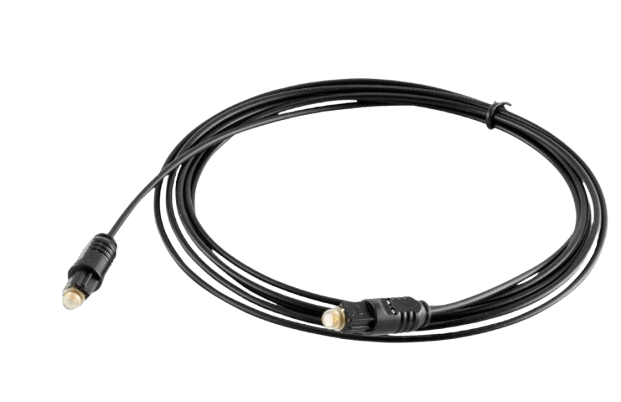
LG Soundbar Not Powering On
If your soundbar is not powering on, check that the power cable is securely connected to both the soundbar and a working outlet. Alternatively, if the outlet is functional but the soundbar remains unresponsive, try using a different power cable.
Still, the power button does not respond after these steps; performing a hard reset on the LG Soundbar could restore functionality. The specific reset method varies depending on the soundbar model, and you can locate the model number to reset the device accordingly. After this, the LG Soundbar not working issue will be solved, and you can listen to your favorite content hassle-free.
Auto Power Off Problems
Unexpected power-off events can disrupt your listening experience. To prevent your soundbar from turning off automatically, you may need to disable the Auto Power-Off feature. This can typically done by pressing the Settings icon on the remote and selecting the Off-Auto Power option.


Some models may also have separate controls for Auto Power On and Off, allowing for greater customization of your soundbar’s behavior. This will prevent the soundbar from turning off unexpectedly while in use.
LG Soundbar Connected, But No Sound
A lack of sound output can stem from the soundbar being set to the incorrect input or from loose connections between the soundbar and the TV or other devices. To resolve this, ensure that the soundbar is configured to the correct output source and inspect all connections for security.
Additionally, confirm that the volume is adequately raised on both your soundbar and the connected device. If issues persist, a simple reboot of both the soundbar and the TV may help restore sound functionality.
Distorted or Poor Sound Quality
Experiencing distorted or poor audio quality can be frustrating, but several factors can contribute to this problem. Begin by examining all audio cables for any signs of damage or loose connections, as these can significantly impact audio performance. Adjusting the sound settings on both the soundbar and your connected devices can also help improve sound quality.
Moreover, consider relocating the soundbar away from other electronic devices that may be causing interference, as this can lead to clearer audio output.
Software Issues
Keeping your soundbar’s firmware up to date is crucial for maintaining optimal performance. Regularly check for updates through the LG website or within the settings menu of your soundbar. When updates are available, follow the provided instructions to install them. Staying current with software updates not only addresses existing bugs but also enhances the overall functionality of your soundbar, preventing future issues.
Reach Out to the LG Customer Service
If you have exhausted all troubleshooting techniques and your soundbar still isn’t functioning as expected, reaching out to LG Customer Service can provide you with the assistance you need. LG offers multiple platforms to contact customer support, which are listed below.
- Web Support: lg.com/us/support/
- Phone Support: 800-243-0000 or 850-999-4934
- Mail Support: lg.com/us/email-appointment
Making these adjustments and troubleshooting steps can help ensure your soundbar operates smoothly. If you have any additional questions or would like to discuss your experiences, consider joining my community forum. There, you can connect with me, share issues, and find effective solutions for your soundbar problems.
FAQ
Check all cable connections, adjust sound settings on both the soundbar and your device, and make sure no other electronic devices are causing interference.
Yes. If your LG TV is out of sync, the soundbar will be affected due to the delay in audio processing on the TV.