Do you wish to wake up your LG TV at a scheduled time like an Alarm Clock? Then this is for you. Using the LG TV Timer settings, you can easily program your TV to power on and off at any time without any authorization.
With this feature, you can easily power your TV and play any specific TV channel or input device on it. Using this feature, you can easily play your favorite shows on your TV even when you forget them. Follow these steps to find out how to use this Alarm Clock feature on LG TV.
Things You Should Do Before Setting Up LG Alarm Feature
To enable and use the LG TV Timer settings, your TV must satisfy certain conditions. Some of the parameters you need to take a look are as follows.
- You need to set up your LG TV Time properly to execute this function.
- To execute the timer function, your TV should be connected to the power outlet.
- Similar to the TV, your input devices must also be turned on to perform this.
How to Set Up LG Alarm Clock Timer on TV
The LG TV Timer feature is available on webOS 4.0 and webOS 22 or above models. If you’re a user in this category, follow the steps listed below.
webOS 22:
- Open LG TV Settings and click on the General tab on the left.
- Next, go to the System option and select Time & Timer.
- Again, click on the Timers option.
- Select the Power On Timer option.
- Now, go through the Input, Timer Repeat, and Time options and configure them.
- After configuration, select Enable this function toggle ON.
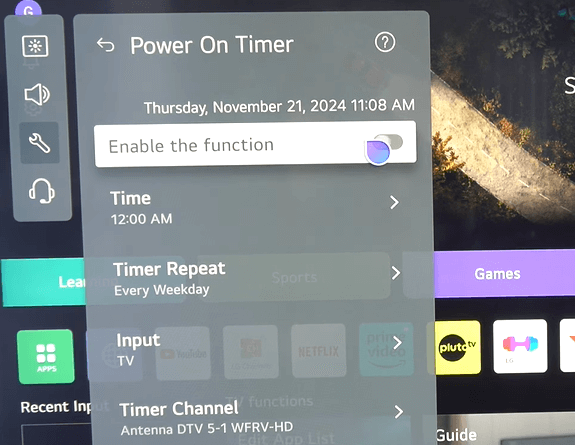
Doing this will automatically turn on and play the selected TV input on your LG TV. Similarly, if you wish to turn off your TV automatically, then configure the Power off Timer and follow the process discussed above.
If you’re using a webOS 4.0 version, then select Go to Settings > General > Timer > Timer Power On to enable the function.
Go through the settings and easily power on your LG TV whenever you need to watch your favorite programs.
Visit my LG TV forum page to learn more updates about LG TV premium settings and other queries.