One of the high-level threats to LG TVs is the Black Screen of Death. The TV can display a black screen for various reasons, such as firmware bugs, hardware failure, power fluctuations, etc. This guide explains the troubleshooting methods to eliminate the black screen issue on an LG TV.
Primary Reasons for the Black Screen on LG TV
Some anomalies that fuel the black screen issue on your LG Smart TV are listed below for your understanding.
- Faulty cables
- Chosen the wrong input source on the TV
- Faulty Backlights
- Bugs on the TV software
- Overheating issue
- Problems with internal hardware components
LG TV Black Screen Issue – Fixes to Try
The are numerous ways you can bypass the black screen issue on your LG TV. Let’s see them one by one.
Check the TV Cable
If you see a black screen after turning on your LG TV, the problem might be with the power cord cable. You might face a black screen issue if your LG TV’s power cable is defective or loosely connected. So, check whether your power cable is intact and has no loose connection.

Restart the LG TV
Sometimes, the black screen can occur due to internal bugs in your TV software. You can resolve the black screen problem by simply restarting your LG TV with the remote or the Power button on the TV unit. Once done, turn on your LG TV and check whether the problem continues. If the problem persists, follow the next solution.
Set Correct HDMI Input
Press the Menu button while your TV is on the black screen to check if the menu displays. If you can see the Menu, your TV is running on a default HDMI input that does not have a media source.
In this case, take your TV remote and change the input on your LG TV to the correct HDMI where you have connected the external device. After doing this, you can see the images displayed on your TV.
Check Your LG TV Remote
Have you pressed the Power button and seen a black screen on your TV? The possible reason is that your LG TV remote is not working. In this case, reset your LG TV remote and try to turn on the TV. If it doesn’t work, press the Power button on the LG TV panel to turn it on.
Sometimes, the TV automatically turns off due to an overheating issue. In such a case, wait a few hours and turn on your TV again.
Check the Backlight of the LG TV
If all the fixes are in vain, you need to check if the problem is with your TV screen. If your TV’s backlight is burned out, you may face these issues.
To test your backlight, turn off the lights in your room and play any content on your TV. Take a flashlight and point it closely toward the screen. Do you see any images on the light beam? Then the problem is a faulty LG TV backlight. You can take your TV to an authorized LG service center to fix the issue.
Check for Damaged Internal Parts
If you can’t see any images while flashing the torch on your TV screen, the issue is not on your TV’s backlight. Any internal part on your TV, such as the T-CON board, might be damaged on your LG TV. If that is the case, you cannot do any troubleshooting techniques to fix the issue. Just hand over your TV to a nearby service center and replace the defective parts to fix the issue.
Contact LG Customer Support
If you have confirmed that your LG TV has a backlight issue or any faulty internal hardware, then it is time to contact LG customer Service. If your TV is new and it is still under warranty, you can mostly replace the damaged internal hardware and fix the issue without any cost.
Alternate Approach to Fix LG TV Black Screen
These fixes will only work for users who are facing a black screen issue occasionally and can access the TV menu. The occasional black screen issue on your LG TV might appear due to temporary bugs or glitches in the TV software.
Update the LG TV
Outdated firmware can cause severe issues on your LG TV, leading to several problems like a black screen. So, in this case, update your LG Smart TV to fix the problem right away.
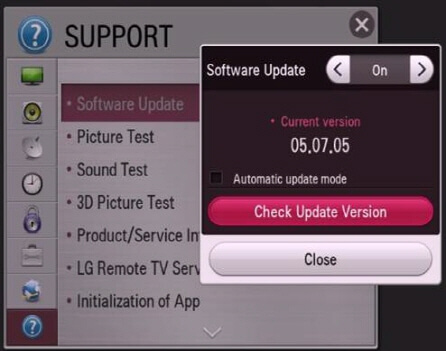
Factory Reset the LG TV
If all the procedures are done, yet you can’t fix the issue, factory reset your LG TV to solve the problem. By resetting your TV, you can remove every glitch and bug and make it brand new.
After resetting, turn on your TV and check whether the issue is solved. Follow every method we discussed one by one to fix the black screen right away. If you need any further help from our team to fix your problem, then feel free to contact us on our community forum page.