Do you find your LG TV picture colors looking washed out, or its colors inverted? Then, the problem is either a bad picture setting, a hardware issue, or a backlight issue on LG TV. As the problem is complex in nature, fixing this issue can not be as easy as you think. However, it’s not completely possible. So, if you wish to fix this issue on your own, then here are some troubleshooting measures you can look for.
How to Fix LG TV Color Washed-Out Problem
Based on the difficulty, I have listed multiple troubleshooting solutions. So, follow the fixes in order.
Restart Your LG TV
As a starting step, restart your LG TV. Due to a temporary bug or a glitch, you might see the washed-out colors on your LG TV. So, by restarting, you can easily remove any errors on the TV and fix this issue.
So, remove the power plug of your LG TV. Then, press and hold the power button on your TV to drain residue power. Then, after 5-10 minutes, turn on your LG TV and check if the colors are good.
Change LG TV Picture Settings
If you’re trying to play Dolby-supported content on LG TV and your TV is in Vivid picture mode, you will face a color issue. Likewise, if your LG TV picture settings aren’t optimized correctly, you will see the washed-out picture colors. So, as a solution to this, make sure to reduce the brightness levels of your TV and calibrate your LG TV picture settings neatly.
Reconnect Your External Device
Before focusing on fixing your TV, make sure whether the problem is with your external HDMI devices. For example, if the external device isn’t properly connected to the TV, you might face this issue. So, check whether the connectivity of the device is proper, whether there is cable/HDMI port damage, and if there are other significant problems.
Take Screen Self Diagnosis Test
If you have tried the above fixes and can’t figure out the problem, then take the Screen Self-Diagnosis test on LG TV.
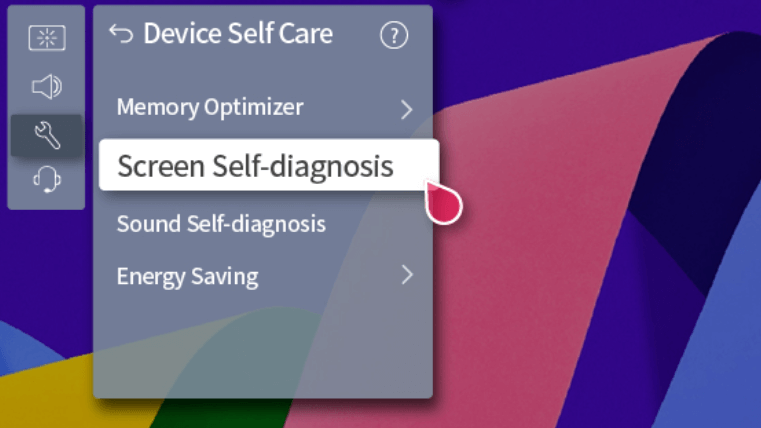
As a built-in feature of LG TV, this tests your entire display panel and looks for any possibility of error. Upon using this feature, you can check the problem behind this issue and take necessary action.
Check for Overheating
If your LG TV is overheating, then it will result in bleeding out the TV display, which results in a washed-out picture. So, to fix this, turn off your LG TV and cool it down for the best results.
Also, to prevent your TV from overheating, keep it away from direct sunlight and make room for good ventilation.
Check Backlight on LG TV
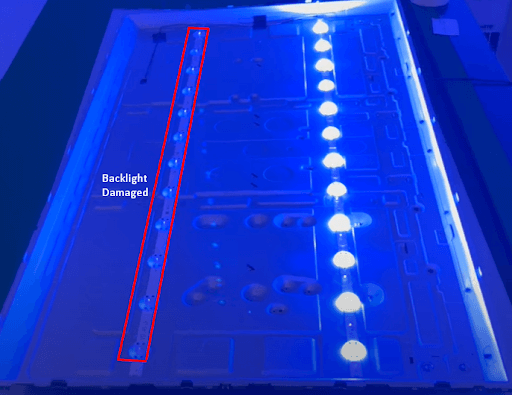
If the above problems don’t help you fix the problem, then the problem might be related to hardware. If your LG TV Backlight is not working properly, you will face this issue. So, to fix this issue, you need to contact LG Customer Service to get proper help. On the go, make sure to check the internal hardware like T-CON or motherboard and other components for problems.
To summarize my review, these are some of the best troubleshooting methods I tried to fix the color bleeding issue on my LG TV. So, I hope this will fix your issue, too. While trying out the fixes, if you need any further support, feel free to state the issue on the LG TV community forum page.