In this guide, I will explain how to fix LG TV error code 106 using easy troubleshooting steps.
You will see the error code 106 when your LG TV faces an internet connectivity issue. Due to the device proximity, bugs on the TV/router, DNS issues, and other anomalies, you will find your LG TV not connecting to WIFI. In this case, you have to follow certain troubleshooting measures on your TV to eliminate the error code on LG TV.
Let’s see in detail how to fix this problem with the following headings.
Restart Your WIFI Router
As a first step, restart your WIFI router to begin troubleshooting. If your router is facing any issues, it will fail to send signals to your TV, resulting in an error code.
To fix that, turn the router off and let it idle for 5 minutes. Next, make sure to keep your router closer to your LG TV before connecting it to WIFI. Then turn on the router and wait another 2 minutes. Then try connecting your LG TV to WIFI and check whether you see any error codes on the screen. On the side, restart your LG TV to make the fix even more effective.
Adjust DNS on LG TV
DNS is an important aspect you need to look for while connecting your TV to a WIFI network. If the DNS address is altered, your TV will not receive proper internet, and the internet speed of your LG TV will go down. Due to this, sometimes you won’t connect your TV to a WIFI.
In that case, simply change the DNS address on your LG TV to get this issue sorted. To change the DNS address on LG TV,
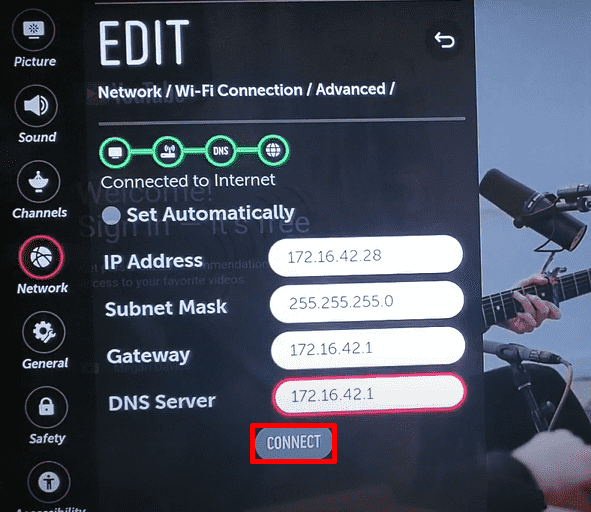
- Go to Network → Wired Connection/Wi-Fi Connection → Tap Edit → Change DNS address → Click Connect → Done.
Update Your LG TV Firmware
Whenever your TV experiences an issue, a simple firmware update will fix things. So, update your LG TV to the latest version and resolve your issues. The firmware update will bring in a bug-fix file and update your TV’s WIFI driver and other settings for better functionality.
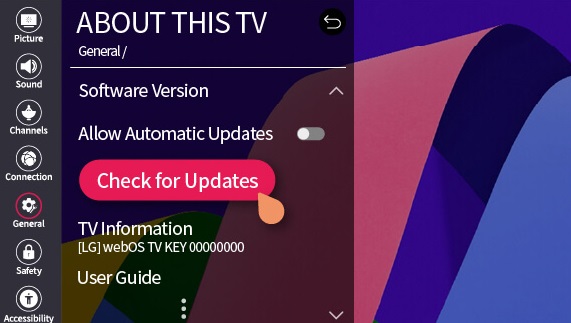
By doing this, you can get rid of your LG TV error code 106 easily without hassle.
Connect Your LG TV to Wired Internet
If wireless internet is the main problem, switch to a wired internet connection to make things easier. You can connect your LG TV to the internet wirelessly with an ethernet cable and eliminate any connectivity issues.
So, if you see the error code 106 on your LG TV, try this method and fix the problem easily.
Customer Support
If you still see error code 106 on your TV, then contact your WIFI provider or ISP for tech support to fix this issue. The Internet experts will have a look at your issue and give you the best solution you are ever looking for.
Upon trying the above methods, you can easily solve the LG TV error code 106 problem on your own. Once you get rid of the error code on your LG TV, check whether the internet is stable and faster. Similar to the LG TV error codes, if you have any doubts you need help with, post them on my community forum. I’ll look at your problem and offer the right solutions you can try on your TV.