Are you an LG TV user who is unable to load a streaming app due to error code 324? You’re not alone.
When your LG TV has an unstable internet connection, you will see error code 324. Similar to the internet, you can also experience this issue when your TV is facing a DNS, IP, or firmware issue.
With faulty internet as the source of the problem, you can fix this issue manually with some troubleshooting methods.
Troubleshooting Measures for Error Code 324 on LG TV
Upon focusing on the internet connectivity, you can fix the LG TV error code 324 easily. The following fixes will help you tackle temporary bugs and internet-related LG TV error codes.
Restart Your LG Smart TV
When your LG TV memory is full, the apps on the TV will perform slower and show various issues, including error codes. So, as a fix to this solution, you can simply restart your LG TV.
When your TV undergoes a restart, it will clear unwanted memory, bugs, and corrupted files from your TV. This results in smoother functioning and avoids any error code problems.
Fix Your Internet Connection
The main cause of the LG TV error code 324 is the poor internet connection. When your WIFI is not strong enough to produce stable internet for your TV, you will see this error code while loading a streaming app. So as a best fix, reboot your WIFI router and connect your LG TV to WIFI to sort this out.
Otherwise, to get a faster internet connection, you can connect your LG TV to the internet via ethernet cable. After fixing the internet connection, check if the error code on your TV is fixed.
Change the DNS Address on LG TV
When the internet is fine but yet you still see the error code on your LG TV, then the issue might be with your DNS address. When the DNS address of your LG TV is outdated or not compatible with the service, you stream, you will see the error code 324 on your TV.
So as a primary fix, manually change the DNS address on your LG Smart TV. To do that,
- Open All Settings on your LG Smart TV and choose the General tab from the left.
- Go to the Network option and choose Wi-Fi Connection or Wired Connection from the menu.
- Then, from your internet settings, choose the Edit button.
- Navigate the DNS field, change the address to 172.16.42.1, and hit Connect.
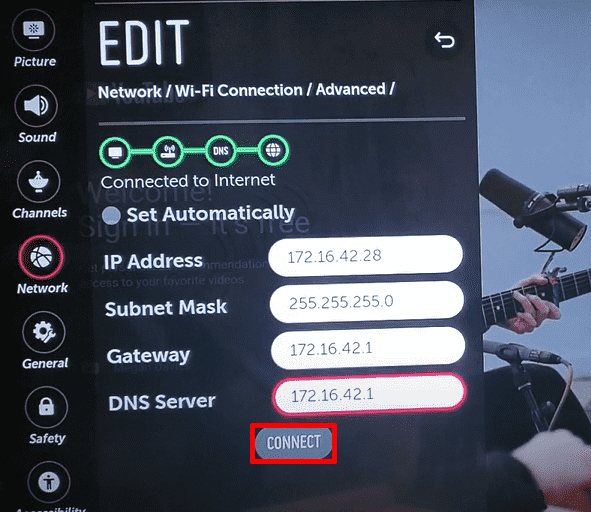
Once changing the DNS address, check whether the error code problem is solved.
Turn On/Off IPv6 on LG Smart TV
Similar to the DNS address, an IP address is a crucial element in the stability of the internet. So to enhance the internet speed, turn on IPv6 on LG TV. With various streaming services starting to adopt IPv6 protocols, this is a viable fix for your internet issue.
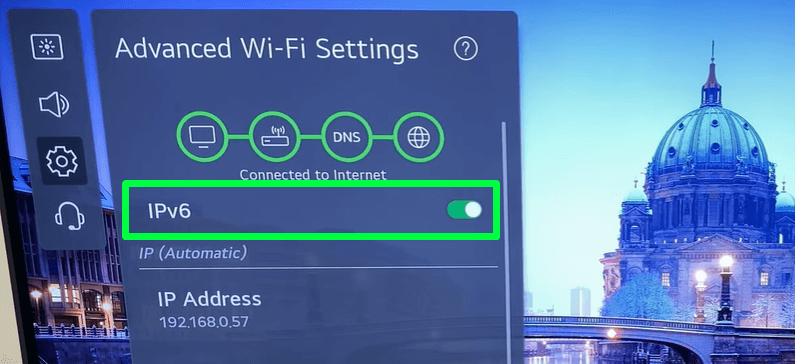
If the IPv6 is already enabled on your TV, then turn it off and check if the error code is solved.
Switch to a Different VPN Network
Are you a user who uses an unauthorized free VPN to bypass geo-restriction on your LG TV? If so, then this is one of the reasons for your LG TV error code 324. Using an unauthorized VPN on your TV will cause internet stability to fluctuate and result in various app issues.
So to fix this, stop using a VPN on your TV. If you rely on a VPN for entertainment, then I’ll suggest using NordVPN for LG TV.
Update Your LG Smart TV
There is a possibility that your outdated LG Smart TV is causing unstable internet on your TV. An updated LG TV will upgrade every WIFI driver on the TV for better optimization. So, if you’re using an outdated TV, then update your LG TV to the latest firmware to fix the error code 324 displayed on your screen.
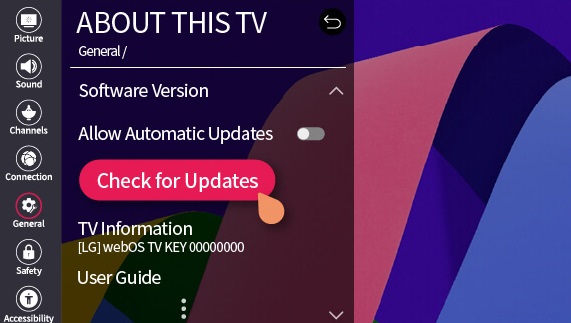
Try Again Sometime
When the streaming app you try to access is facing a server issue or maintenance, you will see an error code. Similarly, your internet provider will also face a downfall due to internet traffic and maintenance.
So if this is the reason for your LG TV error code 324, then simply turn off your TV and try again after some time.
Try the above discussed fixes to resolve the error code 324 on your TV. If this doesn’t solve your problem, then contact LG Customer Service or your internet provider for help.
If you need any more diagnostic data regarding the error code problem on your LG TV, come to my community forum.
