In this guide, you will find various troubleshooting measures that can help you resolve the LG TV HDMI ARC no sound issue.
The main causes of the problem are a faulty HDMI cable, connectivity issues, and problems with HDMI-CEC. Also, if your LG TV sound settings are compromised, you may find sound problems on your TV. With the problem fully related to the connectivity, you can fix this issue on your own without the need for technical help.
Steps to Resolve LG TV HDMI ARC No Sound Problem
Since the problem is quite complex, performing a single fix doesn’t give you a higher probability of fixing the problem. So, I recommend trying out multiple fixes to resolve your TV issue.
Check HDMI Cables
As a first step, check whether your HDMI cables are firm. When they are damaged, they send a partial connection to the ports, resulting in the LG Smart TV HDMI ARC showing no sound.
So check for damages or replace it with a new high-speed HDMI cable for your soundbar. Then, insert the HDMI cables firmly into the soundbar and your TV to eliminate any loose connectivity problems.
Turn on HDMI CEC on the LG TV
When you turn on your LG TV, your soundbar does not automatically connect to the TV; this is because of HDMI-CEC. Being the key element in eARC connectivity, you need to ensure that the HDMI-CEC is enabled on your TV. You can find the HDMI-CEC as SIMPLINK on LG TV.
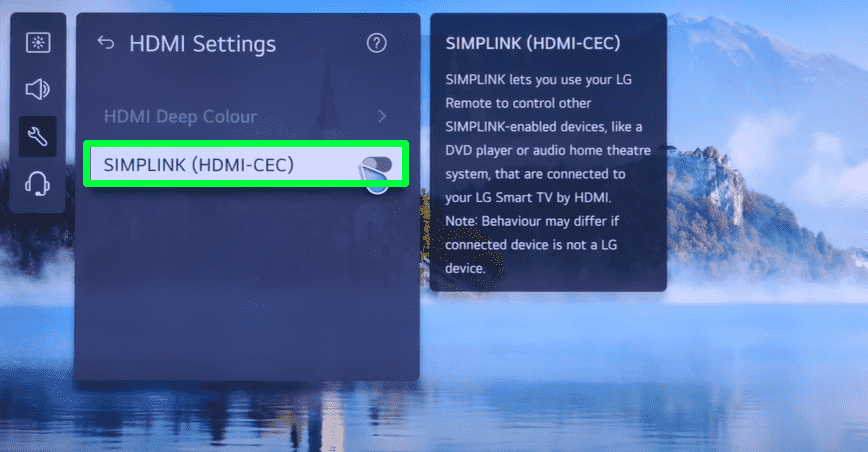
Similar to the TV, enable HDMI-CEC on your soundbar as well. Since selected soundbar models are equipped with HDMI-CEC support, you should turn them on to connect them to your TV. So try enabling HDMI-CEC on both devices and check if the issue is sorted.
Connect Soundbar to HDMI ARC/eARC Ports
This is one of the important things you should take care of. To experience the Dolby Atmos on LG TV, you should connect your soundbar to the eARC port of your TV. If you unknowingly connect the soundbar to the regular HDMI port, you may receive no sound from your LG TV HDMI ARC.
So, to resolve the issue, make sure to connect the soundbar to the LG TV‘s HDMI ARC/eARC input. Also, make sure that your soundbar receiver is working properly to fix this problem.
Change Sound Settings on LG TV
If your LG TV’s Sound settings are not properly optimized, you may not receive sound from your soundbar. So, ensure that the audio output of your LG TV is correctly set to the HDMI ARC of your soundbar. If you don’t know how to do it, then here are the steps to change the audio output on LG TV.
- Open All Settings on your TV and go to Sound.
- Choose the Sound Out option on the screen and select HDMI ARC as the input.
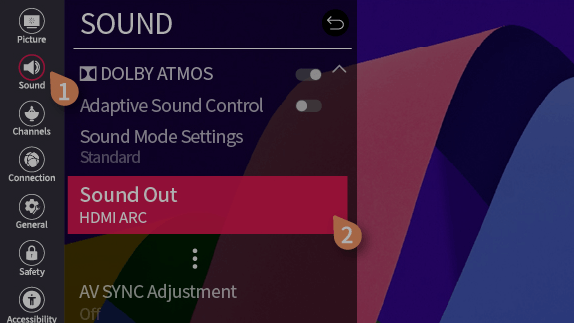
- Simultaneously, change the HDMI ARC input on your soundbar as well.
After doing this, try connecting the soundbar and check if the issue is sorted.
Update LG TV & Soundbar
If the connectivity is not the problem, then the issue might occur due to a software bug. So, to get rid of the problem, update your LG TV first. After doing that, check for any updates available for your soundbar as well. You can find the firmware updates of your soundbar by looking up your soundbar app.
After updating both devices, check if the LG Smart TV HDMI ARC has no sound problem fixed.
Upon trying the fixes, you can resolve the LG Smart TV HDMI ARC no sound problem easily. However, if the above fixes don’t work, then contact LG customer service or your soundbar tech support for help.
Besides this, if you have any doubts regarding the fixes or other problems with your LG TV, visit my forum page for help.