Do you see your LG TV picture looks unnatural? If so, you have enabled the motion smoothing feature on your LG TV and forgot to turn it off.
Motion Smoothing or TruMotion is a feature on LG TV that adds extra fake frames to reduce motion blur. This feature is better for watching live sports. However, it won’t look great for streaming other entertainment content. If you want to experience the video’s originality and remove fake frames, turn off TruMotion on your LG TV.
If you don’t know where to find this feature, refer to this comprehensive guide.
How to Turn Off Motion Smoothing or TruMotion on LG TV
The steps to turn off the Motion smoothing or TruMotion feature differ based on the webOS model you own. Go through the headings listed below to turn off the feature on your TV.
LG webOS 6.0 and Above
1. With your LG TV turned on, push the Settings button on your TV remote.
2. After that, go to the All Settings option and choose the Picture tab on the left.
3. In the Picture section, choose Advanced Settings and click on Clarity.
4. Under Clarity, go over to the bottom and click on LG TruMotion settings.
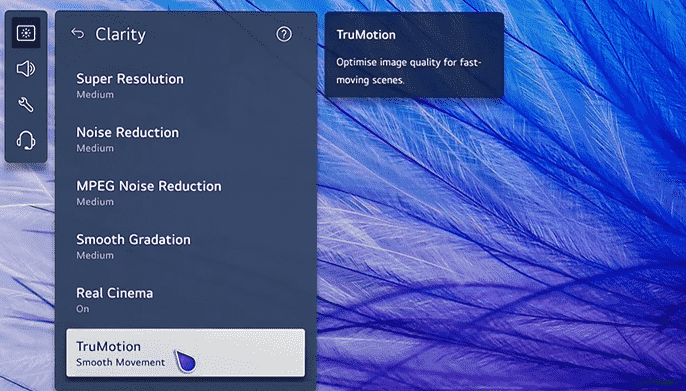
5. Then choose Off to disable Motion Smoothing on your LG TV.
LG webOS 5.0 and Below
1. Open the All Settings option on the TV and click on Picture.
2. Go over to the Picture Mode menu and tap on Picture Options.
3. From the list of options, choose TruMotion at the bottom and choose the Off option.
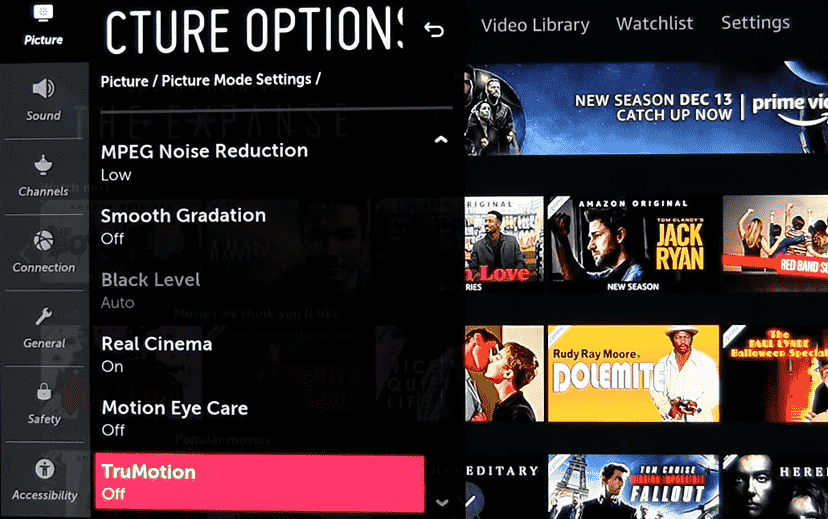
4. This will turn off the motion smoothing on your TV in seconds.
Once you turn off the TruMotion feature, you can get rid of the unnatural picture frame on your LG TV. Doing so can fix many picture-related problems, even if your LG TV screen flickers.
Is Motion Smoothing Good for Watching Movies on LG TV?
No, Motion smoothing is not good for watching movies and series. It adds extra frames to the original content, making the video look too smooth and weird. Many LG experts suggest enabling the TruMotion feature only for streaming live sports. Most films are shot at 24 frames per second, so watching films in this mode will go against the director’s intended visual style.
However, if you find TruMotion of LG TV pleasing, you can turn it on or off by following the above steps. Aside from TruMotion, if you want to know more about LG TV, visit my community forum page. I’ll give you various insights or fixes to your problems on the live chat.
FAQ
Pair your LG TV Remote app with your TV. Once done, you will get a remote interface. Using that, go to Settings → All Settings → Picture → Picture Mode → Picture Options → Turn off TruMotion.