Do you see a no signal message moving around your LG TV screen? If so, your TV is facing an issue that is either hardware or software-related. In this case, you can try out some basic troubleshooting measures on your TV to resolve this error.
If you’re not familiar with the troubleshooting procedure, our technical guide will help you greatly. In this guide, you will see how to fix the no-signal issue on your LG TV.
Why is LG TV Showing a No Signal Error
The No-Signal issue on your LG TV occurs if there is an issue with the external device you have connected to the TV. The following table lists some of the reasons for this issue.
| Modes of Connectivity | Reasons |
|---|---|
| Wired HDMI device | ◘Loose Wiring ◘HDMI ports not working ◘The streaming input is wrong ◘Bugs on TV firmware |
| Streaming Apps | ◘Internet issues ◘App facing bad gateway ◘Bugs in the App ◘Outdated apps |
Solutions to Resolve LG TV No Signal Problem
If you want to get rid of the LG TV No Signal issue on your own, here are some primary troubleshooting steps you can follow.
Troubleshoot Your Internet Connection
The first reason for a no-signal issue is the Internet. Being the pavement of entertainment, a poor internet can make your streaming miserable. So, check whether your internet is fast and reliable. If not, reset your WIFI router or call the ISP to get a stable Internet.
Restart Your LG TV
If you find the no signal issue out of nowhere, simply restart your LG TV. Due to a temporary glitch on the TV, you may experience this no-signal issue. By restarting your TV, you can get rid of the no-signal error right away.
Check the HDMI Ports

If you see the no signal message while accessing your external devices, first check whether you have configured the right input on LG TV. If you have selected the wrong input on your TV, you will see a no signal message. So, change the LG TV input and check if the problem is solved or not.
Do you still see the message on your TV even after changing the input? If so, either reconnect the HDMI device properly to the TV or connect the device to another HDMI input. If this doesn’t resolve the issue, then you need to check your HDMI ports for any damage with the help of a technician.
HDCP Error
Most LG TVs support HDCP to ensure that only authorized devices can display protected content on the TV. When an unauthorized device is connected to the LG TV, you will receive a no-signal message. In this case, remove the device and check again.
Realign Your Antenna

Similar to the HDMI input, do you experience the same issue with your Antenna connected to LG TV? Then, you should check the antenna alignment. If the alignment changes, your Antenna will either receive a low signal or no signal at all. So, this is one of the major things that you need to take a look at. Adjust the position of the Antenna till you get the proper signal.
Inspect the Coaxial Cable
Even though you’ve adjusted the antenna to the right spot, there’s a chance the coaxial cable might get loosened. It is the main catalyst used to send the received television signals to your LG TV. So, check if there are any loose connections between the TV and coaxial cable.
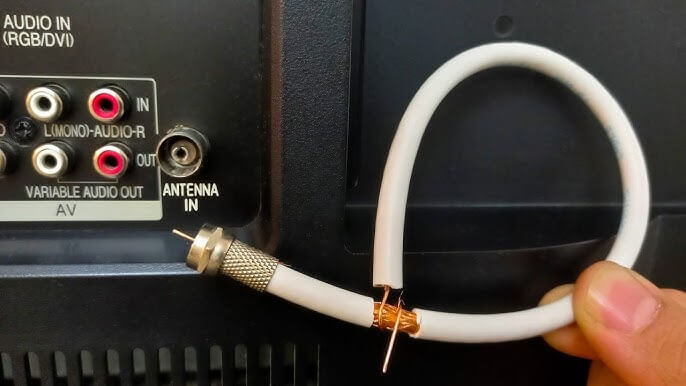
If it does, remove it thoroughly and connect it firmly to the Antenna-In port of your LG TV to receive the signal. At the same time, you must check for any damage to the coaxial cable. If you inspect any damage, then purchase the coaxial cable from online retailers like Amazon and watch your favorite local channels error-free.
Run Channel Scan
Do you see a no-signal issue while changing cable TV channels? Then either your LG TV hasn’t performed a channel scan automatically, or your Antenna service is facing an issue. So, to fix this issue, perform a manual or automatic channel scan on your LG TV. Once the scan is done, play any channel and see for any issues.
Uninstall and Reinstall the App
Even after the internet is strong, do you still face a no-signal issue on your streaming app? Then, the problem might be with your streaming app. So, to fix this issue, simply uninstall and install the app on your LG TV. This will fix the corrupted app and fix the no signal issue on your LG TV.
Update LG Smart TV
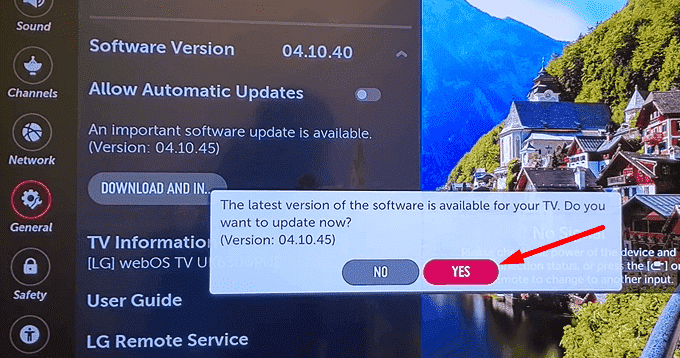
When the problem is fully software-related, then the only fix you should follow is updating your LG TV. As updating brings in new software patches and bug removers to your TV software, you can fix this issue in no time. So update your LG TV to the latest firmware and check whether the issue is solved or not.
Factory Reset LG Smart TV
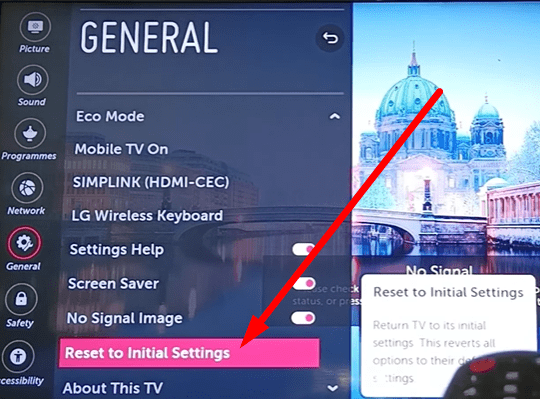
As a final step, if no issue solves the problem, we recommend that you factory reset your LG TV for good. As the reset wipes out all unnecessary data and bugs, you can easily resolve the no-signal issue right away. So before carrying on with resetting, we recommend taking necessary backup and other measures to avoid data loss.
Visit LG Customer Service
When all the solutions do not solve the no-signal issue on your LG TV, then reach out for professional help. If you find the problem is with your TV, contact LG customer service to get your issues sorted. If the problem is with your streaming app or Antenna, call the tech support team, and they will assist you in solving the issue.
Need to raise a query regarding the subject? Contact me using the community forum for help.