Have you planned on watching a movie on your LG TV and found out your TV is showing no sound? If so, then your LG TV is facing a technical difficulty.
Due to multiple aspects and improper sound settings on your LG TV, you may experience no sound problems. So, if you wish to fix this problem at once, then here are some troubleshooting methods you can work on.
Why Does LG TV Showing No Sound
There are a lot of reasons that coincide with the no sound issue on your TV. If you are facing this issue, you should look into the following causes.
- TV is mute, or the volume is lowered
- Issues with Audio output
- Check issues with external audio devices connected to the TV
- Poor internet connection
- Issues with the TV speaker set
- Improper Audio settings
Troubleshooting Steps for LG TV No Sound Problem
Try out the upcoming troubleshooting methods on your LG TV to fix every possible scenario that causes the audio issue.
Restart Your LG Smart TV
When your LG TV is stored with minor bugs, it may halt its function and show issues occasionally. If this is the reason for the no-sound problem, then restart your LG TV for good.
By doing a restart, your LG TV will remove unnecessary files and bugs and make your TV function better. So try restarting and check if the issue is solved.
Troubleshoot Your WIFI Network
Does your LG TV show no sound while streaming a movie or TV show on your streaming app? If so, the problem might be with the internet connection. When your LG TV receives unstable internet, your streaming app will find it hard to load the content. This results in no sound problems on your TV.
So, to fix this issue, restart your WIFI router or call your internet provider. After taking the necessary steps, run an internet speed test on LG TV to see if the issue is solved.
Check the TV Volume
It is possible that your TV volume is the reason for the issue. When you accidentally set your TV volume to zero or less than 10, you will never hear the sound of your TV in your living room.
So adjust the volume on your LG TV and make sure it’s not muted to fix the no-sound problem on your TV.
Check Video Source
Before getting more technical, you should check if your streaming content is good. There is a high probability that your video source might have an issue with audio. To test this theory, try zapping TV channels on your cable TV or streaming service. If you hear the sound from another TV channel, then the problem is with the video source.
Change Audio Output on LG TV
Are you a user who listens to the audio on a personal soundbar and via LG TV speakers? If so, the problem might be with your audio output. When you switch between the soundbar and the TV speaker, you have to change the audio output every time.
However, if you forget to revert the audio output to TV speakers, you will never hear any sound from your TV. So, change the LG TV audio output to fix the no-sound problem. To change the audio output,
- Power on your LG TV and go to the All Settings.
- Choose Sound and click on the Sound Out option.
- Then, from the list of options, choose your desired output.
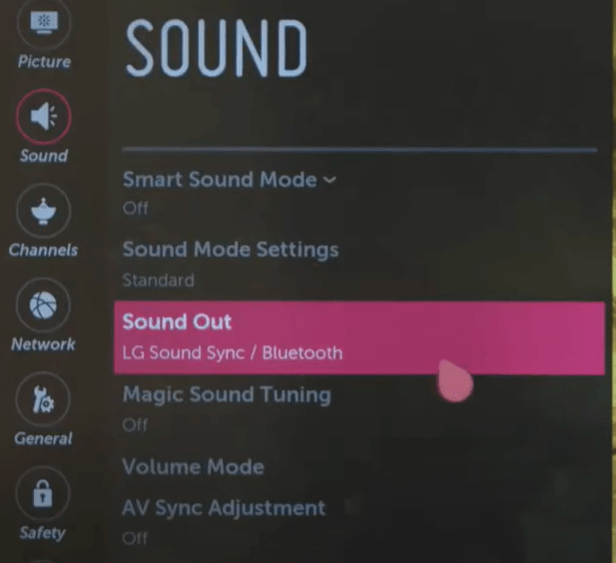
Check Device Connectivity
If you are a user who has connected a soundbar to an LG TV, then this method is for you. When the audio output is correct and the volume is full, but you still don’t hear the sound, the problem might be with the connectivity.
If the HDMI or optical cable you use for connectivity is damaged or the Bluetooth is not working, you will face no sound. So, make sure to replace the cables and keep the external audio devices closer to the TV so that Bluetooth works.
Note: If any audio device or AirPods is connected to an LG TV without your knowledge, you will face no sound. So check if any devices are connected to the TV to hear the sound.
Take an AV Reset on Your LG TV
When the connectivity is good, but you still hear no sound, your audio settings may be compromised. In this case, a simple AV reset will restore the default settings.
To reset the AV settings on the LG TV,
- Quickly press the Mute button on your LG remote 3-5 times.
- From the pop-up, choose AV Reset using your remote.
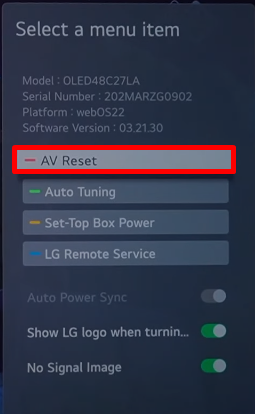
- Then, go through the on-screen process to reset the sound settings to default.
After the sound settings are defaulted, check if the LG TV sound is restored.
Perform a Sound Test on Your LG Smart TV
If you don’t know what is causing the sound issue on your LG TV, then take a sound test on your LG TV.
Using the built-in Sound Self-Diagnosis test, you can easily find out the sound problems on your TV and devise a solution. To take up the sound test,
- webOS 3.5-4.5: Press Settings on your remote > open Sound > choose Sound Test.
- webOS 5.0: Open All Settings > click on Support > Additional Settings > select Sound Test.
- webOS 6.0 & 22: Go to All Settings on TV > Support > OLED Care > Device Self-Care > tap on Sound Self-diagnosis.
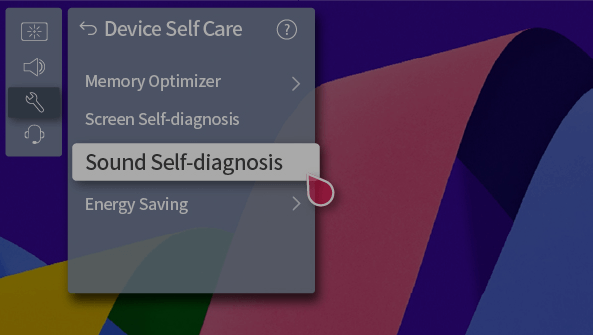
- webOS 23: Press the Settings button on the remote > go to Support > Device Self-Care > Sound Self-Diagnosis.
LG TV Tip! You can also perform a Self-Diagnosis on LG TV to check out any issues on your TV for issues.
While performing the sound test on your LG TV, if you can listen to the audio, then the problem is with your streaming source. However, if you don’t hear the sound on the diagnostic test, your LG TV faces an internal hardware issue. In this case, contact LG customer service to get your issues sorted.
While waiting for LG tech support’s reply, reset your LG TV as a final fix for the solution. For more instructions and info, visit my LG TV forum chat section.