Do you see black dots or any other picture anomaly on your screen? This means your TV is facing a display issue that needs to be fixed immediately. LG TV has its own built-in fix called Pixel Cleaning/Refresher to fix this issue and get a clear display.
Want a full detail about the feature? Then go through our settings review.
How to Turn On Pixel Cleaning on LG Smart TV Models
The Pixel Cleaning or the Pixel Refresher is nothing but the same feature available on different webOS of LG TV. To enable this on the LG TV, the steps vary slightly. Let’s see how to enable them in the following headings.
LG webOS 6.0 & 22, 23, and 24
- With your LG TV turned on, press the Settings button on your remote control.
- Go to All Settings, and from the pop-up, choose Support/General.
- Tap on the OLED Care and choose the OLED Panel Care option on the screen.
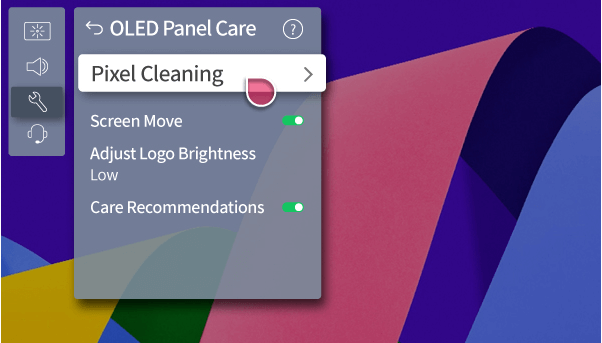
- From there, you can find the Pixel Cleaning feature.
- You can click on Start Now option to enable and use the feature on your big screen.
LG webOS 4.5 & 5.0
- Push the Settings button on your remote and choose All Settings on your TV.
- Now, go to the Picture tab on the left and select Additional Settings/OLED Screen Saver.
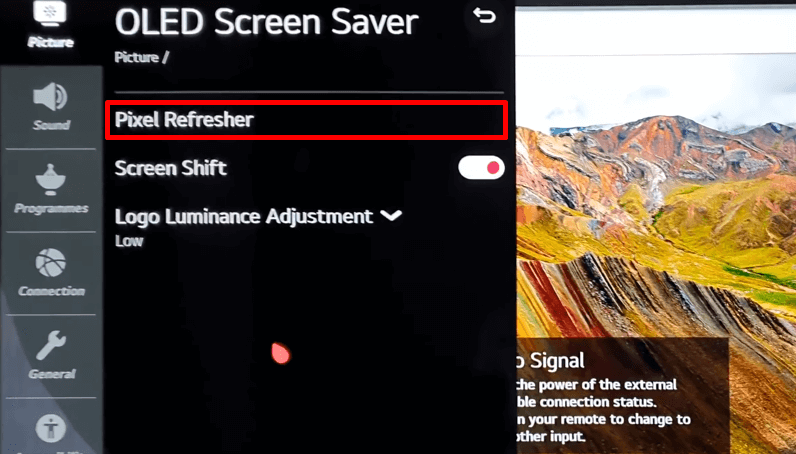
- On the next screen, you will find the Pixel refresher option.
- Tap on it and hit the Start Now button.
When you hit the Start Now button, your LG TV will restart and the pixel refresh will take place in the background. Once the refresh is done, your TV will automatically turn on.
Why Do I Need Pixel Cleaning on LG TV?
The need for enabling the Pixel Cleaning/Refresher is to remove dead pixels and display anomalies from the screen. The dead pixels or screen burn on your LG TV happens if the TV is running for a long period. So to get a clear screen and avoid any screen issues, Pixel Clearing will be your best option.
For your information, the Pixel Cleaning might take an hour to finish in some cases. So we recommend you choose a perfect time to use this feature.
Meanwhile, you can also reach out to our community forum to ask any queries regarding Pixel Claning or others related to LG TV.