In this guide, you will find easy DIY fixes that you can carry out when you happen to face the LG TV sound distortion problem.
Sound distortion on your LG Smart TV occurs when the internet is down, audio settings are compromised, or your video source is affected. If you’re a soundbar user, the sound equalizer and sound modes of the soundbar will also be the reasons for the issue.
If you like to fix this issue on your own, then read the following troubleshooting methods.
DIY Fixes for Sound Distortion on LG Smart TV Issue
To eliminate the primary cause of the sound distortion on your LG TV, you need to go through several troubleshooting fixes. The upcoming guide will help you solve it in an easy way.
Check for Internet Connection
While streaming any online video, if the internet is slow or unstable, you will see distorted sound on LG TV. So, if you find sound distortion on your online media, then fix your internet connection.
You can restart your WIFI router or call your internet provider to resolve this issue. Once you find the internet is good, stream any online content and check if the sound distortion is solved.
Check for Connectivity
If you have connected a soundbar to your TV, then the problem might relate to a loose connection. When the cables that connect the soundbar to your LG TV are damaged or not fixed to the ports properly, you will see the sound distortion.
So, as a simple fix, make sure the cables’ connectivity is good and the wires are intact. Also, make sure the TV cables are connected firmly to the outlet to fix this problem.
Play Different Media on Your LG TV
The sound distortion can occur based on the content you stream on your LG TV. If the cable TV channel or the streaming app content is facing an issue, you will hear the distorted sound on your LG TV. So at this time, try streaming a different TV channel or app on your LG TV to check for distortion.
Perform AV Reset on LG TV
When your LG TV sound settings are changed from default, you may find sound distortion on your TV. As the default sound setting copes with every streaming content, changing it to personalized settings can create distortion.
So, as an easy solution, try reverting the sound settings and sound modes back to default on your LG TV. Or, as a simple way, you can do an AV reset on LG TV to make this happen. To reset the setting,
- Press the Mute button on your LG remote control for 3-5 times rapidly.
- A pop-up appears on your TV. In there, choose AV Reset and hit OK on your remote.
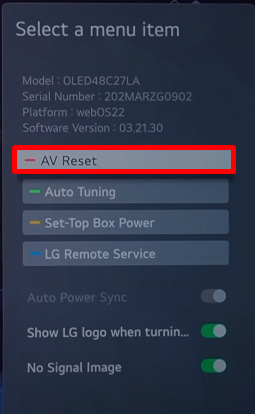
Once the AV reset does its job, play the streaming content you found distorted to check for issues.
Take a Sound Test on an LG Smart TV
If you don’t find a solution for your LG TV sound distortion, then as a last fix, take a sound test on your LG TV. Upon taking this, you can find out if the sound distortion is actually from the TV or a streaming source. To take a sound test on your LG Smart TV,
- webOS 23: Press the Settings button on the remote > go to Support > Device Self-Care > Sound Self-Diagnosis.
- webOS 6.0 & 22: Go to All Settings on TV > Support > OLED Care > Device Self-Care > Sound Self-diagnosis.
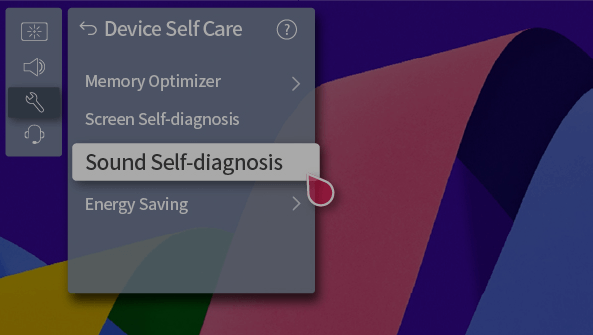
- webOS 5.0: Open All Settings > choose Support > Additional Settings > click on Sound Test.
- webOS 3.5-4.5: Press Settings on the remote > go to Sound > choose Sound Test.
While the test is going on, and if the demo audio is clear during the sound test, then the problem is not with the TV speakers. However, if the test results are opposite to this, then you should have a look at your LG TV speakers.
Upon trying these fixes, you can fix the abnormal sound on your LG TV easily. If you have any more queries regarding the issue, come to my LG TV forum to discuss them.