If you would like to improve the picture settings on your LG TV for enhanced viewing, turning on Super Resolution is a good idea. This feature is focused on adjusting the background image of a media, so you should consider adding it to your picture settings.
To know what is Super Resolution and how to enable it on your LG TV, refer to the following blog below.
How to Enable Super Resolution on LG TV
The steps to enable the Super Resolution feature differ based on the LG TV models you own. Let’s see the step-by-step procedure to enable the super-resolution feature on your TV.
LG webOS 6.0 and Above
- Start off by pressing the Settings button on your LG TV remote and choose the All Settings option on the screen.
- From the pop-up menu, choose Picture and select the sub-menu Advanced Settings.
- In the next step, choose Clarity and click on the Super Resolution option.
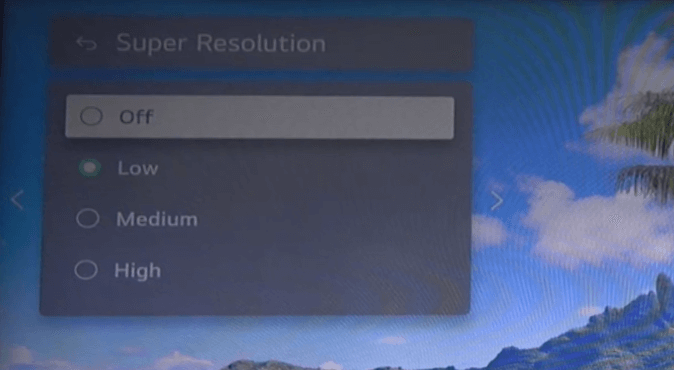
- Now, either choose the Low, Medium, or High option and enable the feature on your LG TV.
LG webOS 5.0 and Below
- With your LG TV turned on, press the Settings button on your TV remote.
- Press the navigation buttons on your remote and click on All Settings.
- From the displayed menu, you should go to the Picture tab and choose Picture Mode Settings.
- Once the menu page appears, go to the bottom and tap on the Advanced Controls option.
- Under Advanced Controls, choose the Super Resolution option and choose any parameter.
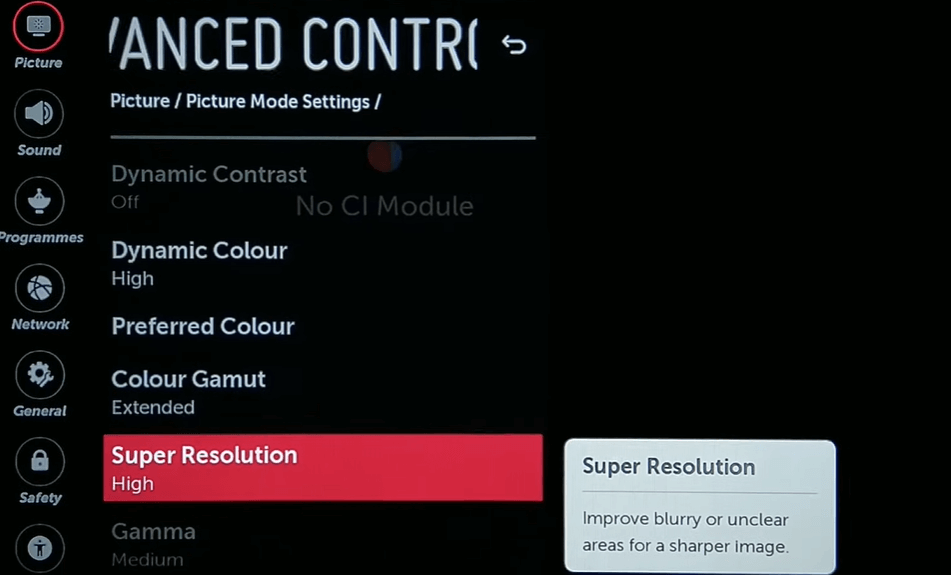
- Now, you can see your blurry image of LG TV a little better.
What Can I Get From Super Resolution Feature?
You may wonder what difference the Super Resolution brings to your TV. The main purpose of this feature is to sharpen the blurry background of your TV. With this, you can easily enhance the picture format and get a new perspective for your video. For starters, we recommend using the Super Resolution feature while using the gaming consoles.
If you find this feature interesting and would like to know more about features like this on your LG TV, visit my community forum. You can go through the chats on my forum and learn new features that you can use on your LG TV.