When you try to load the User agreements on your LG TV and find it not loading? Then you need to know that your internet connection is poor or there is a problem with your network setting. When this issue occurs, you can’t perform a specific set of functions on your LG TV. However, with some fine-tuning steps, you can resolve this issue on your own.
If you need help with the LG TV unable to load user agreements, check out the troubleshooting methods I have discussed below.
Why is the User Agreement Not Loading on LG TV?
The main problem with the User agreements not loading on your LG TV is the internet. Besides this, other problems might cause this issue on your TV and are as follows.
- Bugs on your LG TV
- Improper Date and Time on TV
- Software issues
Steps to Resolve User Agreement Not Loading Problem on LG TV
Considering the primary and secondary causes of the problem, I have come up with various troubleshooting fixes in the following section. So try out every fix one by one to get your issues sorted.
Power Cycle LG TV
You can first try restarting your LG TV to fix the user agreement problem. Restarting is proven to be a universal fix for every problem, so the fix will come in handy. Besides, restarting is an easy process, and you can try this out as a first step in fixing user agreement not loading on LG TV issues.

Change the Date and Time on the LG TV
When setting up your LG TV, do you set your date and time wrong in a hurry? If so, then this is also an important thing you need to check out. When the date and time are set wrong, you will receive improper licenses and updates to your LG TV very late. In that case, you should change the date and time on your LG TV properly. To do that,
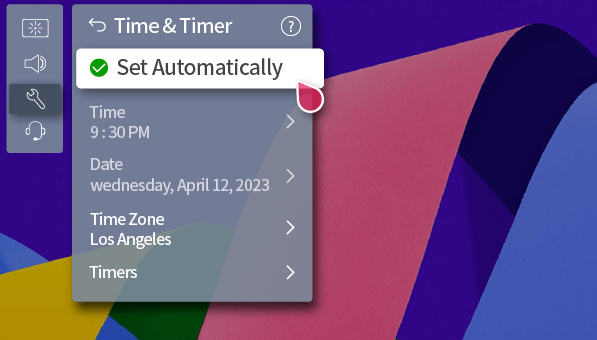
- LG webOS 6.0: Press the Settings button on remote > All Settings > General > System > Time & Timer.
- Now, either click on the Set Automatically button or manually change the values.
- LG webOS 4.0: Open All Settings > General > Time > Timer option.
- Then, you can select the Set Automatically option or manually change the date and time on LG TV.
Update the LG TV Firmware
When you don’t update your LG TV regularly, your TV license and certification will get outdated. When this happens, it won’t let you access the user agreement on your LG TV. In that case, update your LG TV to the current version to fix this issue.
Once updating is done, check whether the LG TV user agreements not loading issue got resolved. If it persists, follow the fixes given below.
Change DNS Server on LG TV
When your internet connection is slow, or you have issues with your DNS address, the user agreement may not load on LG TV. To fix this, troubleshoot your WIFI network and change the DNS address on your LG TV. If you don’t know how follow the steps in the listing below.
- Press Settings on the remote and choose the All Settings option.
- Next, tap on General and select the Network option from the list.
- Now, you have to select either a Wired Connection or a Wi-Fi Connection.
- If you have chosen Wired Connection, tap on the Edit button below the settings.
- If you have gone with Wi-Fi Connection, choose Other Network Settings > Advanced Wi-Fi Settings > Edit.
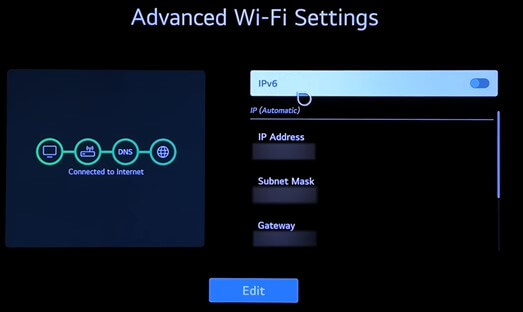
- Now, make sure to turn off IPv6 on LG TV and go over to DNS. Then, uncheck the Set Automatically option and go to the DNS Server field.
- In there, change the old DNS address to the new 8.8.8.8 and hit Connect.
Once you’ve changed the DNS, go to Settings > Support > Privacy & Terms > User Agreements. The user agreements screen will now display on your LG TV.
Factory Reset LG TV
If the above steps don’t solve the issue, you can factory reset your LG TV as a final solution to fix up LG TV user agreements not loading up. When a reset takes place, your whole TV undergoes a data wipeout, including the bugs and errors on your TV. So take the necessary backup from your TV and reset it for good.
After resetting, go to settings and access the user agreement on your LG TV.
If trying the factory reset doesn’t work, simply contact LG Customer Service for help. The tech support team will go over the issue and provide the solution you need for your TV.
If you find the blog beneficial and need help with other LG TV problems you’re facing, visit my community forum. I’ll help you deal with your queries.