The easy way to watch the NFL Live coverage and pre-season matches on your LG TV is via its streaming app. Since the NFL app is available on the LG Content Store, you can easily install it and stream its content on your big screen. To catch up on the NFL matches, you have to sign up for its premium for $6.99/month from its website.
Once you have the subscription, follow the below steps to access NFL on your LG TV.
How to Install NFL on LG TV
The NFL app is only compatible with webOS 5.0 or above. So, please check your LG TV webOS version before installing the app.
1. With your LG TV turned on, click on the Apps/LG Content Store tile.

2. Search for NFL on the LG Content Store.
3. Choose the app from the grid and click on Install to download the NFL app on your LG Smart TV.
How to Watch NFL on LG Smart TV
After downloading the app, you must log in with your account to access the NFL content on your smart TV. To log in to your account, go through the steps listed here.
1. Open the NFL app and click on the Login button.
2. You will see a pop-up with two options: On My TV or On The Web.

3 (a). If you choose On My TV,
- Enter the NFL login credentials into the app using the TV keyboard.
- Hit Sign In to finish the process.
3 (b). If you want to go with On The Web,
- You will get an activation Code, a Link, and a QR Code on your TV screen.
- Now, either scan the QR code on your mobile device or visit the NFL activation website on a browser.
- Enter the code you see on the TV into the website, and hit the Activate button.
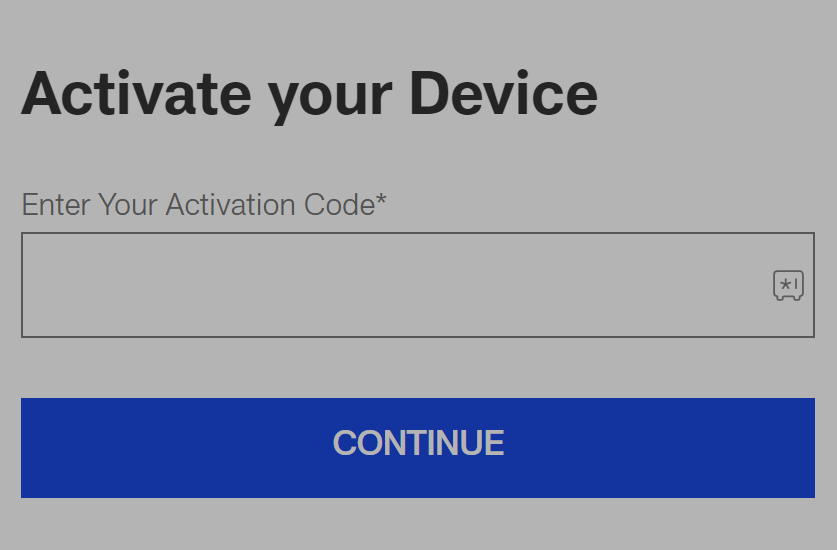
- Then, enter the login details on the app and finish the activation process.
4. After activation, you can choose any content from the NFL home page and stream it on your big TV.
Alternative Ways to Access NFL on LG TV
If your LG TV doesn’t support the NFL app, then you can follow the alternatives I’m mentioning here to access the NFL moments on your TV.
Cast/AirPlay NFL Mobile App
To use the Chromecast or AirPlay NFL mobile app on your LG TV, you need to do the following things:
- Connect your LG TV to a WIFI and your mobile to the same network.
- If you’re using an iPhone, enable AirPlay on LG TV.
1. Download the NFL app from Play Store | App Store and log into your account.
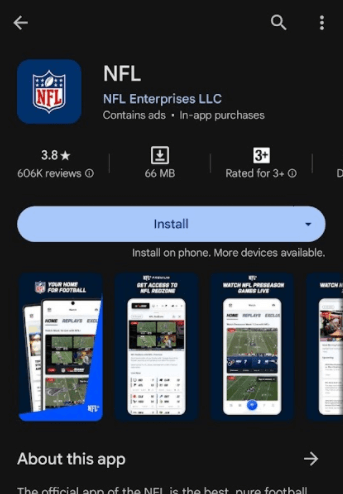
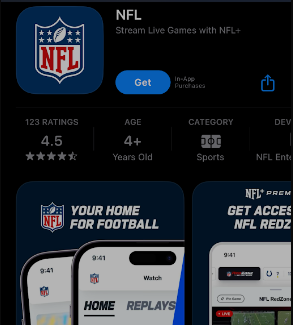
2. You can find the Cast/AirPlay icon on the app library. If you don’t find it, then play any content on the app and tap on the icon on the playback screen.
3. Now, from the list of active devices, choose your LG Smart TV.
4. Upon doing that, you can access the NFL mobile app content on your smart TV with ease without installing the app.
NFL Compatible Streaming Devices & Services
The next option you can choose is Streaming Devices and services. The NFL app is compatible with multiple cross-platforms, so this is another good option.
The following table will give you the details of the popular NFL-supported Streaming devices and services.
| Streaming Devices | Streaming Services |
|---|---|
| Android/Google TV | YouTube TV |
| Roku | Fubo |
| Firestick | DirecTV Stream |
Try the above-discussed methods and access the NFL matches and highlights on your big screen easily. After installing, if you find the NFL app not working on your TV, then fix your internet or restart your LG TV to fix it.
For further queries regarding the subject, come to my LG TV forum chat section. I will go through your queries and help you find a solution to your problem.