NOW or NOW TV is a streaming service that offers movies, TV shows, and a separate sports subscription plan. With the NOW TV app being pre-installed on LG TV models, you can easily access its premium TV content hassle-free. To access all the contents of NOW on your smart TV, sign up for its subscription for €11.99/month from the website.
How to Install NOW TV on LG TV
To get NOW on your LG Smart TV, your TV must have a webOS version of 3.0 or above. So make sure to check your LG TV webOS version before installing.
1. Navigate to the LG TV home screen to click on the Apps/LG Content Store.

2. Click on the Search icon and look for the NOW TV app.
3. Select the app from the Content Store and click Install to get the NOW TV app on your LG Smart TV.
LG TV Tip! The NOW TV app will only work in the UK region. So, if you like to stream NOW TV outside the UK, then get NordVPN on LG TV for your streaming.
How to Log In NOW TV on LG Smart TV
To watch your favorite movies/TV shows of the NOW app on your smart TV, you have to link your NOW TV subscription with the app.
1. Open the NOW app on your TV and click on the Sign In button.
2. You will see an activation code and a website URL displayed on your TV.
3. When you see this, take a mobile or PC and visit the activation website of the NOW app.
4. Enter the activation code on the web page and click on the Continue button.
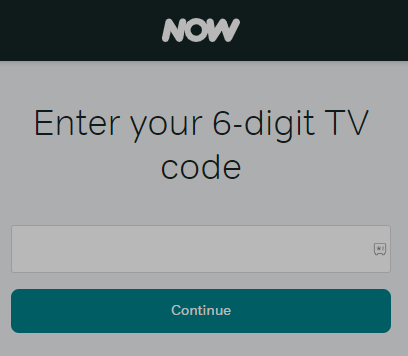
5. In the next step, type in the NOW TV login details on the website and finish the activation process.
6. After the login is done, the NOW app will load its home screen automatically. From the app’s home screen, choose any content and stream it on your LG TV big screen.
How to Cast/AirPlay NOW TV on LG TV
The NOW mobile app comes with AirPlay and Chromecast support. Using this, you can cast its content to your LG TV and stream its content without the need for the original app.
To make this possible,
- You should connect your LG TV to a WIFI and your mobile to the same network.
- Then, you should enable AirPlay on LG TV if you’re using an iPhone.
1. On your mobile, download the NOW app from Play Store | App Store.
2. Open the app and finish the login process.
3. Now, from the app’s home screen, you will see Cast and AirPlay buttons on the top right.
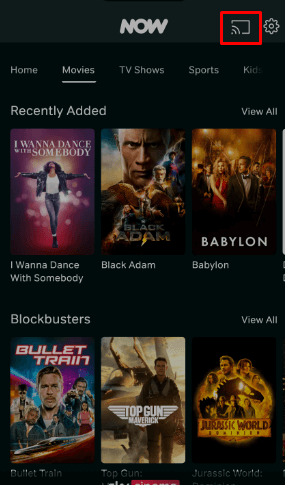
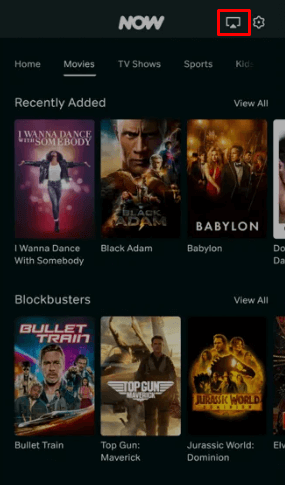
4. Click on the buttons on your mobile and select LG Smart TV from the pop-up that appears on your mobile.
5. This will link your TV to the NOW TV app. Now, play any content on the NOW app and stream its content on your big screen.
How to Fix the NOW TV Not Working on LG TV
The main reasons for the NOW TV app not working on your LG TV are poor internet connection, the expiration of your subscription, or a problem with the App/TV. However, the problem has been raised for multiple reasons; you can easily fix this on your own with the following troubleshooting methods.
- Troubleshoot the WIFI/Internet you’re using for LG TV.
- Reboot LG Smart TV.
- Check for server issues with the NOW app.
- Make sure to pay for the subscription before its expiration date.
- Uninstall and reinstall the NOW TV app.
- Update your LG Smart TV.
- Clear cache files on LG TV.
- Factory Reset your LG TV.
Try these methods and fix the NOW TV not working on LG TV issue on your own. If this doesn’t fix your problem, then simply reach out to the NOW TV tech support website for expert opinions. If you have any queries or need to know more about the subject, visit my LG TV forum page.
