In this guide, you will see how to fix the LG TV pink screen issues in a detailed way.
The main reasons behind the Pink screen are the poor picture setting on your TV, issues with external device connectivity, and internal hardware issues. If your LG TV is new and you’re facing this issue, then you can solve this issue on your own with the right troubleshooting steps.
Troubleshooting Methods to Solve Pink Screen on LG TV
To resolve the Pink Tint or Hue on your LG TV, you need to work out multiple fine-tuning steps on your TV. Let’s see them one by one from the following headings.
Restart Your LG TV
The first thing you should do is restart your LG TV. When your TV faces any bugs or glitches in the software, you will see a pink screen on the display. So restart your TV to remove the bugs, fix anomalies, and other issues on your TV to resolve the Pink screen issue.
To restart your TV, remove all the HDMI cables from your LG TV and turn off the TV. Press the LG TV Power button for 10 seconds to drain out any residual power. After 3-5 minutes, turn on your LG TV. Now, check if your LG TV pink screen issue is resolved or not.
Check Connectivity Problem
If you see the pink screen on your TV while accessing external devices like streaming devices and gaming consoles, the problem might be with connectivity. When your HDMI, Optical, or other cable components are not working properly, it will affect connectivity and result in issues.
So, as a fix, remove the HDMI or other cable from your TV and replug it again firmly on it. Now, check if you see any pink screen display on your TV.
If this doesn’t provide a solution, then take a Quick Help test on your LG TV to identify the problem with the Pink screen issue. To take the Quick Help test,
- On your Magic remote, hold the number 9 button for more than 2 seconds.
- When you see the pop-up, release the button and choose Check TV Status.
- Next, click on the Check RF/HDMI option on the screen.
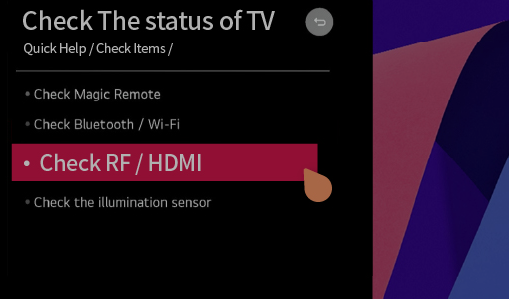
- Click on the Start Diagnosis option and hit the Learn More button.
By doing this, your TV will take a full test on connectivity and check for any problems that are causing your LG TV to show a pink screen. With the results in hand, you can come devise a specific solution to fix the problem on your TV.
Optimize Your Picture Settings
The next main thing you should go as a solution is the Picture settings. When your LG TV display and color settings are improper, your TV picture will look terrible and show color distortion on your LG TV.
So, to fix this problem, you need to calibrate your LG TV picture settings. As a tip, try reducing the brightness, contrast, color rate, Tint, and Gamma settings on your LG TV.
Take a Picture Test on an LG Smart TV
If optimizing your picture settings doesn’t help, then you can take a picture test on your LG TV to devise a solution. Similar to the Quick Help test, LG supports the Picture Test to find out any anomalies in the picture settings or TV.
To take the picture test on LG TV,
- Open All Settings on LG TV and click on the General tab from the screen.
- Go to the OLED Care option and select the Device Self-Care option.
- From the list, choose Screen Self-Diagnosis.
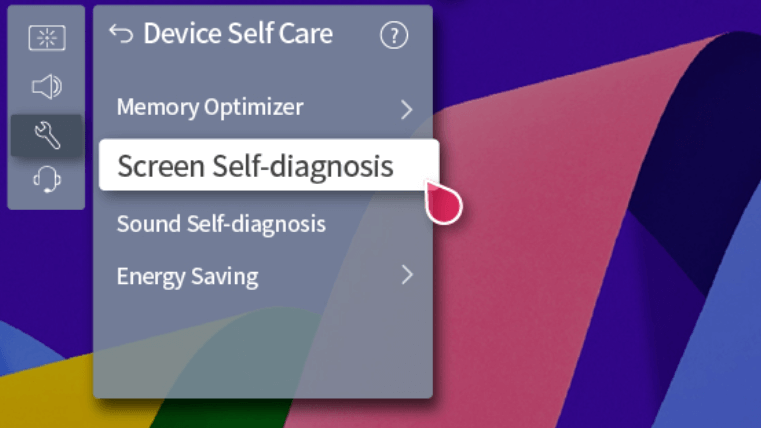
- At last, click Yes from the pop-up and wait for the results.
Based on your picture test results, you can devise a specific solution to get rid of the pink screen on your LG TV.
Factory Reset Your LG TV
If the above fixes don’t help, then factory reset your LG TV to make things work. Resetting your TV will remove every bug and error from the TV software and make it new, like factory-made.
So try this fix as a last resort to fix the pink screen on your LG Smart TV.
Check For Internal Hardware Damage
If even the factory reset doesn’t help solve your issues, this means your problem is hardware, not software.
The T-Con Board and Backlight are the hardware responsible for showing color images and improving the display. When your LG TV has backlight issues or T-con board failure, it will result in various issues, and a pink screen display is one of them.
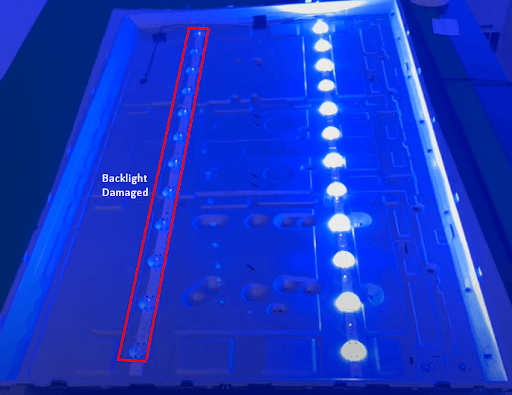
If this is the case, I recommend you contact LG Customer Service to get this technical issue fixed.
These are some of the possible lookouts you should know about the LG TV pink screen problem. If you would like to know more updates regarding the problem, come to my LG TV forum chat room to learn more.