Despite the absence of a dedicated Qobuz app for LG TV, there are effective workarounds to enjoy its rich music catalog. Whether through the built-in web browser or utilizing AirPlay/Chromecast, these alternatives empower you to delve into a vast array of music genres and artists, enhancing your home entertainment setup effortlessly.
From this article, explore all the possible ways to get and stream Qobuz on your LG Smart TV.
Alternative Approaches to Stream Qobuz on LG TV
Here are some alternative workable approaches that you can use to play the Qobuz’s playlist on your LG TV.
- Access the Qobuz web player through the LG TV browser.
- Use Qobuz’s AirPlay or Cast feature to play on your LG TV.
Using the LG TV Web Browser
LG TVs come with a pre-installed web browser, so all you need to do is locate the browser app and start browsing on the TV screen. Foremost, connect your LG TV to a standard WiFi network for uninterrupted streaming.
1. Press the Power button on the remote control and switch on your LG TV.
2. Bring out the Home Screen and head to the Apps section.
3. Look for Web Browser and select the tile.
4. Launch the Web Browser on your LG TV and select the Search tab.
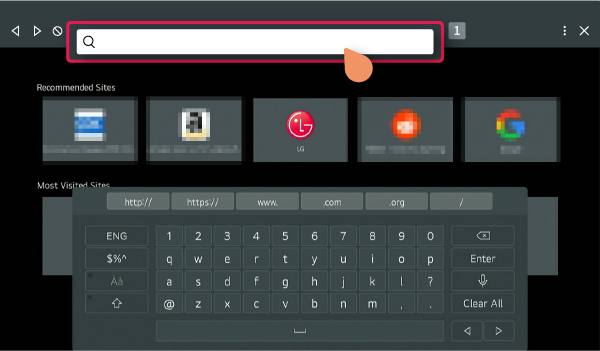
5. Enter the Qobuz Webplayer website [play.qobuz.com] and navigate to the login page.
6. Login with your Qobuz account credentials. If you are a new user, select the Sign-Up button to create a new account.
7. From the Home page, choose your favorite playlist or album and stream it to your TV.
Alternatives Ways to Play Qobuz to LG TV
With the device you have, you can effortlessly screen mirror Qobuz content on your LG TV. LG TVs are more compatible with smart devices such as smartphones, PCs, and laptops than other TVs. Please refer to the table below and follow the process to mirror content on your LG TV.
Keynotes
- Predominantly, connect both your LG TV and a smart device to a common WiFi connection.
- If you are using an iPhone or iPad, you must enable AirPlay on your LG TV.
Qobuz provides a user-friendly experience on mobile devices, featuring both Casting and AirPlay capabilities for enhanced convenience.
| Cast from Android | AirPlay from iPhone |
|---|---|
| 1. Get the Qobuz app from the Play Store on your Android Phone. 2. After the installation, launch the app on your mobile and sign in to your Qobuz account. 3. Access its huge music library and play your desired song or playlist. 4. Select the Cast icon at the top right corner of the mobile screen. 5. Choose your TV name and begin to play on your big screen. | 1. Install the app from the App Store on your iPhone. 2. Once the installation is completed, open the app and log in with your existing Qobuz account credentials. 3. Choose and stream your preferred music content from its vast collection. 4. Click on the AirPlay icon at the bottom left of the screen and pick your LG TV. 5. Wait for a few minutes and start streaming the content on TV. |
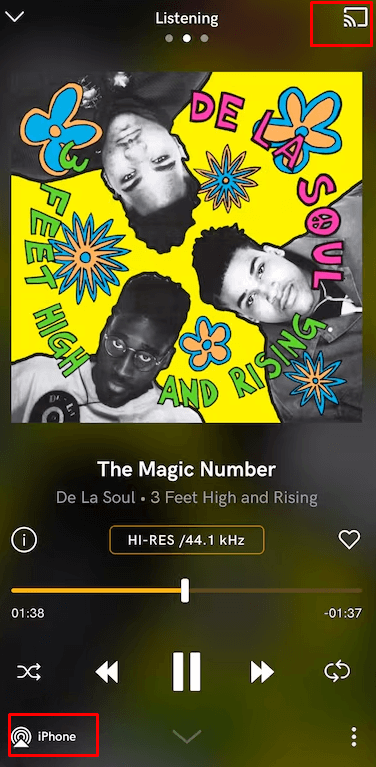
These practical ways allow you to enjoy Qobuz’s extensive music library and high-fidelity audio on your LG TV. For further insights and discussions on optimizing audio streaming setups, feel free to join my dedicated online forum, where I share tips and answers to your questions.