To create a memorable viewing experience, you can calibrate your LG TV picture setting to your likeness. In the pool of picture settings, you will find the Real Cinema quite the killer setting on your LG TV. Being a good addition to the picture setting, many users are not aware of its function.
In this review, you will learn what is Real Cinema feature on LG TV and how to turn it on different models to enhance the picture quality.
How to Turn On Real Cinema on LG Smart TV
You can enable the Real Cinema feature only on your LG webOS TV models. This feature enhances your LG TV’s brightness and takes your picture to the next level. The steps to enable this Real Cinema feature vary among the LG webOS models. Let’s see how to enable the feature using the following steps.
LG webOS 5.0 & Below
- Using the TV remote, turn on your LG TV and hit the Settings button on it.
- Go to All Settings and click on the Picture tab on the left.
- Now, open the Picture Mode Settings and tap on Picture Options below.
- In there, you will find the Real Cinema feature. Tap on it and turn on the feature on your LG TV.
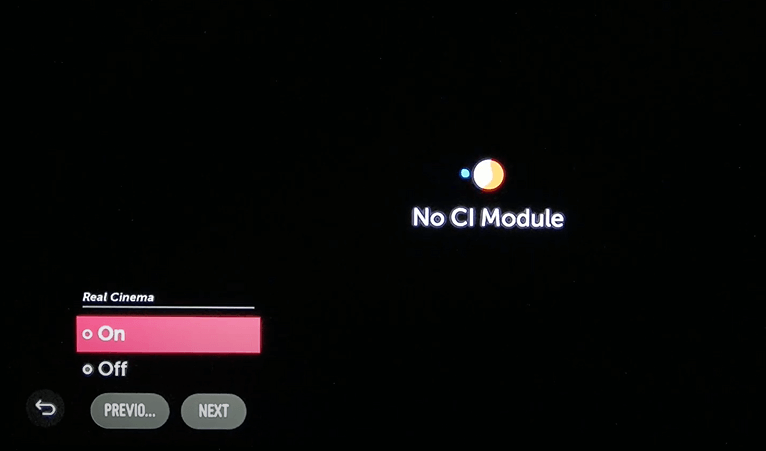
LG webOS 6.0 & Above
- Push the Settings button on your LG TV remote and choose All Settings.
- From the menu pop-up, click on the Picture tab and select Advanced Settings as the sub-menu.
- Now, go over to the Clarity option from the list.
- Inside the Clarity section, choose the Real Cinema option and turn it on.
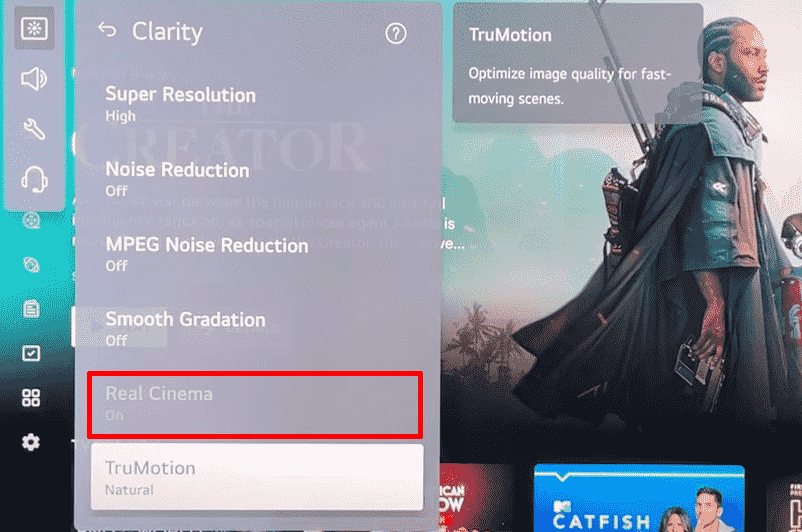
By following the instructions, you can easily enable the Real Cinema feature on your smart TV. Also, by following the same procedure, you can select the Off option to disable Real Cinema on your smart TV.
What is Real Cinema on LG TV & Why Should You Opt for?
Some users choose the Real Cinema feature mainly because of the color code. By enabling Real Cinema on your LG TV, you can filter the impure color from your media and preview the pure pixels and color code on your TV. This enriches your picture quality and video surroundings.
Alongside this feature, we also recommend turning on the LG TV’s Super Resolution feature to reduce blurry pictures in your video. By following these picture enhancement settings, you can watch your high-resolution movies and TV shows the way they were meant to be.
Similar to this, if you would like to try out any new picture settings for your LG TV, raise a question about it on my community forum.
FAQ
If the Real Cinema option is greyed out, try restarting your LG Smart TV to fix the technical errors associated with the device.